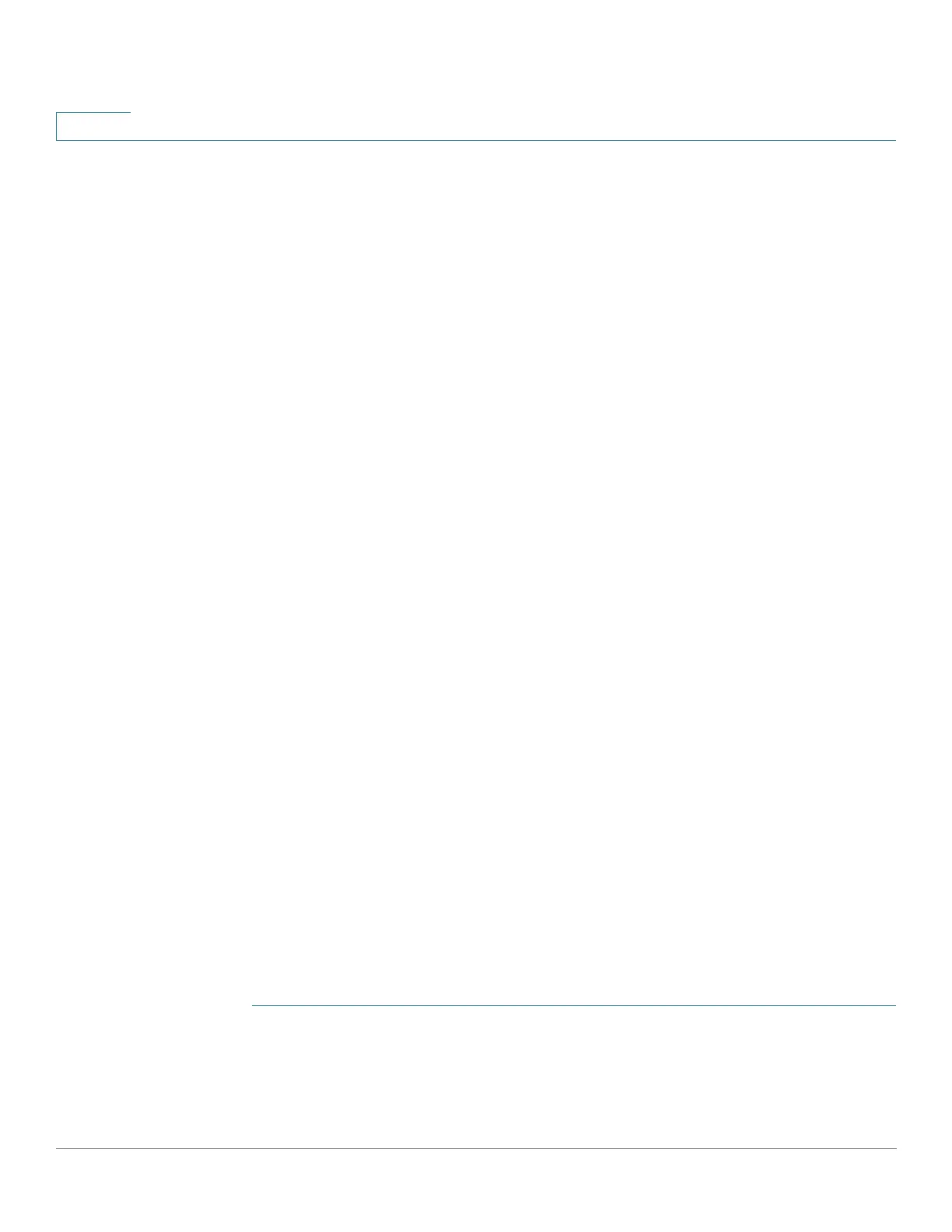Administration
Management Interface
107 Cisco 500 Series Stackable Managed Switch Administration Guide
6
• Static—Select one of the available speeds.
Management Interface
See IPv4 Management and Interfaces.
System Mode and Stack Management
See Administration: Stack Management.
User Accounts
See Defining Users.
Defining Idle Session Timeout
The
Idle Session Timeout
configures the time intervals that the management
sessions can remain idle before they timeout and you must log in again to
reestablish one of the following sessions:
• HTTP Session Timeout
• HTTPS Session Timeout
• Console Session Timeout
• Telnet Session Timeout
• SSH Session Timeout
To set the idle session timeout for various types of sessions:
STEP 1 Click Administration > Idle Session Timeout.
STEP 2 Select the timeout for the each session from the corresponding list. The default
timeout value is 10 minutes.
