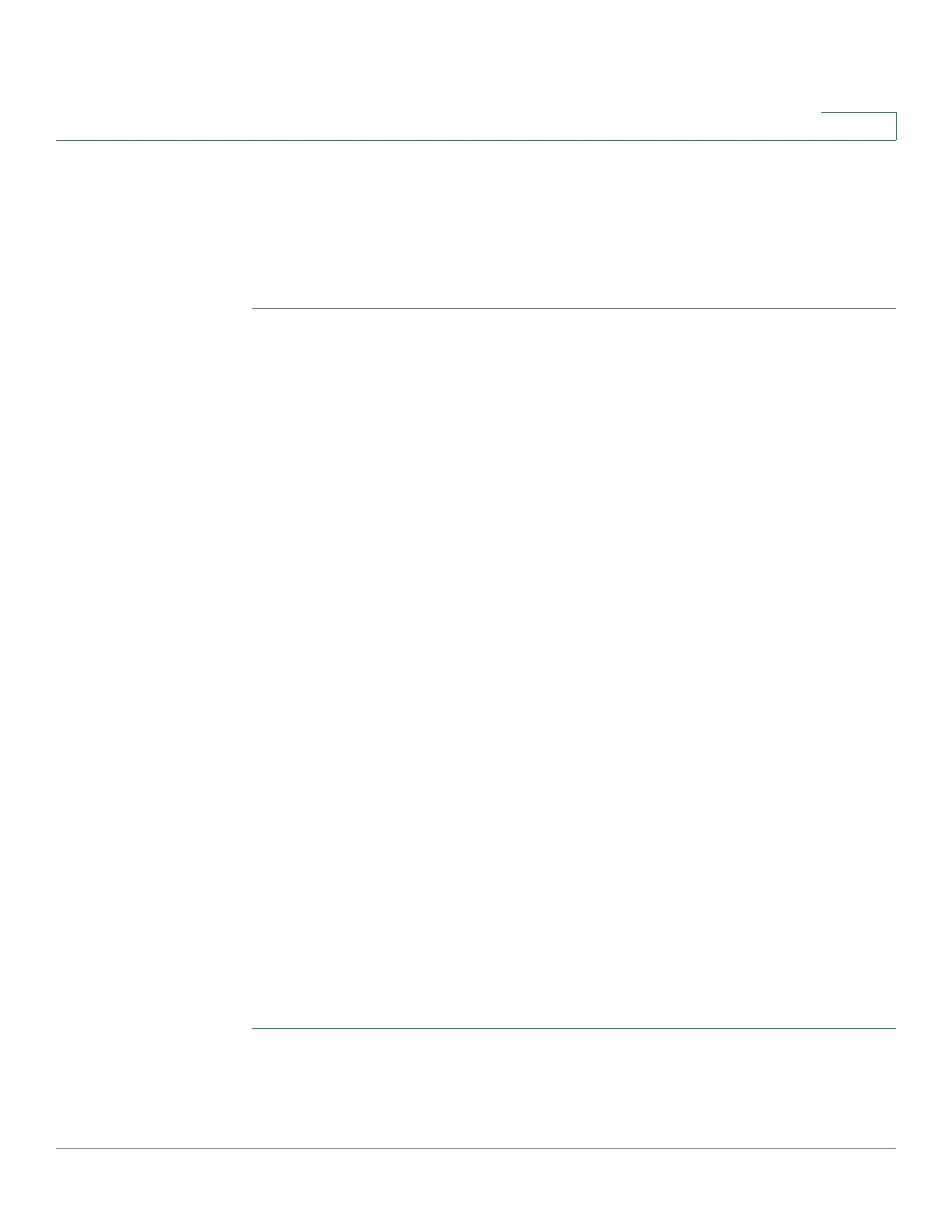VLAN Management
Regular VLANs
Cisco 500 Series Stackable Managed Switch Administration Guide 266
14
• Selected Secondary VLANs—For promiscuous ports, move all secondary
VLANs that are required for normal packet forwarding from the Available
Secondary VLANs. Promiscuous and trunk ports can be members in
multiple VLANs.
STEP 5 Click Apply. The parameters are written to the Running Configuration file.
VLAN Membership
The Port to VLAN and Port VLAN Membership pages display the VLAN
memberships of the ports in various presentations. You can use them to add or
remove memberships to or from the VLANs.
When a port is forbidden default VLAN membership, that port is not allowed
membership in any other VLAN. An internal VID of 4095 is assigned to the port.
To forward the packets properly, intermediate VLAN-aware devices that carry
VLAN traffic along the path between end nodes must either be manually
configured or must dynamically learn the VLANs and their port memberships from
Generic VLAN Registration Protocol (GVRP).
Untagged port membership between two VLAN-aware devices with no
intervening VLAN-aware devices, must be to the same VLAN. In other words, the
PVID on the ports between the two devices must be the same if the ports are to
send and receive untagged packets to and from the VLAN. Otherwise, traffic might
leak from one VLAN to another.
Frames that are VLAN-tagged can pass through other network devices that are
VLAN-aware or VLAN-unaware. If a destination end node is VLAN-unaware, but is
to receive traffic from a VLAN, then the last VLAN-aware device (if there is one),
must send frames of the destination VLAN to the end node untagged.
Port to VLAN
Use the Port to VLAN page to display and configure the ports within a specific
VLAN.
To map ports or LAGs to a VLAN:
STEP 1 Click VLAN Management > Port to VLAN.
STEP 2 Select a VLAN and the interface type (Port or LAG), and click Go to display or to
change the port characteristic with respect to the VLAN.
