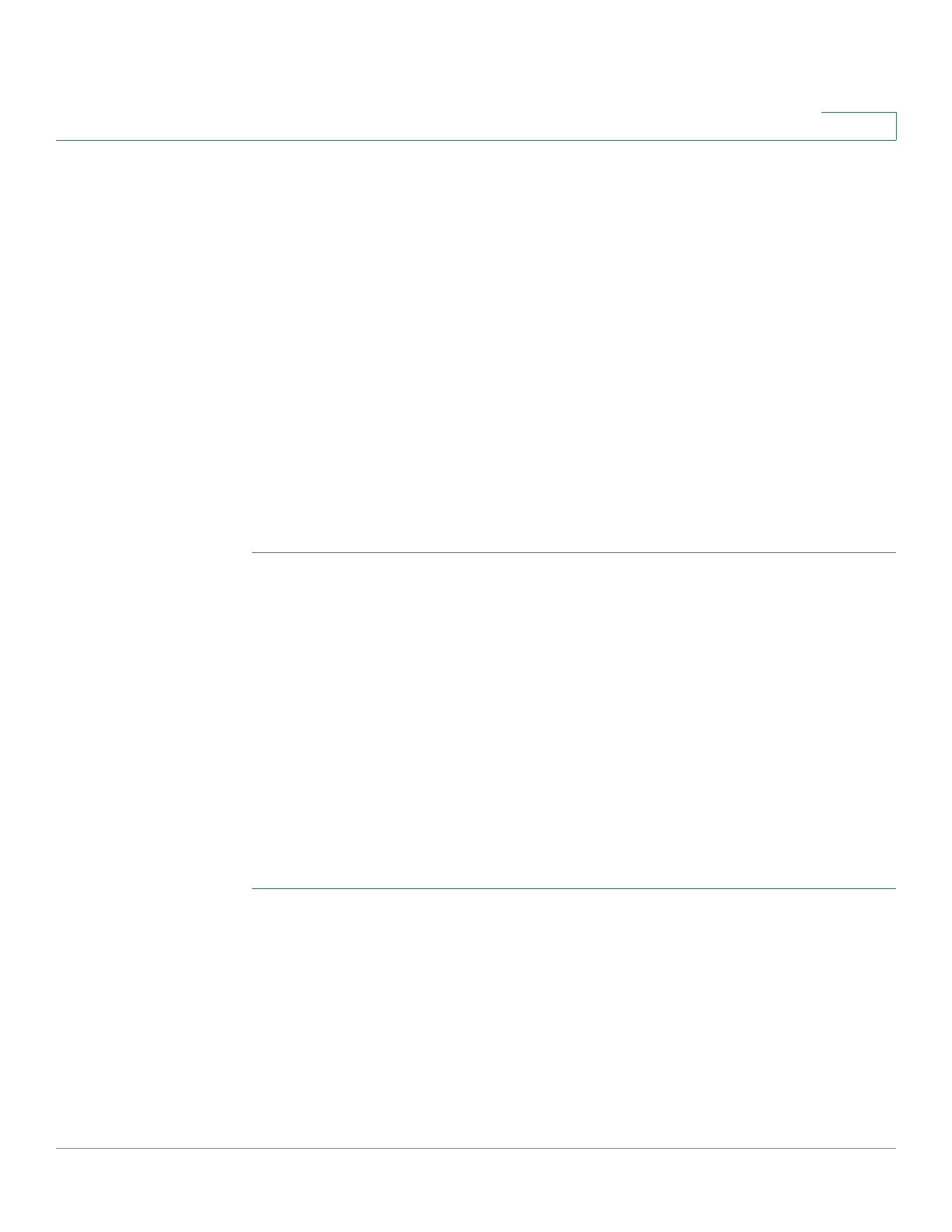Administration: Discovery
Configuring LLDP
Cisco 500 Series Stackable Managed Switch Administration Guide 154
9
• Application—Select the type of application (type of traffic) for which the
network policy is being defined.
• VLAN ID—Enter the VLAN ID to which the traffic must be sent.
• VLAN Type—Select whether the traffic is Tagged or Untagged.
• User Priority—Select the traffic priority applied to traffic defined by this
network policy. This is the CoS value.
• DSCP Value—Select the DSCP value to associate with application data
sent by neighbors. This informs them how they must mark the application
traffic they send to the device.
STEP 6 Click Apply. The network policy is defined.
NOTE You must manually configure the interfaces to include the desired
manually-defined network policies for the outgoing LLDP packets using the
LLDP MED Port Settings.
LLDP MED Port Settings
The LLDP MED Port Settings page enables the selection of the LLDP-MED TLVs
and/or the network policies to be included in the outgoing LLDP advertisement for
the desired interfaces. Network Policies are configured using the LLDP MED
Network Policy page.
NOTE If LLDP-MED Network Policy for Voice Application (LLDP-MED Network Policy
Page) is Auto and Auto Voice VLAN is in operation, then the device automatically
generates an LLDP-MED Network Policy for Voice Application for all the ports that
are LLDP-MED enabled and are members of the voice VLAN.
To configure LLDP MED on each port:
STEP 1 Click Administration > Discovery - LLDP > LLDP MED Port Settings.
This page displays the following LLDP MED settings for all ports (only fields not
described in the Edit page are listed):
• Location—Whether Location TLV is transmitted.
• PoE—Whether POE-PSE TLV is transmitted.
• Inventory—Whether Inventory TLV is transmitted.
