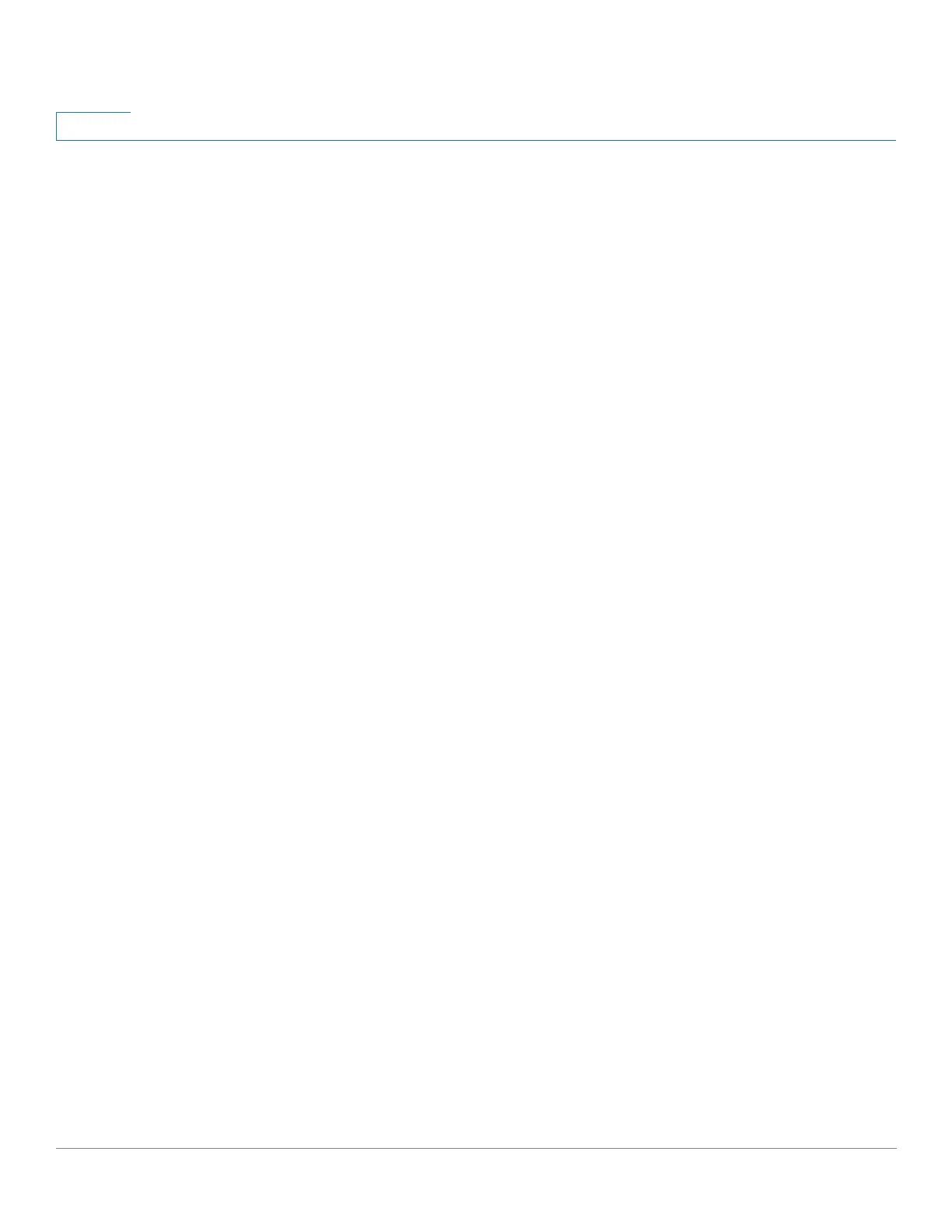Port Management
Link Aggregation
187 Cisco 500 Series Stackable Managed Switch Administration Guide
10
Load Balancing
Traffic forwarded to a LAG is load-balanced across the active member ports, thus
achieving an effective bandwidth close to the aggregate bandwidth of all the
active member ports of the LAG.
Traffic load balancing over the active member ports of a LAG is managed by a
hash-based distribution function that distributes Unicast and Multicast traffic
based on Layer 2 or Layer 3 packet header information.
The device supports two modes of load balancing:
• By MAC Addresses—Based on the destination and source MAC addresses
of all packets.
• By IP and MAC Addresses—Based on the destination and source IP
addresses for IP packets, and destination and source MAC addresses for
non-IP packets.
LAG Management
In general, a LAG is treated by the system as a single logical port. In particular, the
LAG has port attributes similar to a regular port, such as state and speed.
The device supports 32 LAGs with up to 8 ports in a LAG group.
Every LAG has the following characteristics:
• All ports in a LAG must be of the same media type.
• To add a port to the LAG, it cannot belong to any VLAN except the default
VLAN.
• Ports in a LAG must not be assigned to another LAG.
• No more than eight ports are assigned to a static LAG and no more than 16
ports can be candidates for a dynamic LAG.
• All the ports in a LAG must have auto-negotiation disabled, although the
LAG can have auto-negotiation enabled.
• When a port is added to a LAG, the configuration of the LAG is applied to
the port. When the port is removed from the LAG, its original configuration
is reapplied.
• Protocols, such as Spanning Tree, consider all the ports in the LAG to be
one port.
