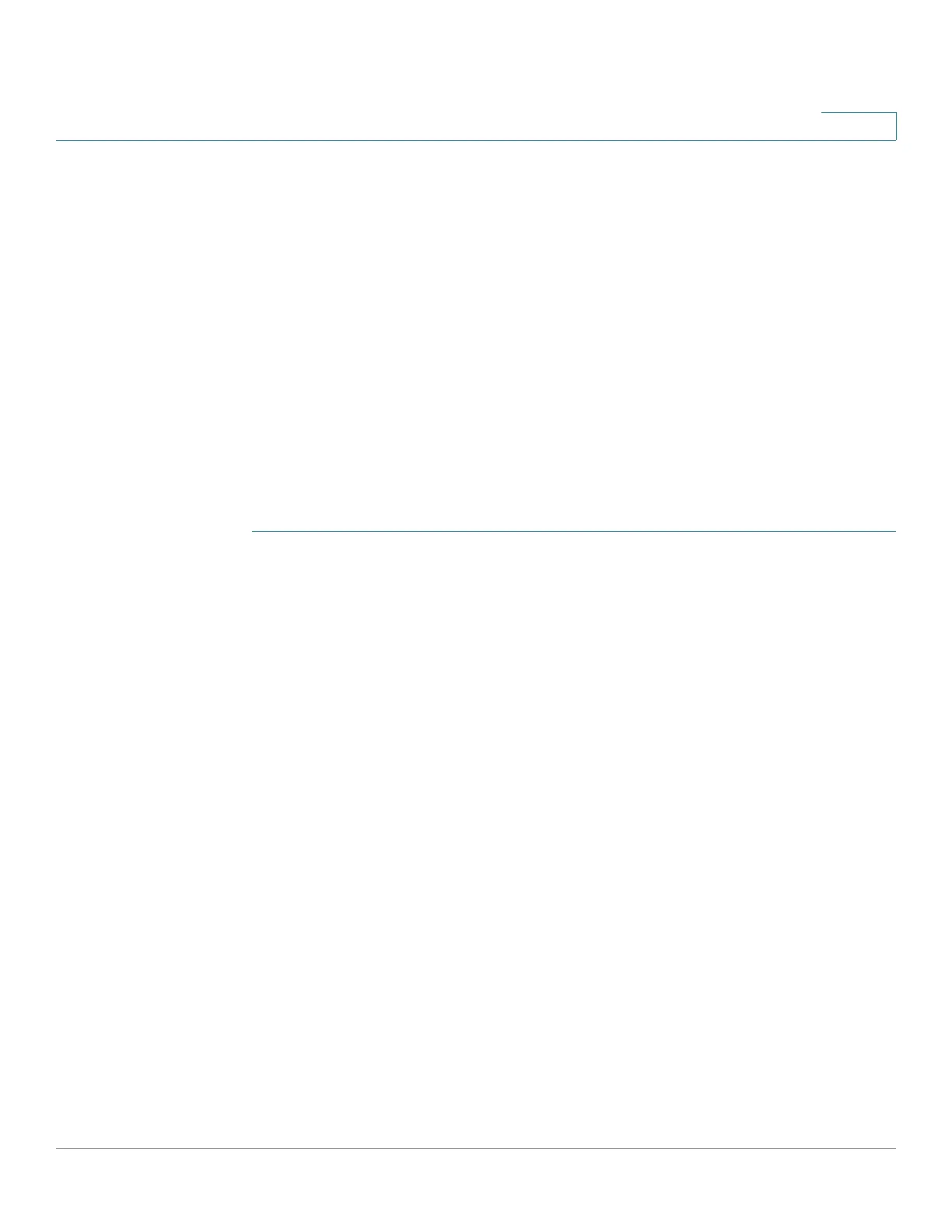IP Configuration
DHCP Server
Cisco 500 Series Managed Switch Administration Guide 374
18
- Boolean—Select if the parameter for the DHCP option selected is
Boolean.
• Boolean Value— If the type was Boolean, select the value to be returned:
True or False.
• Value— If the type is not Boolean, enter the value to be sent for this code.
• Description— Enter a text description for documentation purposes.
STEP 4 Click Apply. The Running Configuration file is updated.
Address Binding
Use the Address Binding page to view and remove the IP addresses allocated by
the device and their corresponding MAC addresses.
To view and/or remove address bindings:
STEP 1 Click IP Configuration > IPv4 Management and Interfaces > DHCP Server >
Address Binding to display the Address Binding page.
The following fields for the address bindings are displayed:
• IP Address—The IP addresses of the DHCP clients.
• Address Type— Whether the address of the DHCP client appears as a MAC
address or using a client identifier.
• MAC Address/Client Identifier—A unique identification of the client
specified as a MAC Address or in hexadecimal notation, e.g.,
01b60819681172.
• Lease Expiration—The lease expiration date and time of the host’s IP
address or Infinite is such was the lease duration defined.
• Typ e—The manner in which the IP address was assigned to the client. The
possible options are:
- Static—The hardware address of the host was mapped to an IP address.
- Dynamic—The IP address, obtained dynamically from the device, is
owned by the client for a specified period of time. The IP address is
revoked at the end of this period, at which time the client must request
another IP address.
• State—The possible options are:
