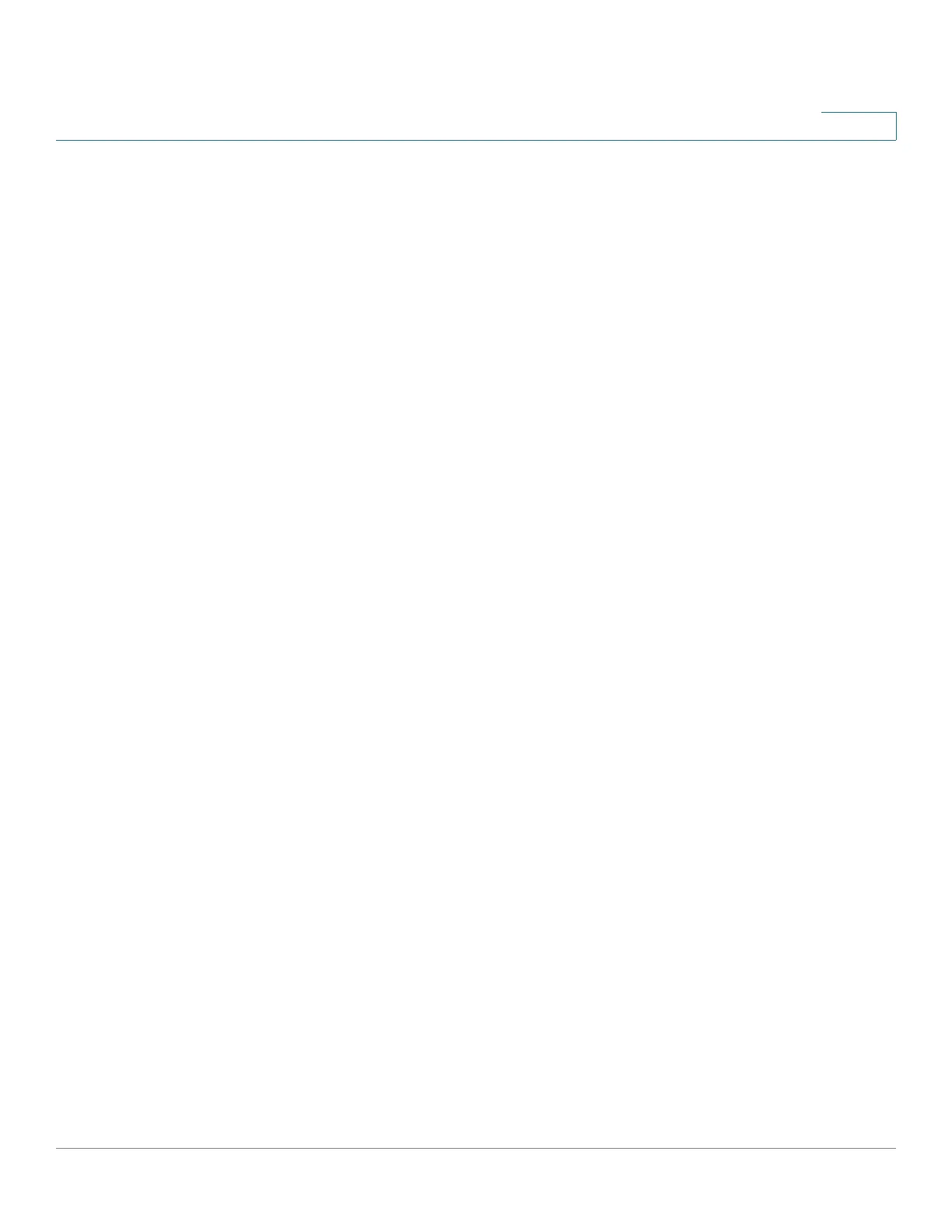Administration: Time Settings
Configuring System Time
Cisco 500 Series Stackable Managed Switch Administration Guide 126
7
Manual Settings—Set the date and time manually. The local time is used when
there is no alternate source of time, such as an SNTP server:
• Date—Enter the system date.
• Local Time—Enter the system time.
Time Zone Settings—The local time is used via the DHCP server or Time Zone
offset.
• Get Time Zone from DHCP—Select to enable dynamic configuration of the
time zone and the DST from the DHCP server. Whether one or both of these
parameters can be configured depends on the information found in the
DHCP packet. If this option is enabled, DHCP client must be enabled on the
device.
NOTE The DHCP Client supports Option 100 providing dynamic time zone
setting.
• Time Zone from DHCP—Displays the acronym of the time zone configured
from the DHCP server. This acronym appears in the Actual Time field
• Time Zone Offset—Select the difference in hours between Greenwich
Mean Time (GMT) and the local time. For example, the Time Zone Offset for
Paris is GMT +1, while the Time Zone Offset for New York is GMT – 5.
• Time Zone Acronym—Enter a name that will represent this time zone. This
acronym appears in the Actual Time field.
Daylight Savings Settings—Select how DST is defined:
• Daylight Savings—Select to enable Daylight Saving Time.
• Time Set Offset—Enter the number of minutes offset from GMT ranging from
1—1440. The default is 60.
• Daylight Savings Type—Click one of the following:
-
USA
—DST is set according to the dates used in the USA.
-
European
—DST is set according to the dates used by the European
Union and other countries that use this standard.
-
By dates
—DST is set manually, typically for a country other than the USA
or a European country. Enter the parameters described below.
-
Recurring
—DST occurs on the same date every year.
Selecting
By Dates
allows customization of the start and stop of DST:
