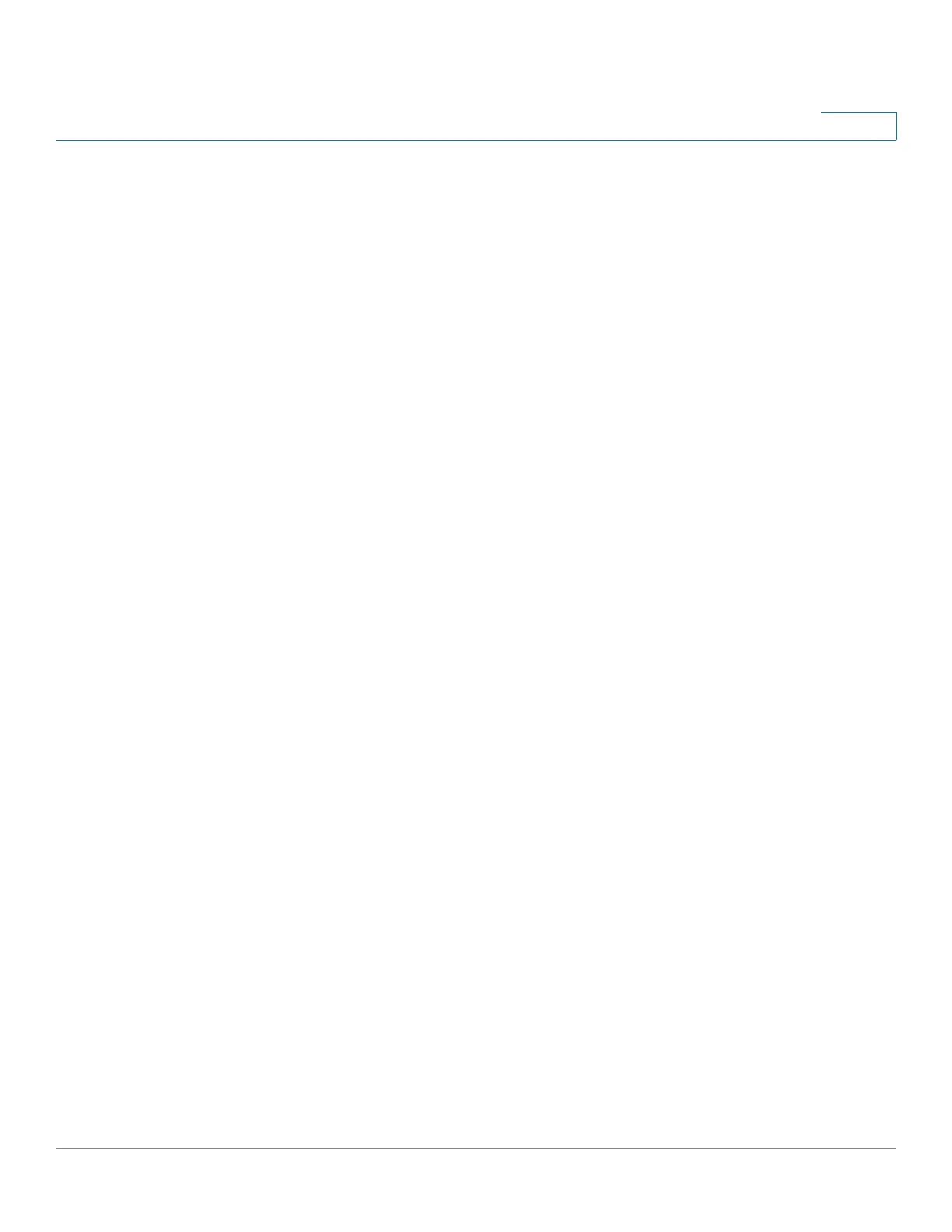Getting Started
Differences Between 500 Devices<500>
Cisco 500 Series Stackable Managed Switch Administration Guide 16
1
• Port speed availability per cable types are different on these devices. See
Cables Types.
• Enabling IPv4 routing is done differently in the devices, as follows:
- SG500XSG500XG/ESW2-550X—IPv4 routing must be enabled in the
IPv4 Interface page.
- Sx500—When the device is switched from Layer 2 to Layer 3 system
mode, IPv4 routing is automatically enabled.
