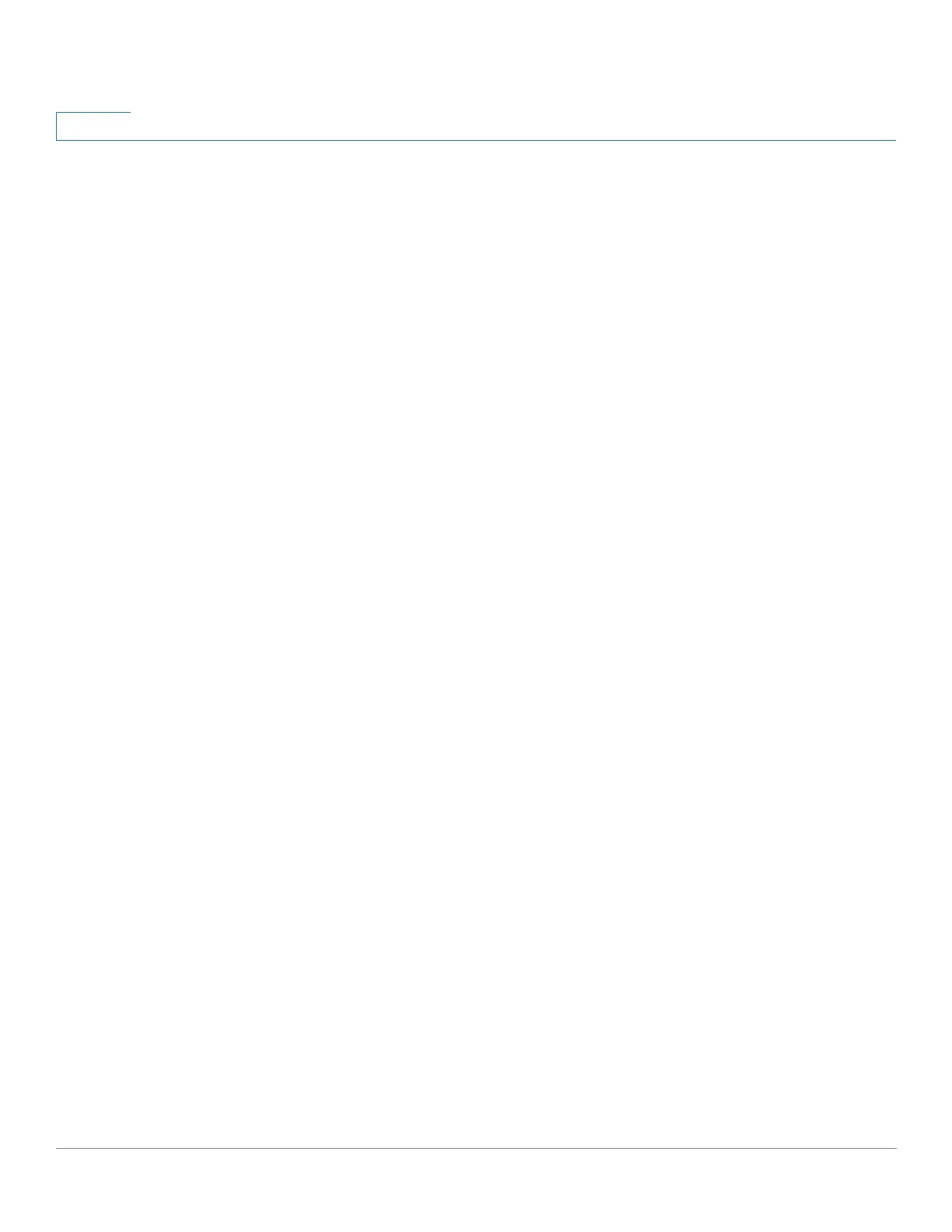VLAN Management
Voice VLAN
279 Cisco 500 Series Stackable Managed Switch Administration Guide
14
Voice VLAN Triggers
When the Dynamic Voice VLAN mode is Enable Auto Voice VLAN, Auto Voice
VLAN becomes operational only if one or more triggers occur. Possible triggers
are static voice VLAN configuration, voice VLAN information received in neighbor
CDP advertisement, and voice VLAN information received in the Voice VLAN
Discovery Protocol (VSDP). If desired, you can activate Auto Voice VLAN
immediately without waiting for a trigger.
When Auto Smartport is enabled, depending on Auto Voice VLAN mode, Auto
Smartport is enabled when Auto Voice VLAN becomes operational. If desired, you
can make Auto Smartport independent of Auto Voice VLAN.
NOTE The default configuration list here applies to switches whose firmware version
supports Auto Voice VLAN out of the box. It also applies to unconfigured switches
that have been upgraded to the firmware version that supports Auto Voice VLAN.
NOTE The defaults and the voice VLAN triggers are designed to have no effect on any
installations without a voice VLAN and on switches that have already been
configured. You may manually disable and enable Auto Voice VLAN and/or Auto
Smartport to fit your deployment if needed.
Auto Voice VLAN
Auto Voice VLAN is responsible to maintain the voice VLAN, but depends on Auto
Smartport to maintain the voice VLAN port memberships. Auto Voice VLAN
performs the following functions when it is in operation:
• It discovers voice VLAN information in CDP advertisements from directly
connected neighbor devices.
• If multiple neighbor switches and/or routers, such as Cisco Unified
Communication (UC) devices, are advertising their voice VLAN, the voice
VLAN from the device with the lowest MAC address is used.
NOTE If connecting the device to a Cisco UC device, you may need to
configure the port on the UC device using the switchport voice vlan
command to ensure the UC device advertises its voice VLAN in CDP at the
port.
• It synchronizes the voice VLAN-related parameters with other Auto Voice
VLAN-enabled switches, using Voice Service Discovery Protocol (VSDP).
The device always configures itself with the voice VLAN from the highest
priority source it is aware of. The priority is based on the source type and
MAC address of the source providing the voice VLAN information. Source
type priority from high to low are static VLAN configuration, CDP
advertisement, and default configuration based on changed default VLAN,
