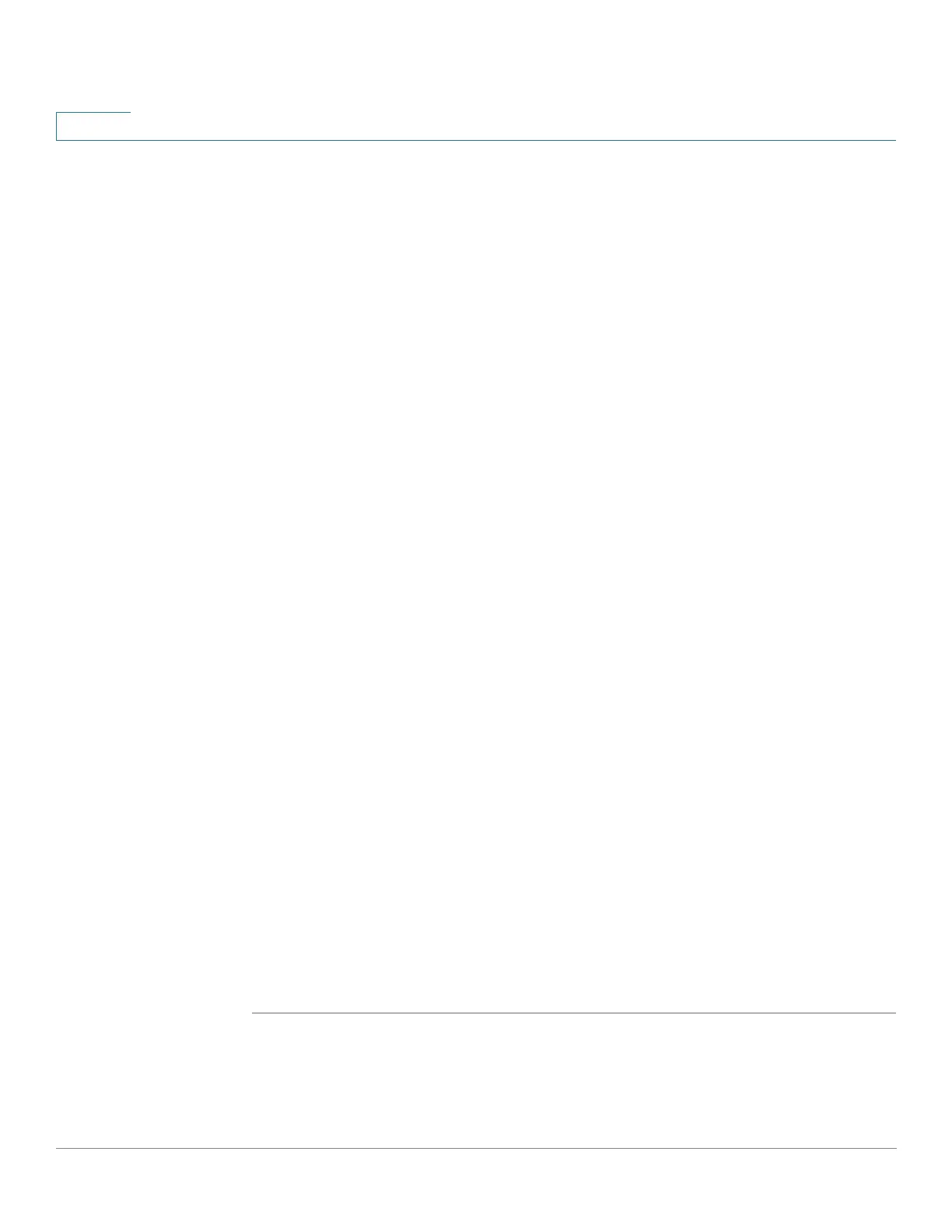Spanning Tree
MSTP Interface Settings
309 Cisco 500 Series Managed Switch Administration Guide
15
- Backup—The interface provides a backup path to the designated port
path toward the Spanning Tree leaves. Backup ports occur when two
ports are connected in a loop by a point-to-point link. Backup ports also
occur when a LAN has two or more established connections to a shared
segment.
- Disabled—The interface does not participate in the Spanning Tree.
-
Boundary
—The port on this instance is a boundary port. It inherits its
state from instance 0 and can be viewed on the STP Interface Settings
page.
• Mode—Displays the current interface Spanning Tree mode.
- If the link partner is using MSTP or RSTP, the displayed port mode is
RSTP.
- If the link partner is using STP, the displayed port mode is STP.
• Type—Displays the MST type of the port.
- Boundary—A Boundary port attaches MST bridges to a LAN in a remote
region. If the port is a boundary port, it also indicates whether the device
on the other side of the link is working in RSTP or STP mode.
- Internal—The port is an internal port.
• Designated Bridge ID—Displays the ID number of the bridge that connects
the link or shared LAN to the root.
• Designated Port ID—Displays the Port ID number on the designated bridge
that connects the link or the shared LAN to the root.
• Designated Cost—Displays the cost of the port participating in the STP
topology. Ports with a lower cost are less likely to be blocked if STP detects
loops.
• Remain Hops—Displays the hops remaining to the next destination.
• Forward Transitions—Displays the number of times the port has changed
from the Forwarding state to the Blocking state.
STEP 6 Click Apply. The Running Configuration file is updated.
