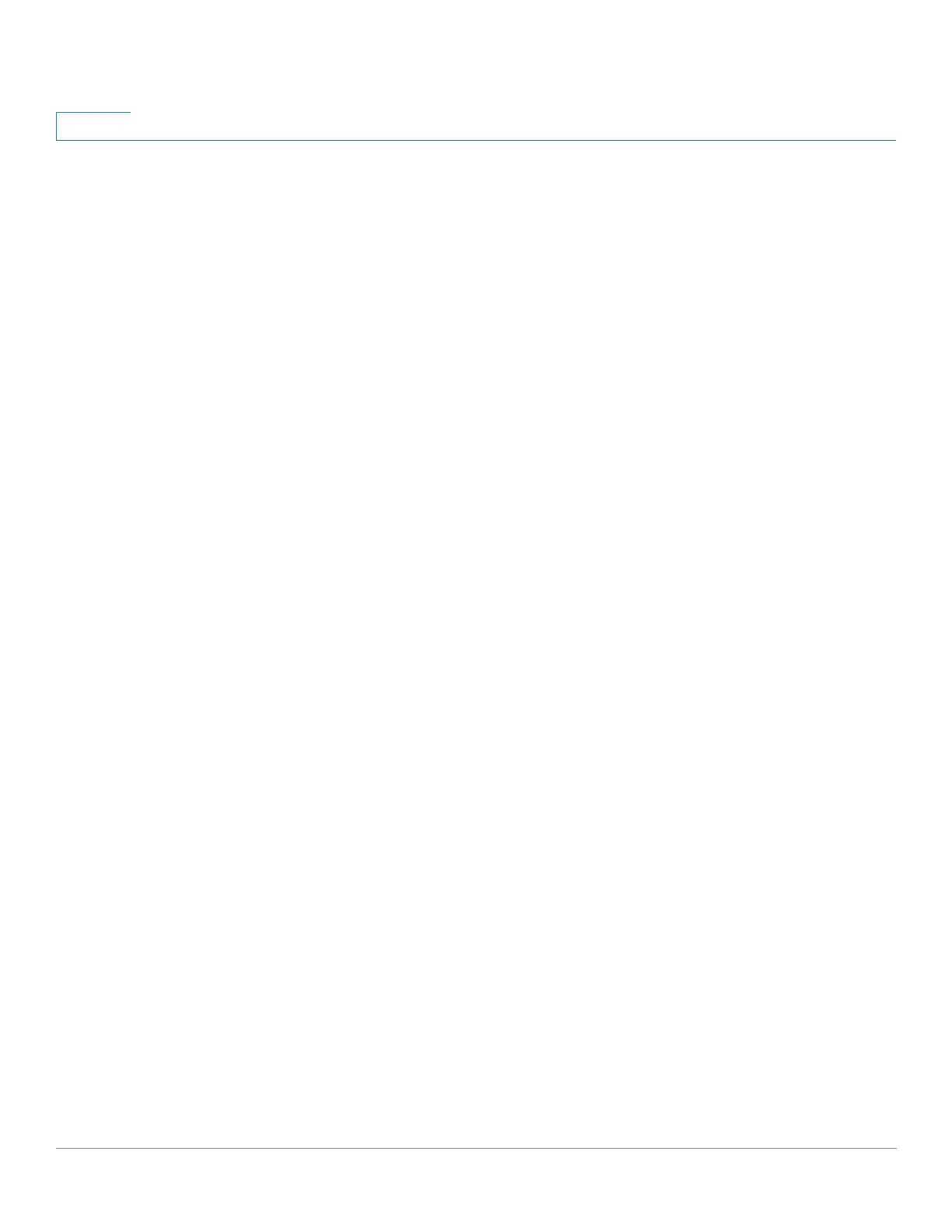Multicast
IPv6 Multicast Configuration
331 Cisco 500 Series Managed Switch Administration Guide
17
• Immediate Leave—Select to enable the switch to remove an interface that
sends a leave message from the forwarding table without first sending out
MAC-based general queries to the interface. When an MLD Leave Group
message is received from a host, the system removes the host port from the
table entry. After it relays the MLD queries from the Multicast router, it deletes
entries periodically if it does not receive any MLD membership reports from
the Multicast clients. When enabled, this feature reduces the time it takes to
block unnecessary MLD traffic sent to a device port.
• Last Member Query Counter—Number of MLD group-specific queries sent
before the device assumes there are no more members for the group, if the
device is the elected querier.
- Use Query Robustness—This value is set in MLD Interface Settings
page.
- User Defined—Enter a user-defined value.
• MLD Querier Status—Select to enable this feature. This feature is required
if there is no Multicast router.
• MLD Querier Election—Whether the MLD querier election is enabled or
disabled. If the MLD Querier election mechanism is enabled, the MLD
Snooping querier supports the standard MLD Querier election mechanism
specified in RFC3810.
If the MLD Querier election mechanism is disabled, the MLD Snooping
querier delays sending General Query messages for 60 seconds after it
was enabled, and if there is no other querier, it starts sending General Query
messages. It stops sending General Query messages when it detects
another querier. The MLD Snooping Querier resumes sending General
Query messages if it does hear another querier for a Query Passive interval
that equals: Robustness * (Query Interval) + 0.5 * Query Response Interval.
• MLD Querier Version— Select the MLD version to be used if the device
becomes the elected querier. Select MLDv2 if there are switches and/or
Multicast routers in the VLAN that perform source-specific IP Multicast
forwarding. Otherwise, select MLDv1.
STEP 4 Select a VLAN, and click Edit.
STEP 5 Enter the parameters as described above.
STEP 6 Click Apply. The Running Configuration file is updated.
