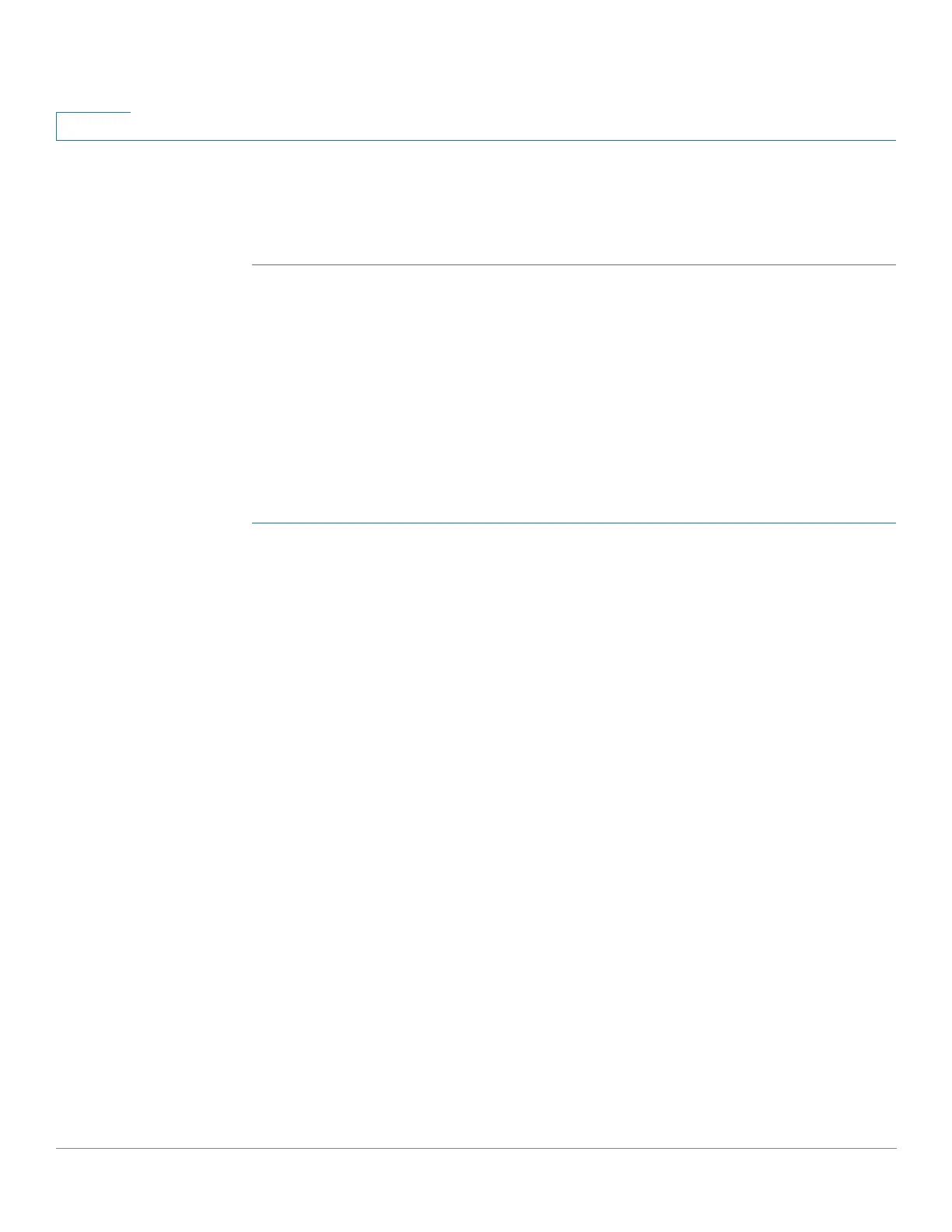Security
Defining Users
431 Cisco 500 Series Stackable Managed Switch Administration Guide
21
- Read/Write Management Access (15)—User can access the GUI, and
can configure the device.
STEP 5 Click Apply. The user is added to the Running Configuration file of the device.
Setting Password Complexity Rules
Passwords are used to authenticate users accessing the device. Simple
passwords are potential security hazards. Therefore, password complexity
requirements are enforced by default and may be configured as necessary.
Password complexity requirements are configured on the Password Strength
page reached through the Security drop-down menu. Additionally, password
aging time may be configured on this page.
To define password complexity rules:
STEP 1 Click Security > Password Strength.
STEP 2 Enter the following aging parameters for passwords:
• Password Aging—If selected, the user is prompted to change the password
when the Password Aging Time expires.
• Password Aging Time—Enter the number of days that can elapse before
the user is prompted to change the password.
NOTE Password aging also applies to zero-length passwords (no
password).
STEP 3 Select Password Complexity Settings to enable complexity rules for passwords.
If password complexity is enabled, new passwords must conform to the following
default settings:
• Have a minimum length of eight characters.
• Contain characters from at least three character classes (uppercase letters,
lowercase letters, numbers, and special characters available on a standard
keyboard).
• Are different from the current password.
• Contain no character that is repeated more than three times consecutively.
• Do not repeat or reverse the users name or any variant reached by changing
the case of the characters.
