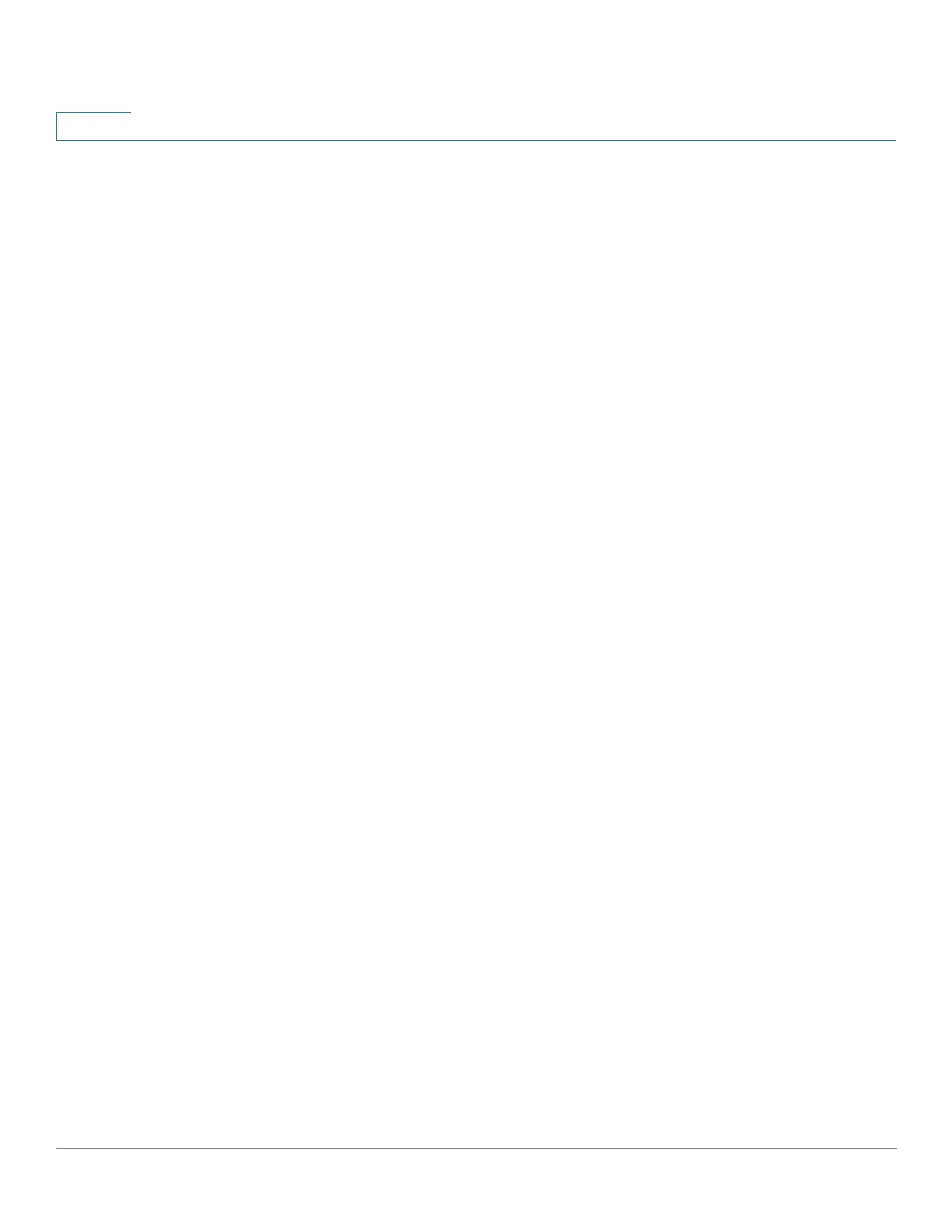Security
Configuring RADIUS
441 Cisco 500 Series Stackable Managed Switch Administration Guide
21
• Link Local Interface—Select the link local interface (if IPv6 Address Type
Link Local is selected) from the list.
• Server IP Address/Name—Enter the RADIUS server by IP address or
name.
• Priority—Enter the priority of the server. The priority determines the order
the device attempts to contact the servers to authenticate a user. The device
starts with the highest priority RADIUS server first. Zero is the highest
priority.
Key String—Enter the key string used for authenticating and encrypting
communication between the device and the RADIUS server. This key must
match the key configured on the RADIUS server. It can be entered in
Encrypted or Plaintext format. If Use Default is selected, the device
attempts to authenticate to the RADIUS server by using the default Key
String.
• Timeout for Reply—Select User Defined and enter the number of seconds
the device waits for an answer from the RADIUS server before retrying the
query, or switching to the next server if the maximum number of retries were
made. If Use Default is selected, the device uses the default timeout value.
• Authentication Port—Enter the UDP port number of the RADIUS server port
for authentication requests.
• Accounting Port—Enter the UDP port number of the RADIUS server port for
accounting requests.
• Retries—Select User Defined and enter the number of requests that are
sent to the RADIUS server before a failure is considered to have occurred. If
Use Default is selected, the device uses the default value for the number of
retries.
• Dead Time—Select User Defined and enter the number of minutes that
must pass before a non-responsive RADIUS server is bypassed for service
requests. If Use Default is selected, the device uses the default value for the
dead time. If you enter 0 minutes, there is no dead time.
• Usage Type—Enter the RADIUS server authentication type. The options are:
- Login—RADIUS server is used for authenticating users that ask to
administer the device.
- 802.1X—RADIUS server is used for 802.1x authentication.
- All—RADIUS server is used for authenticating user that ask to administer
the device and for 802.1X authentication.
