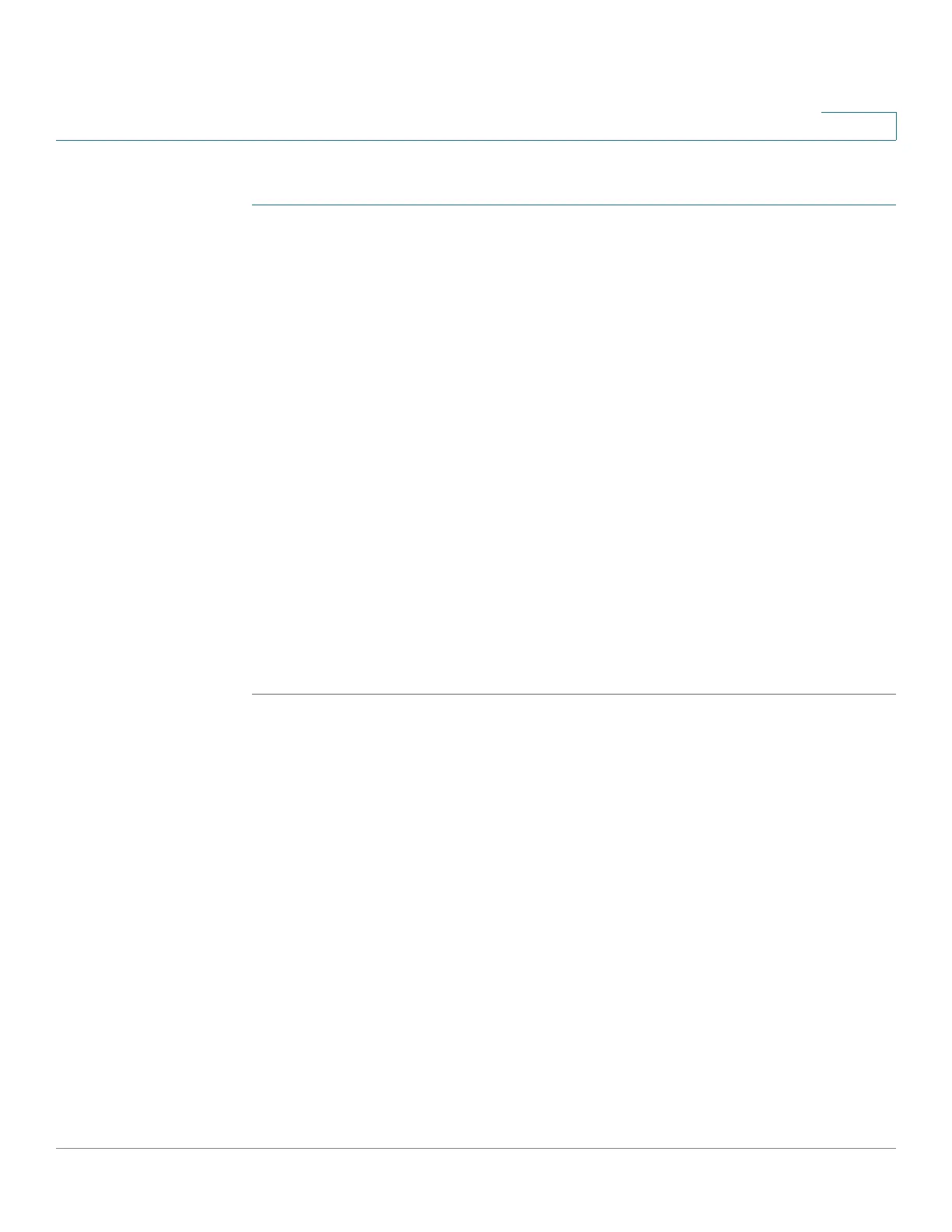Quality of Service
Configuring QoS - General
Cisco 500 Series Stackable Managed Switch Administration Guide 604
28
To select the priority method and enter WRR data.
STEP 1 Click Quality of Service > General > Queue.
STEP 2 Enter the parameters.
• Queue—Displays the queue number.
• Scheduling Method: Select one of the following options:
-
Strict Priority
—Traffic scheduling for the selected queue and all higher
queues is based strictly on the queue priority.
-
WRR
—Traffic scheduling for the selected queue is based on WRR. The
period time is divided between the WRR queues that are not empty,
meaning they have descriptors to egress. This happens only if strict
priority queues are empty.
-
WRR Weight
—If WRR is selected, enter the WRR weight assigned to the
queue.
-
% of WRR Bandwidth
—Displays the amount of bandwidth assigned to
the queue. These values represent the percent of the WRR weight.
STEP 3 Click Apply. The queues are configured, and the Running Configuration file is
updated.
