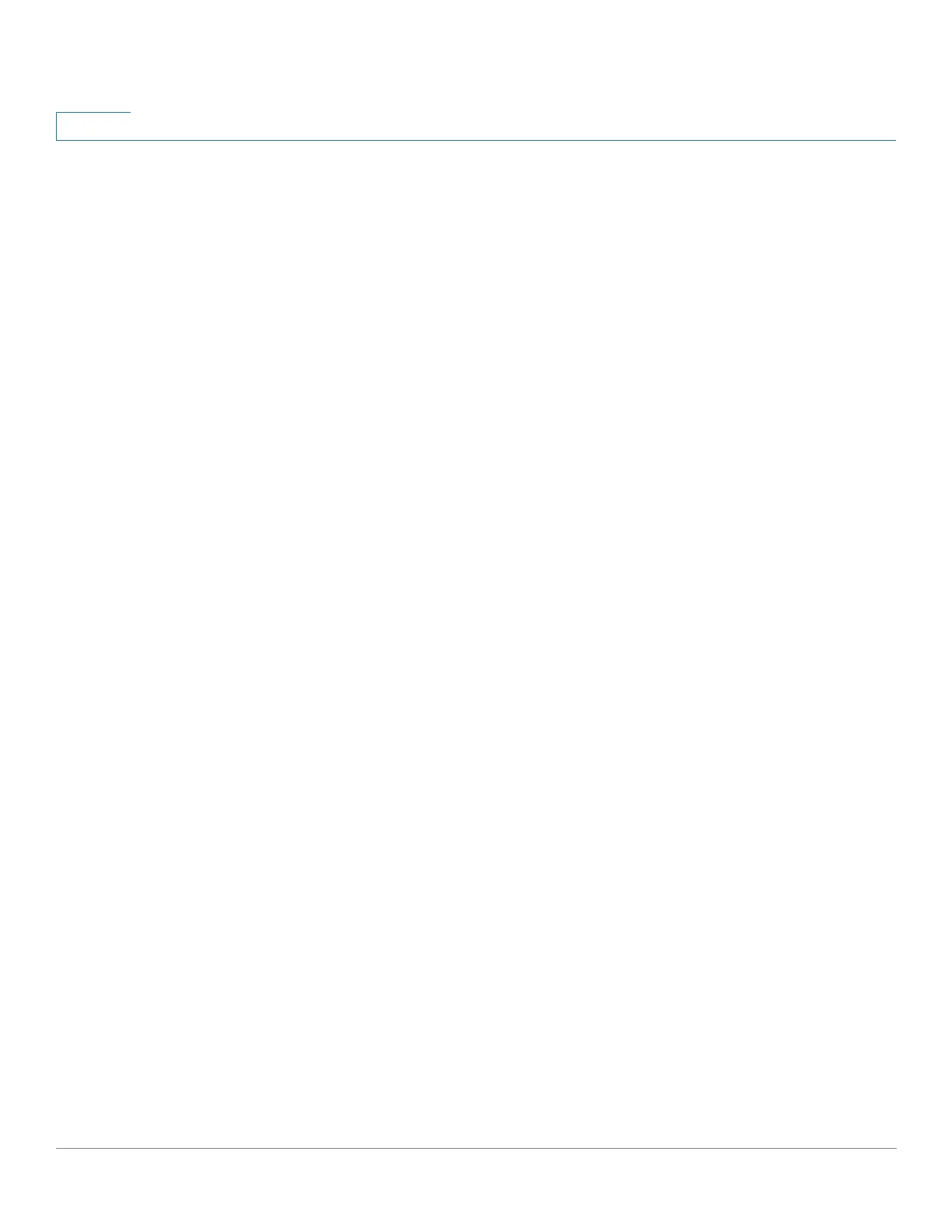Administration: File Management
Auto Configuration/Image Update via DHCP
61 Cisco 500 Series Stackable Managed Switch Administration Guide
4
To use this feature, configure a DHCP server in the network with the locations and
names of the configuration file and firmware image of your devices. The devices in
the network are configured as DHCP clients by default. When the devices are
assigned their IP addresses by the DHCP server, they also receive information
about the configuration file and firmware image. If the configuration file and/or
firmware image are different from the ones currently used on the device, the
device reboots itself after downloading the file and/or image. This section
describes these processes.
In addition to the ability to keep the devices in the network updated with the latest
configuration files and firmware image, Auto-Update/Configuration enables quick
installation of new devices on the network, since an out-of-the-box device is
configured to retrieve its configuration file and software image from the network
without any manual intervention by the system administrator. The first time that it
applies for its IP address from the DHCP server, the device downloads and
reboots itself with the configuration file and/or image specified by the DHCP
server.
The Auto Configuration process supports downloading a configuration file that
includes sensitive information, such as RADIUS server keys and SSH/SSL keys, by
using the Secured Copy Protocol (SCP) and the Secure Sensitive Data (SSD)
feature (See SSH Client Authentication and Security: Secure Sensitive Data
Management).
Download Protocols (TFTP or SCP)
Configuration files and firmware images can be downloaded from either a TFTP or
an SCP server.
The user configures the protocol to be used, as follows:
• Auto By File Extension—(Default) If this option is selected, a user-defined
file extension indicates that files with this extension are downloaded using
SCP (over SSH), while files with other extensions are downloaded using
TFTP. For example, if the file extension specified is.xyz, files with the .xyz
extension are downloaded using SCP, and files with the other extensions
are downloaded using TFTP. The default extension is .scp.
• TFTP Only—The download is done through TFTP, regardless of the file
extension of the configuration file name.
• SCP Only—The download is done through SCP (over SSH), regardless of
the file extension of the configuration file name.
