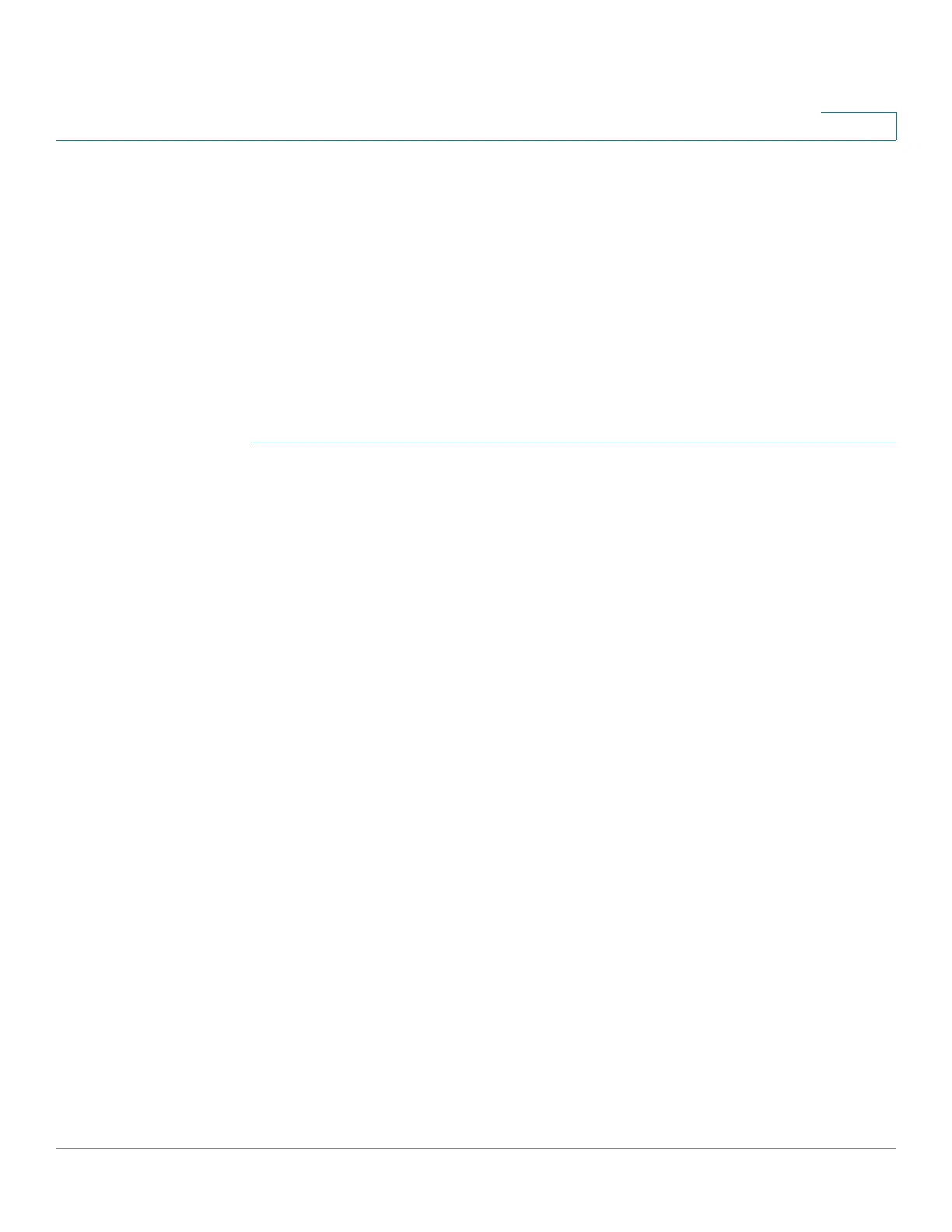SNMP
Creating SNMP Groups
Cisco 500 Series Stackable Managed Switch Administration Guide 640
29
• Authentication (Authentication and no privacy)
• Authentication and privacy
SNMPv3 provides a means of controlling the content each user can read or write
and the notifications they receive. A group defines read/write privileges and a
level of security. It becomes operational when it is associated with an SNMP user
or community.
NOTE To associate a non-default view with a group, first create the view in the Views
page.
To create an SNMP group:
STEP 1 Click SNMP > Groups.
This page contains the existing SNMP groups and their security levels.
STEP 2 Click Add.
STEP 3 Enter the parameters.
• Group Name—Enter a new group name.
• Security Model—Select the SNMP version attached to the group, SNMPv1,
v2, or v3.
Three types of views with various security levels can be defined. For each
security level, select the views for Read, Write and Notify by entering the following
fields:
• Enable—Select this field to enable the Security Level.
• Security Level—Define the security level attached to the group. SNMPv1
and SNMPv2 support neither authentication nor privacy. If SNMPv3 is
selected, choose one of the following:
- No Authentication and No Privacy—Neither the Authentication nor the
Privacy security levels are assigned to the group.
- Authentication and No Privacy—Authenticates SNMP messages, and
ensures the SNMP message origin is authenticated but does not encrypt
them.
- Authentication and Privacy—Authenticates SNMP messages, and
encrypts them.
