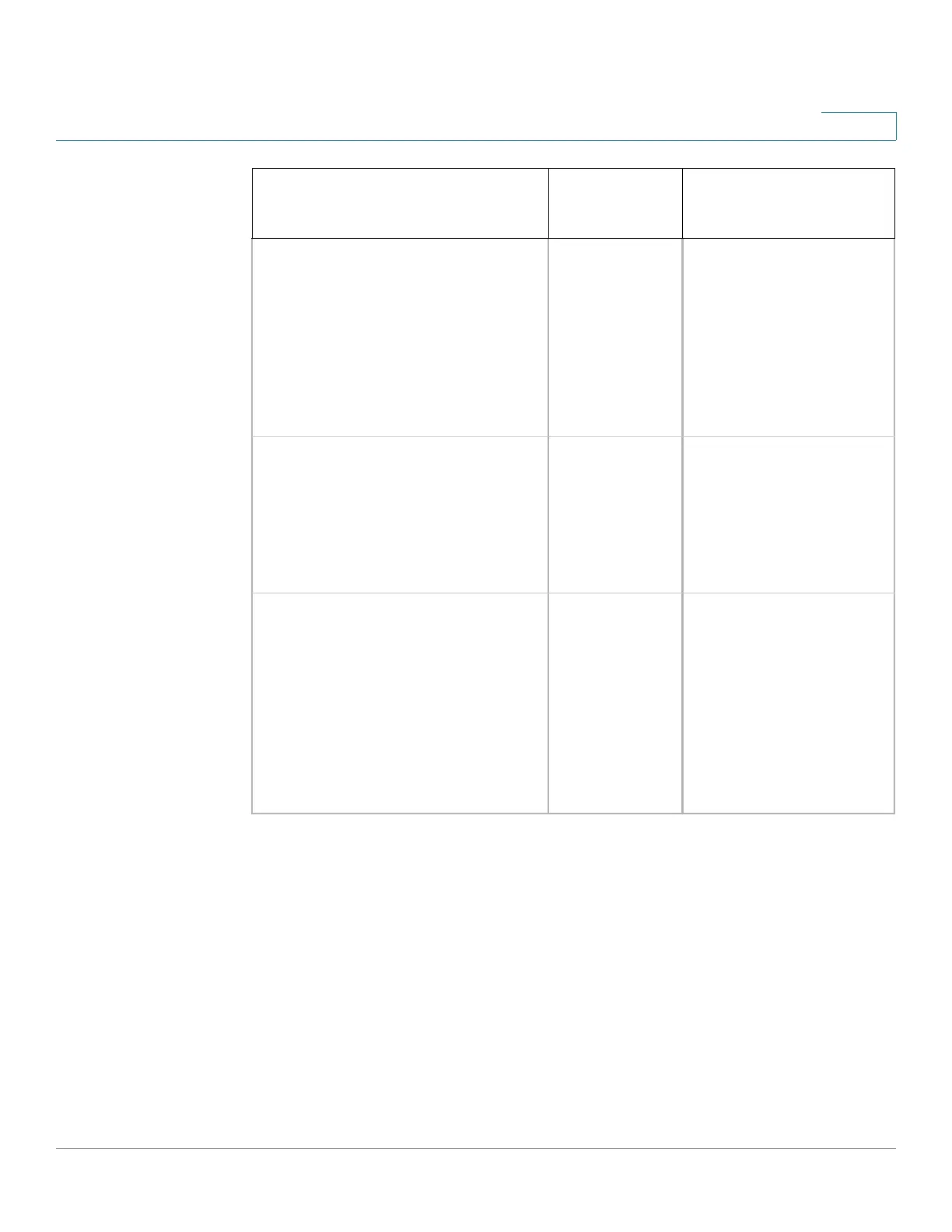Administration: Stack Management
Stack Unit Mode
Cisco 500 Series Stackable Managed Switch Administration Guide 84
5
Consistency of Stack Unit Modes in the Stack
All units in the stack must have the same stack unit mode.
When the stack is initialized, it runs a topology discovery algorithm that collects
information on the units of the stack.
After a unit is selected to become the master, it can reject its neighbor’s request to
join the stack if it has an inconsistent stack unit mode. When a unit is rejected
because of its stack unit mode, it is logically shutdown (the ports cannot send/
receive traffic) and all its LEDs (system, FAN, unit IDs, network ports and stack
ports LEDs) are turned on. The information regarding the stack unit mode is
displayed as a SYSLOG error in the master unit.
Stack consists of mixed device
types in Basic Hybrid mode.
• Master: Either SG500X,
ESW2-550X or Sx500s
• Backup: Either type of
device
• Slaves: Either type of device
Not
supported.
1G/5G
Stack consists of mixed device
types in Advanced Hybrid mode.
• Master: SG500X
• Backup: SG500X
• Slaves: Either type of device
Enabled/
Disabled
1G/5G
Stack consists of mixed device
types in Advanced Hybrid XG
mode.
• Master: SG500X/ESW2-
550X or SG500XG
• Backup: SG500X/ESW2-
550X or SG500XG
• Slaves: Either type of device
Enabled/
Disabled
1 G or 10G
Possible Stack Configuration Possible RIP/
VRRP
Support
Stack Ports Speed
