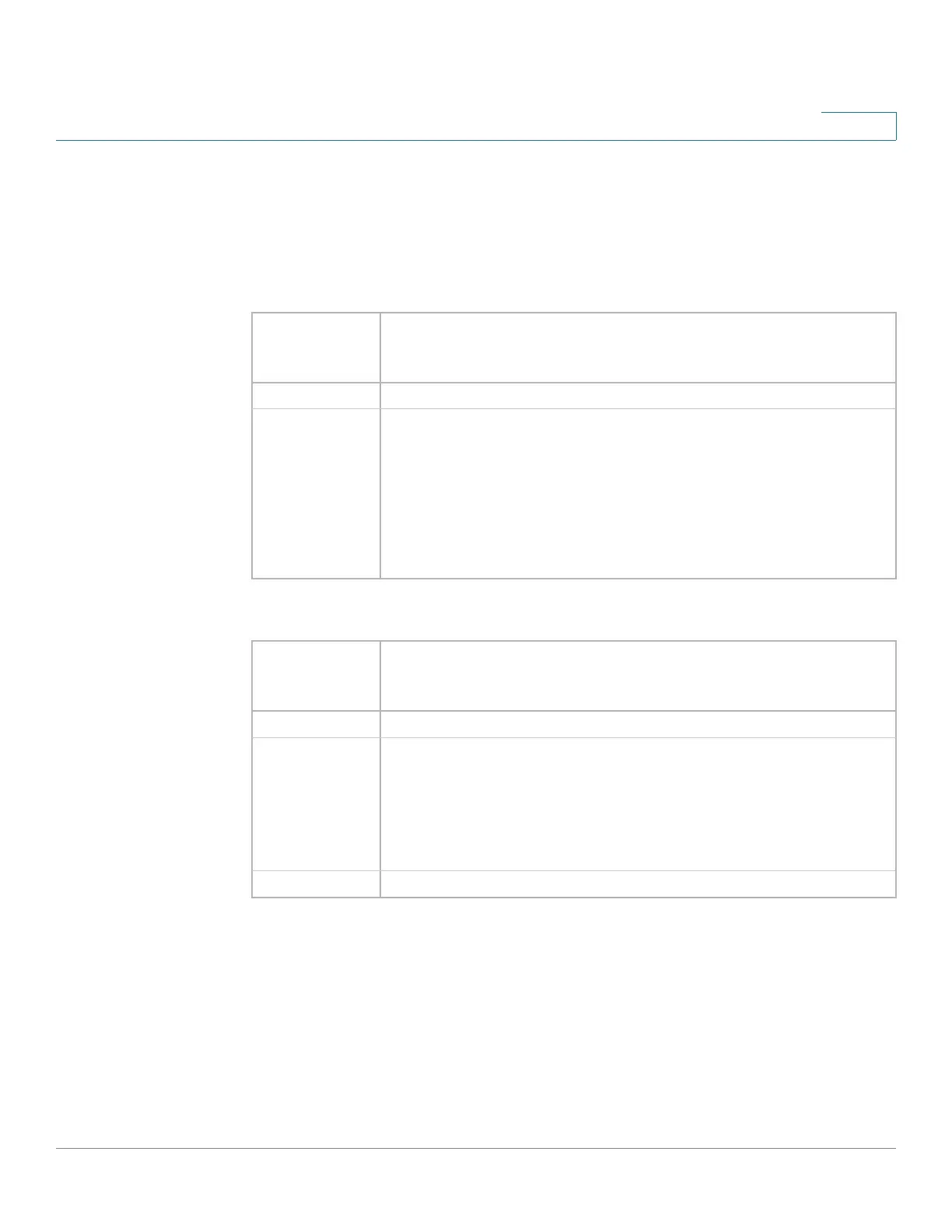Administration: Stack Management
Stack Ports
Cisco 500 Series Stackable Managed Switch Administration Guide 88
5
When link failure occurs on a port in a stack LAG, the traffic on the stack is
redistributed between the remaining stack ports in the stack LAG. This can cause
the stack connections to change from a recommended configuration to a non-
recommended configuration.
Table 1 Sx500 Stack with Sx500 or SG500X/ESW2-550X
Table 2 SG500X and ESW2550X Stacks with Sx500, SG500X/ESW2-550X or SG500XG
Number of
Active Stack
Ports
Recommended Connections for Stack Ports on the Sx500
1 S1 or S2 or S3 or S4
2 The following cases are possible:
Case 1: S1 to one neighbor and S2 to another neighbor
Case 2: S3 to one neighbor and S4 to another neighbor
Case 3: S1 and S2 to same neighbor
Case 4: S3 and S4 to same neighbor
Number of
Active Stack
Ports
Recommended Connections for Stack Ports on the SG500X
1 S1 or S2 or XG1 or XG2
2 Case 1: S1 to one neighbor and S2 to another neighbor
Case 2: XG1 to one neighbor and XG2 to another neighbor
Case 3: S1 and S2 to same neighbor
Case 4: XG1 and XG2 to same neighbor
4 S1+S2 to same neighbor and XG1+XG2 to another neighbor
