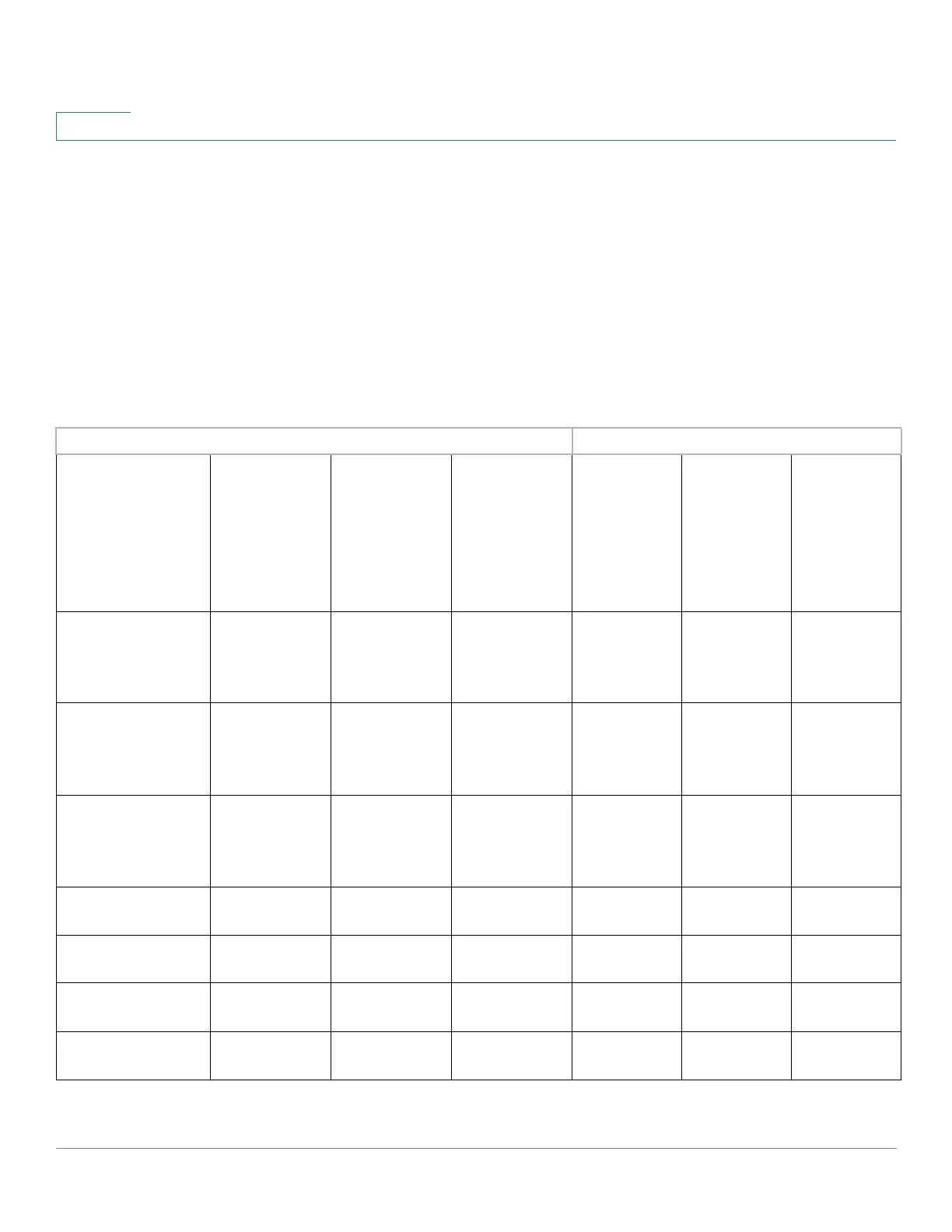Administration: Stack Management
Stack Ports
91 Cisco 500 Series Stackable Managed Switch Administration Guide
5
Cables Types
Each type of stack port can be used with specific cable types.
When the stack mode is set to Native Stacking, you can use either a fiber or
copper cable as a stacking cable. If both cables (Fiber and Copper) are
connected, fiber is the preferred media. Dual connection can be used for
redundancy. When a media change occurs, for example you disconnect the fiber
stacking cable and the copper stacking cable becomes active, the system initiates
a topology change event.
The following describes the possible combinations of cables types and ports.
Stack Ports Network Ports
Connector Type S1-S2-5G
for
SG500X/
ESW2-
550X and
S3-S4 for
Sx500
S1, S2 in
Sx500
S1,S2 - XG
in SG500X/
ESW2-
550X
S1,S2 - 5G
for
SG500X
and S3, S4
for Sx500
S1,S2 in
Sx500
S1,S2 - XG
in SG500X
Cisco SFP-
H10GB-CU1M –
Passive Copper
Cable
5G 1G 10G1G1G10G
Cisco SFP-
H10GB-CU3M –
Passive Copper
Cable
5G 1G 10G1G1G10G
Cisco SFP-
H10GB-CU5M –
Passive Copper
Cable
5G 1G 10G1G1G10G
Cisco SFP-10G-
SR
Not
supported
Not
supported
10G Not
supported
Not
supported
10G
Cisco SFP-10G-
LRM
Not
supported
Not
supported
10G Not
supported
Not
supported
10G
Cisco SFP-10G-
LR
Not
supported
Not
supported
10G Not
supported
Not
supported
10G
1G SFP Module
MGBSX1
1G 1G 1G 1G 1G 1G
