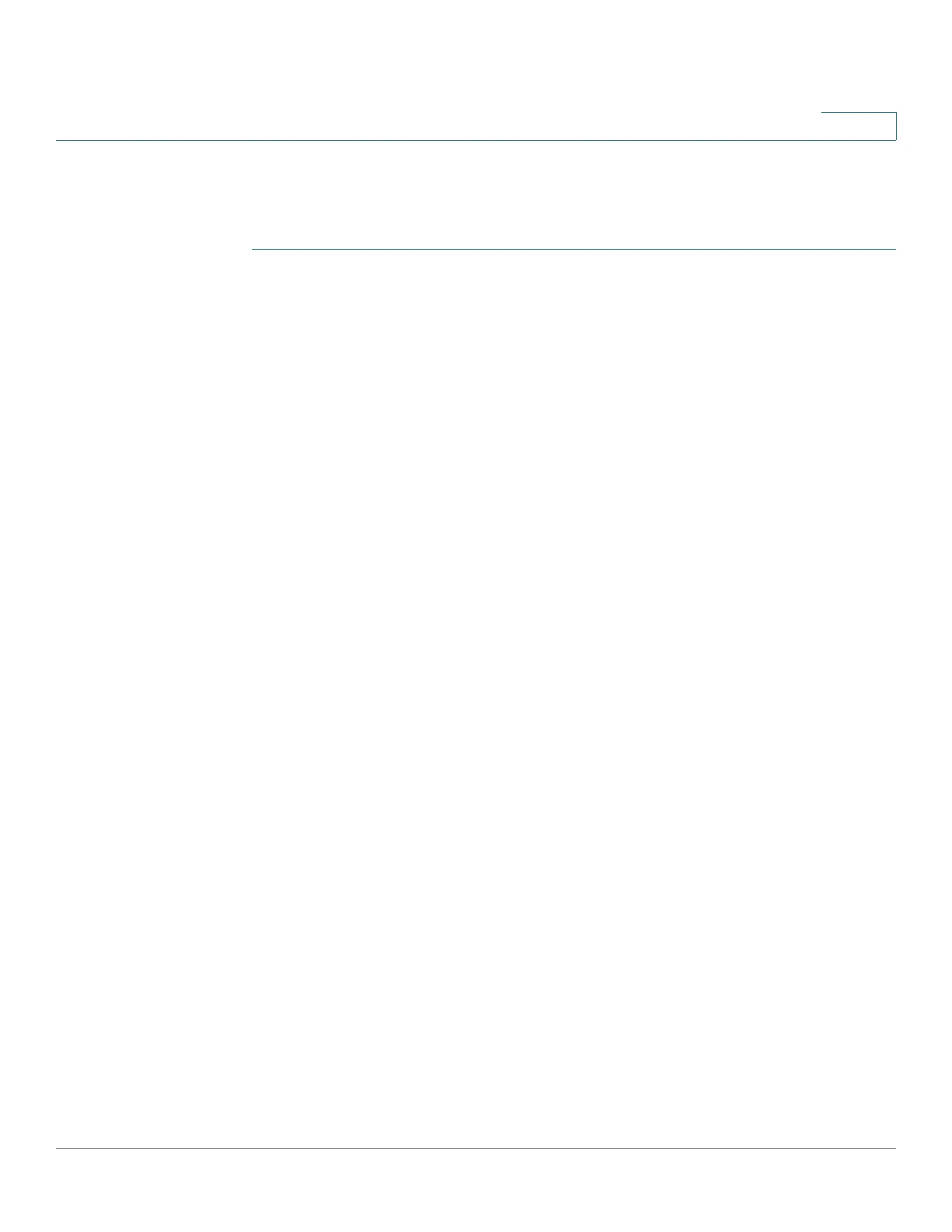Administration: Stack Management
System Modes
Cisco 500 Series Stackable Managed Switch Administration Guide 96
5
System Mode and Stack Management
To configure the stack:
STEP 1 Click Administration > System Mode and Stack Management.
The operational status of a standalone device or a stack is displayed in the
Operational Status block:
• Stack Mode—Displays one of the following values for the device:
- Standalone—Device is not part of a stack.
- Native Stacking—Device is part of a stack in which all of the units are of
the same types.
- Basic Hybrid Stacking—Device is part of a stack that can consist of both
SG500X and Sx500 devices with the Sx500 feature set.
- Advanced Hybrid Stacking—Device is part of a stack that can consist of
both SG500X and Sx500 devices with the SG500X feature set.
- Advanced Hybrid Stacking XG—Device is part of a stack that can
consist of both SG500X/ESW2-550X and SG500XG devices with the
SG500X feature set.
• Stack Topology—Displays whether the topology of the stack is chain or
ring.
• System Mode—Displays whether the stack/standalone devices are
operating in Layer 2, Layer 3 or Layer 2 and Layer 3 system mode.
• Stack Master—Displays the unit ID of the master unit of the stack.
• Master Election Status—Displays how the stack master unit was selected.
See Master Selection Process.
STEP 2 Enter the following Administrative Status fields:
• Stack Master—Select the master unit of the stack. The following options are
available:
- Auto Select—System selects the master. See Master Selection
Process.
- Unit 1—Select unit 1 as the master unit after reboot.
- Unit 2—Select unit 2 as the master unit after reboot.
