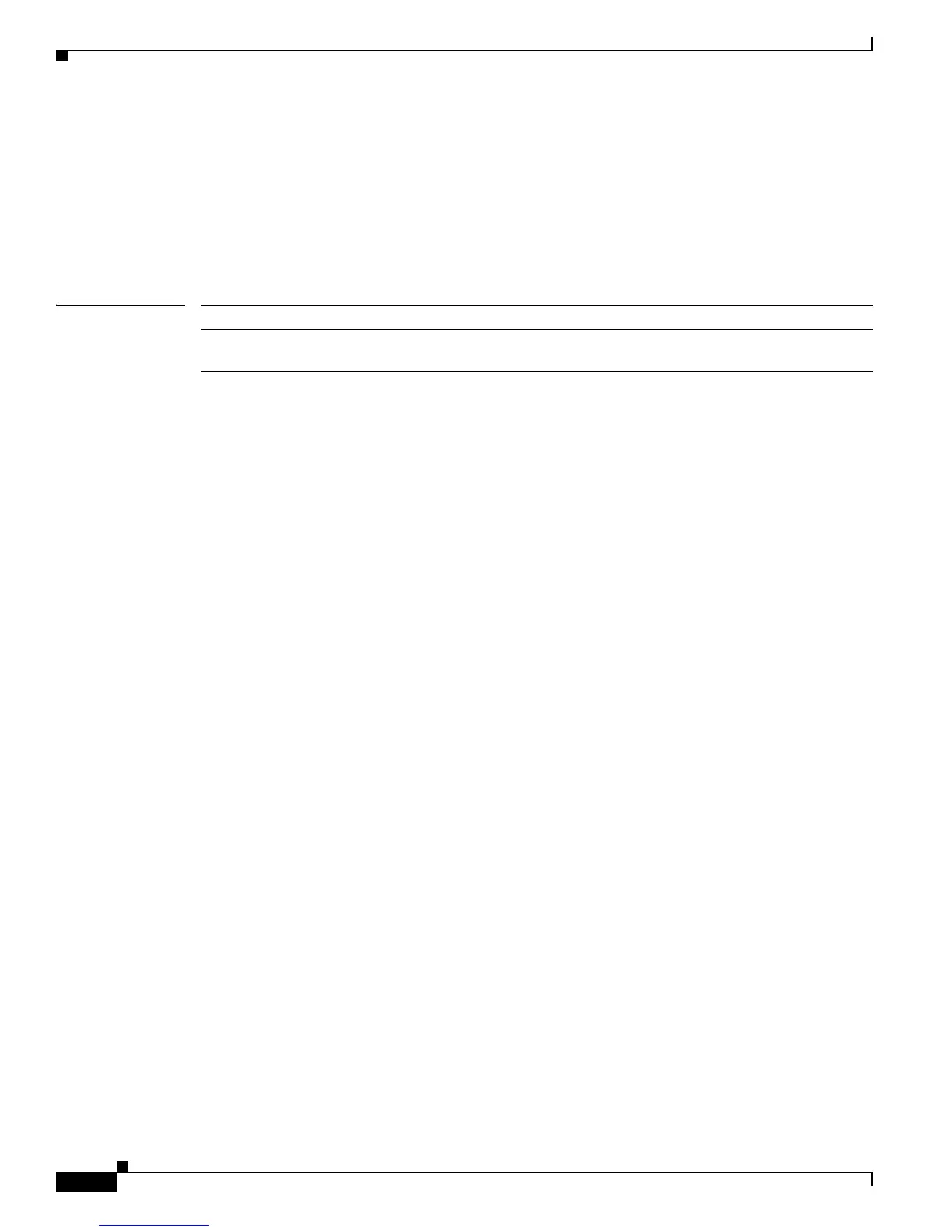2-84
Catalyst 3550 Multilayer Switch Command Reference
OL-8566-02
Chapter 2 Catalyst 3550 Switch Cisco IOS Commands
dot1x control-direction
If you enter the dot1x control-direction in interface configuration command to enable unidirectional
control, this appears in the show dot1x all command output:
ControlDirection = In
If you enter the dot1x control-direction in interface configuration command and the port cannot support
this mode due to a configuration conflict, this appears in the show dot1x all command output:
ControlDirection = In (Disabled due to port settings)
Related Commands Command Description
show dot1x all [interface
interface-id]
Displays control-direction port setting status for the specified
interface.