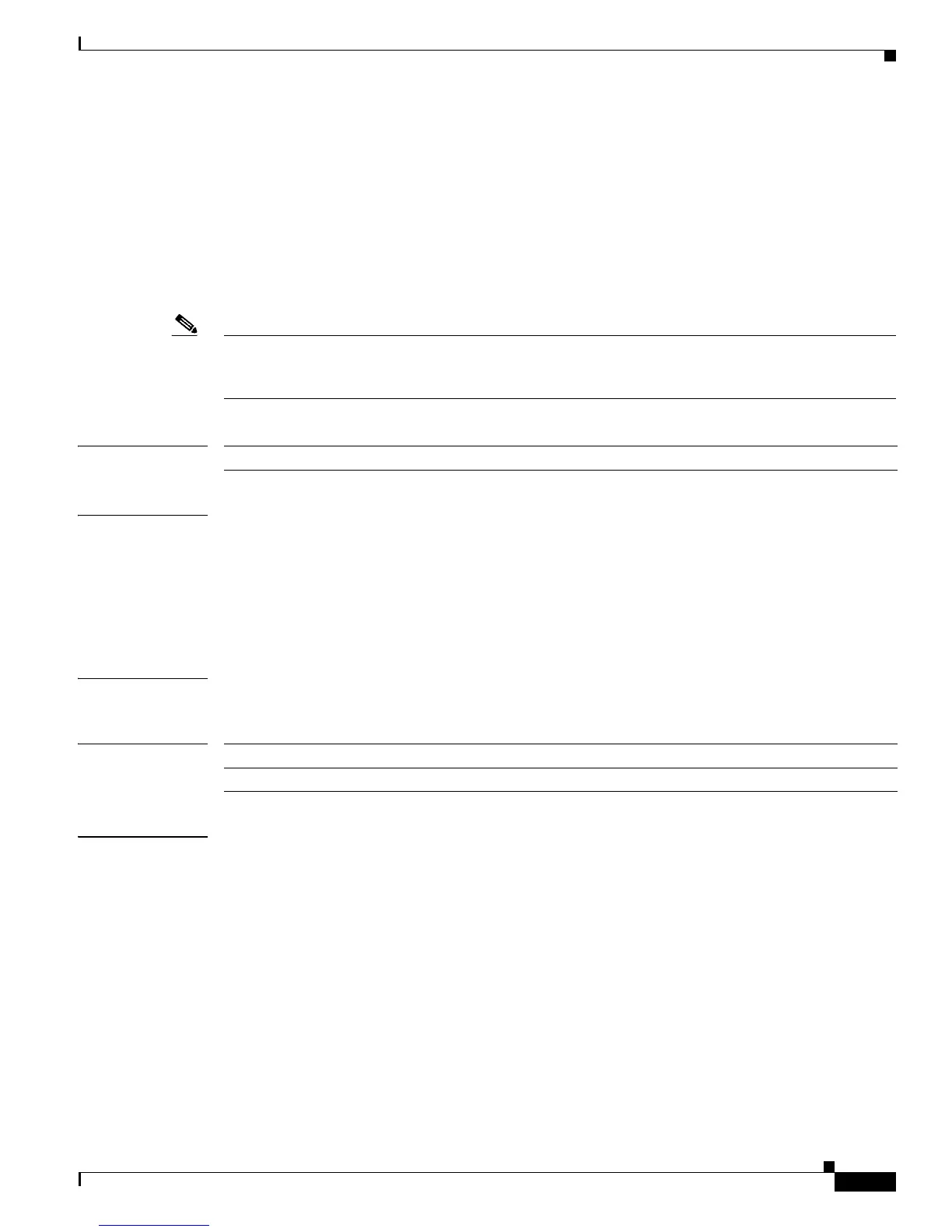2-197
Catalyst 3550 Multilayer Switch Command Reference
OL-8566-02
Chapter 2 Catalyst 3550 Switch Cisco IOS Commands
ip vrf (global configuration)
ip vrf (global configuration)
Use the ip-vrf global configuration command to configure a Virtual Private Network (VPN)
routing/forwarding (VRF) routing table and to enter VRF configuration mode. Use the no form of this
command to remove a VRF routing table and to return to global configuration mode.
ip vrf vrf-name
no ip vrf vrf-name
Note The switch supports multi-VPN routing/forwarding (multi-VRF) instances in customer edge (CE)
devices. You must have the IP services image, formerly known as the enhanced multilayer image (EMI),
installed on your switch to configure multi-VRF CE.
Syntax Description
Defaults No VRFs are defined.
No import or export lists are associated with a VRF.
No route maps are associated with a VRF.
The maximum number of routes in a VRF is 8000 for Fast Ethernet switches and 12000 for Gigabit
Ethernet switches.
Command Modes Global configuration or router configuration
Command History
Usage Guidelines Entering the ip vrf command enables the VRF configuration mode. These configuration commands are
available:
• default: set a command (description, export, import, maximum routes, route-target) to its default
setting.
• description: describes the VRF (up to 80 characters).
• exit: exits VRF configuration mode and returns to global configuration mode.
• export map route-map: set a route-map to be used as an export route map for the VRF.
• import map route-map: set a route-map to be used as an import route map for the VRF.
• maximum routes limit {warn threshold | warn-only}: limit the maximum number of routes in a
VRF to prevent a PE router from importing too many routes. The limits are from 1 to 4294967295;
the threshold is a percentage of the limit, from 1 to 100.
• no: negate a command or return to its default setting.
vrf-name Name assigned to a VRF.
Release Modification
12.1(11)EA1 This command was introduced.