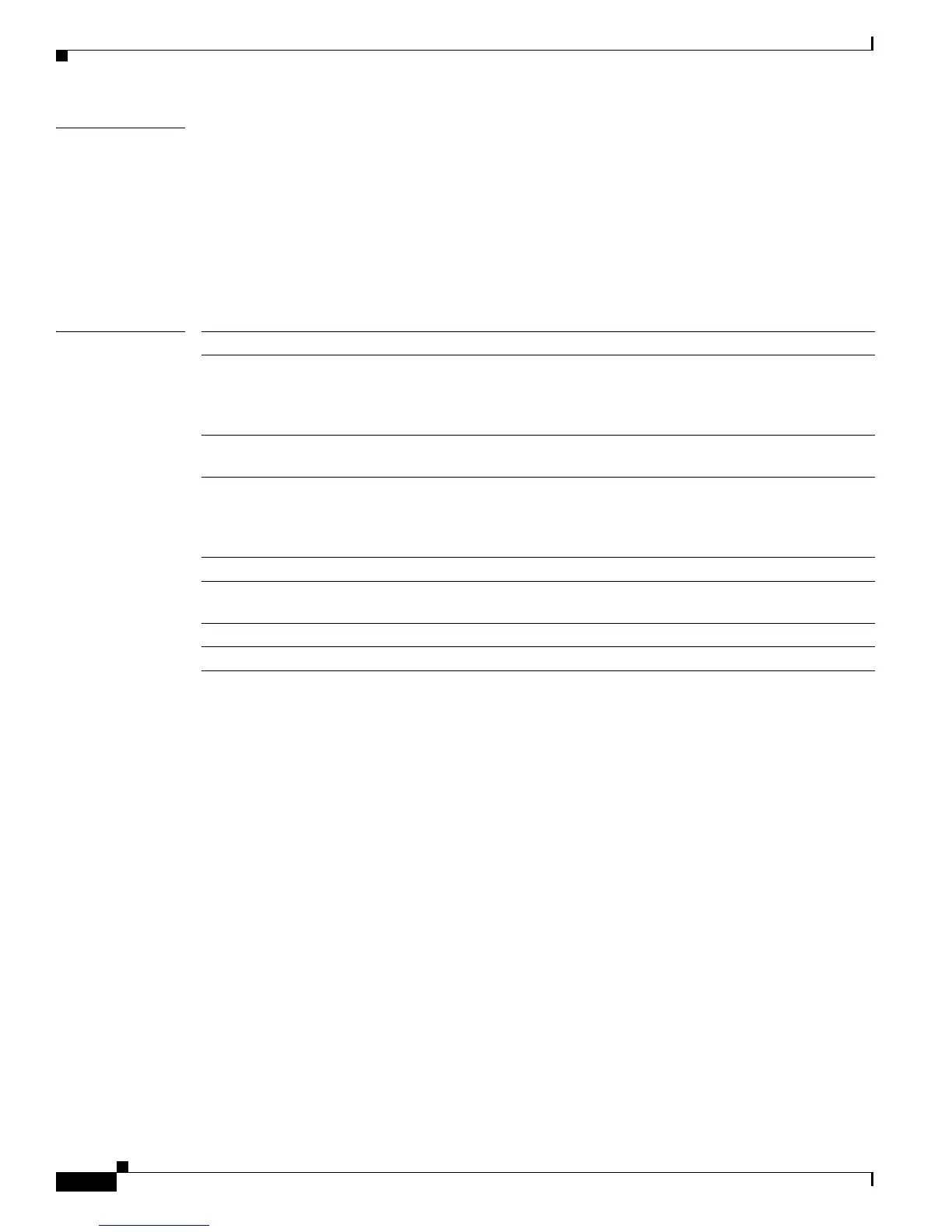2-234
Catalyst 3550 Multilayer Switch Command Reference
OL-8566-02
Chapter 2 Catalyst 3550 Switch Cisco IOS Commands
match (access-map configuration)
Examples This example shows how to define and apply a VLAN access map vmap4 to VLANs 5 and 6 that will
cause the interface to drop an IP packet if the packet matches the conditions defined in access list al2:
Switch(config)# vlan access-map vmap4
Switch(config-access-map)# match ip address al2
Switch(config-access-map)# action drop
Switch(config-access-map)# exit
Switch(config)# vlan filter vmap4 vlan-list 5-6
You can verify your settings by entering the show vlan access-map privileged EXEC command.
Related Commands Command Description
access-list Configures a standard numbered ACL. For syntax information, select
Cisco IOS Release 12.2 Configuration Guides and Command
References > Cisco IOS IP Command Reference, Volume 1 of 3:
Addressing and Services, Release 12.2 > IP Services Commands.
action Specifies the action to be taken if the packet matches an entry in an
access control list (ACL).
ip access list Creates a named access list. For syntax information, select Cisco IOS
Release 12.2 Configuration Guides and Command References > Cisco
IOS IP Command Reference, Volume 1 of 3: Addressing and
Services, Release 12.2 > IP Services Commands.
mac access-list extended Creates a named MAC address access list.
match (access-map
configuration)
Defines the match conditions for a VLAN map.
show vlan access-map Displays the VLAN access maps created on the switch.
vlan access-map Creates a VLAN access map.