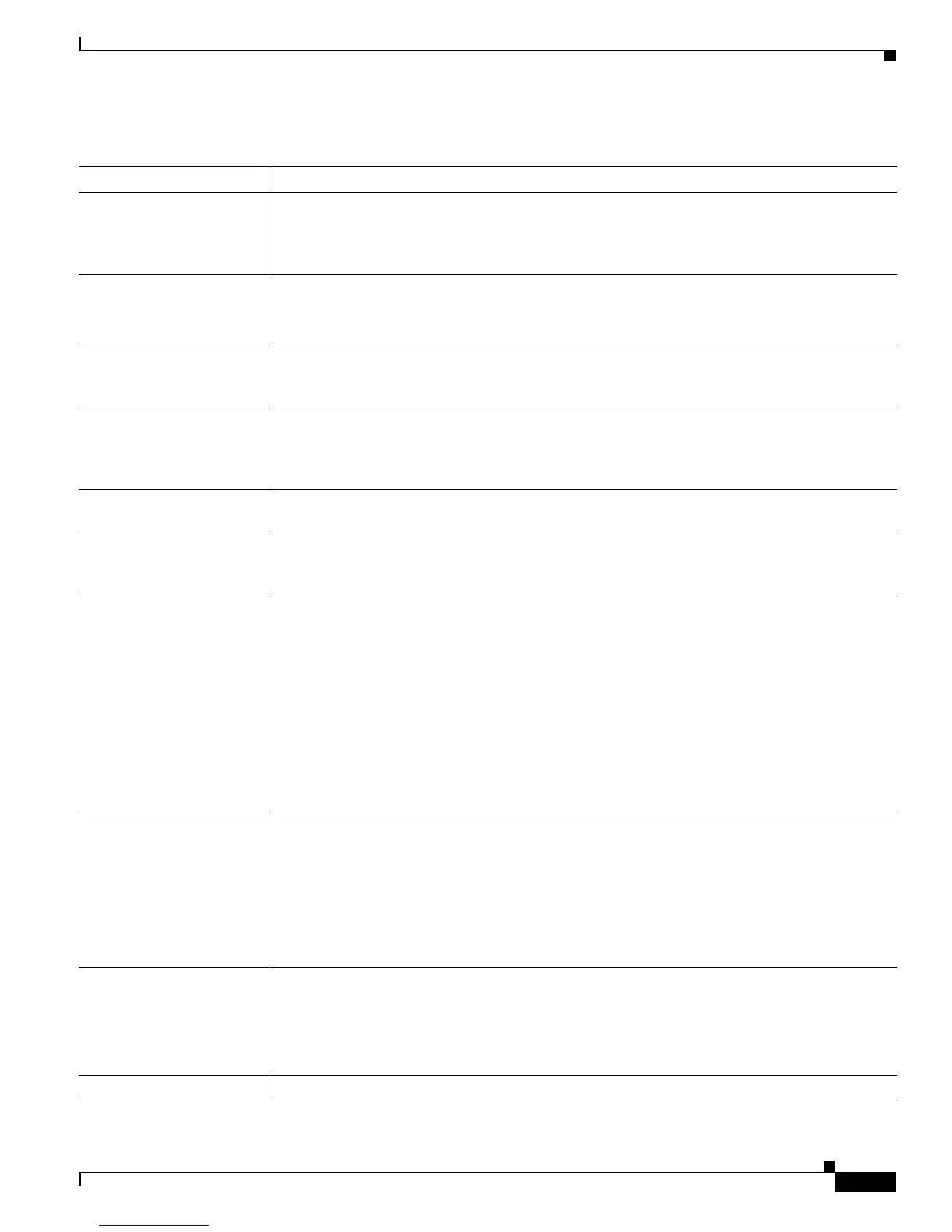2-501
Catalyst 3550 Multilayer Switch Command Reference
OL-8566-01
Chapter 2 Catalyst 3550 Switch Cisco IOS Commands
show vtp
Ta b l e 2-30 show vtp counters Field Descriptions
Field Description
Summary advertisements
received
Number of summary advertisements received by this switch on its trunk ports. Summary
advertisements contain the management domain name, the configuration revision number, the
update timestamp and identity, the authentication checksum, and the number of subset
advertisements to follow.
Subset advertisements
received
Number of subset advertisements received by this switch on its trunk ports. Subset
advertisements contain all the information for one or more VLANs.
Request advertisements
received
Number of advertisement requests received by this switch on its trunk ports. Advertisement
requests normally request information on all VLANs. They can also request information on a
subset of VLANs.
Summary advertisements
transmitted
Number of summary advertisements sent by this switch on its trunk ports. Summary
advertisements contain the management domain name, the configuration revision number, the
update timestamp and identity, the authentication checksum, and the number of subset
advertisements to follow.
Subset advertisements
transmitted
Number of subset advertisements sent by this switch on its trunk ports. Subset advertisements
contain all the information for one or more VLANs.
Request advertisements
transmitted
Number of advertisement requests sent by this switch on its trunk ports. Advertisement requests
normally request information on all VLANs. They can also request information on a subset of
VLANs.
Number of configuration
revision errors
Number of revision errors.
Whenever you define a new VLAN, delete an existing one, suspend or resume an existing
VLAN, or modify the parameters on an existing VLAN, the configuration revision number of
the switch increments.
Revision errors increment whenever the switch receives an advertisement whose revision
number matches the revision number of the switch, but the MD5 digest values do not match.
This error means that the VTP password in the two switches is different or that the switches
have different configurations.
These errors means that the switch is filtering incoming advertisements, which causes the VTP
database to become unsynchronized across the network.
Number of configuration
digest errors
Number of MD5 digest errors.
Digest errors increment whenever the MD5 digest in the summary packet and the MD5 digest
of the received advertisement calculated by the switch do not match. This error usually means
that the VTP password in the two switches is different. To solve this problem, make sure the
VTP password on all switches is the same.
These errors mean that the switch is filtering incoming advertisements, which causes the VTP
database to become unsynchronized across the network.
Number of V1 summary
errors
Number of version 1 errors.
Version 1 summary errors increment whenever a switch in VTP V2 mode receives a VTP
version 1 frame. These errors mean that at least one neighboring switch is either running VTP
version 1 or VTP version 2 with V2-mode disabled. To solve this problem, change the
configuration of the switches in VTP V2-mode to disabled.
Join Transmitted Number of VTP pruning messages sent on the trunk.