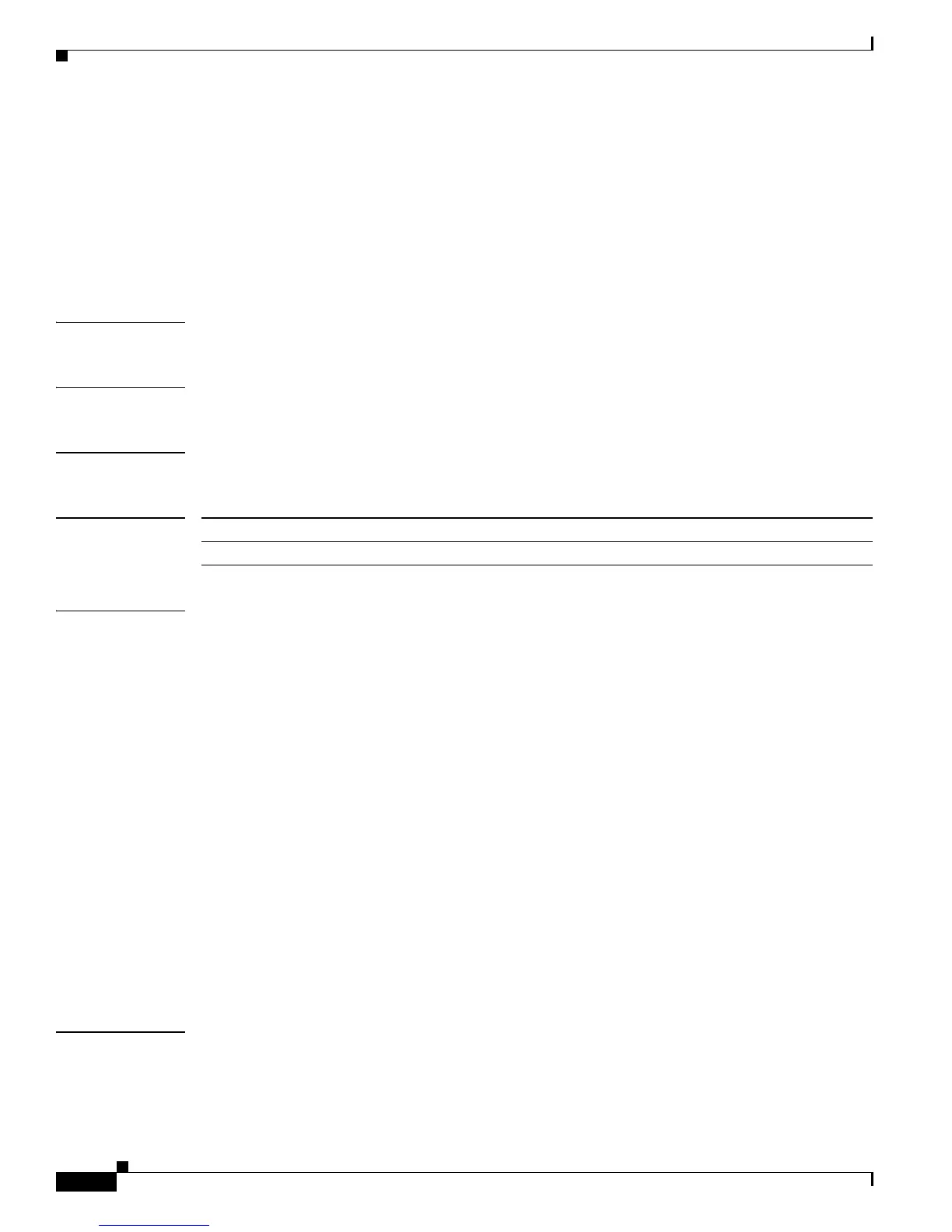2-148
Catalyst 3550 Multilayer Switch Command Reference
OL-8566-02
Chapter 2 Catalyst 3550 Switch Cisco IOS Commands
ip dhcp snooping
ip dhcp snooping
Use the ip dhcp snooping global configuration command to enable DHCP snooping globally. Use the
no form of this command to return to the default setting.
ip dhcp snooping
no ip dhcp snooping
Syntax Description This command has no arguments or keywords.
Defaults DHCP snooping is disabled.
Command Modes Global configuration
Command History
Usage Guidelines You must globally enable DHCP snooping for any DHCP snooping configuration to take effect.
DHCP snooping is not active until snooping is enabled on a VLAN by using the ip dhcp snooping
VLAN vlan-id global configuration command.
In Cisco IOS Release 12.1(19)EA1, the implementation for the option-82 subscriber identification
changed from the previous release. The new option-82 format uses a different circuit ID and remote ID
suboption, vlan-mod-port. The previous version uses the snmp-ifindex circuit ID and remote ID
suboption.
If you have option 82 configured on the switch and you upgrade to Cisco IOS Release 12.1(19)EA1 or
later, the option-82 configuration is not affected. However, when you enable DHCP snooping globally
on the switch by using the ip dhcp snooping global configuration command, the previous option-82
configuration is suspended, and the new option-82 format is applied. When you disable DHCP snooping
on the switch, the previous option-82 configuration is re-enabled.
To provide for backward compatibility, you can select the previous option-82 format by using the ip
dhcp snooping information option format snmp-ifindex global configuration command when you
enable DHCP snooping. When DHCP snooping is enabled globally, option-82 information (in the
selected format) is inserted only on snooped VLANs.
To use the previous version of option 82 without enabling DHCP snooping, see the software
configuration guide for more information.
Examples This example shows how to enable DHCP snooping:
Switch(config)# ip dhcp snooping
You can verify your settings by entering the show ip dhcp snooping privileged EXEC command.
Release Modification
12.1(19)EA1 This command was introduced.