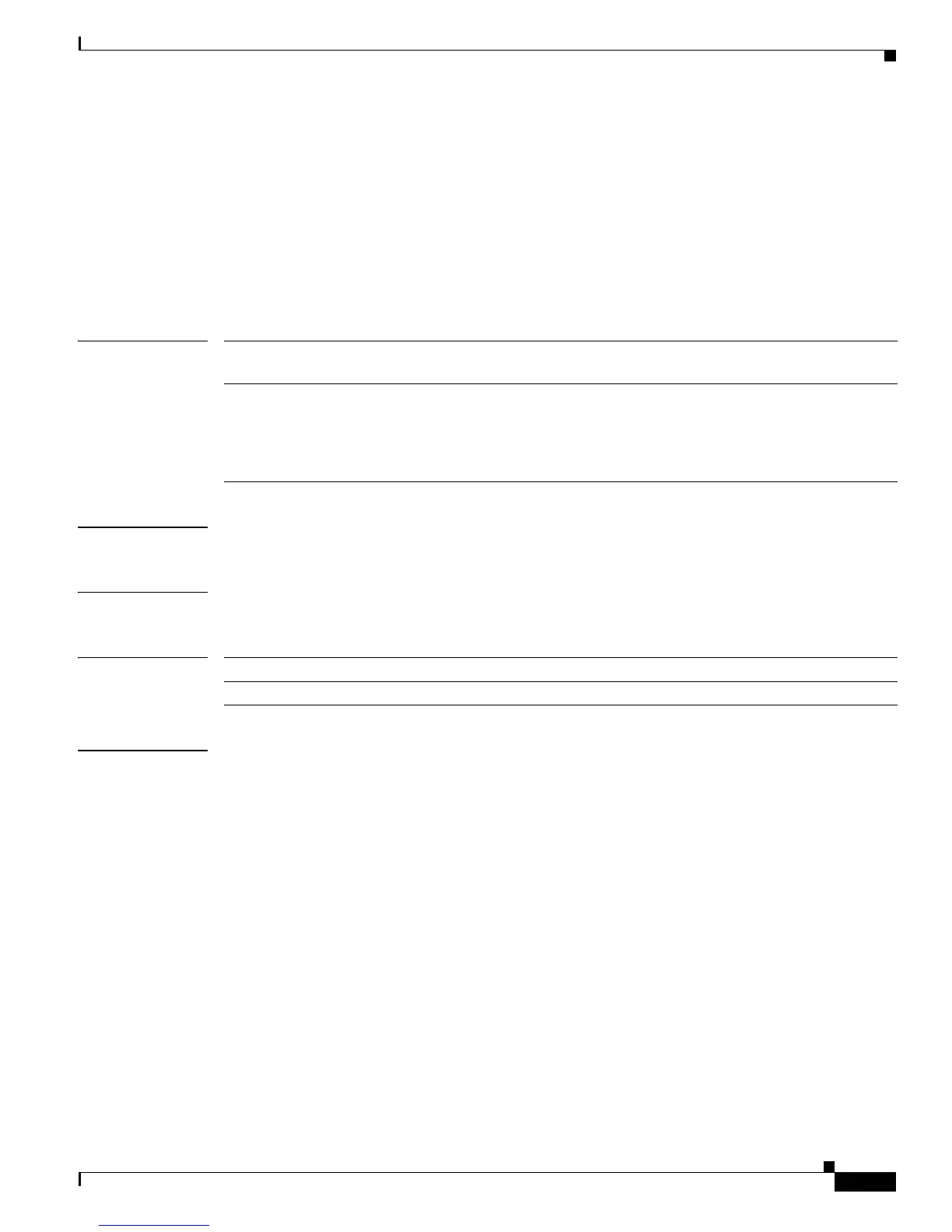2-665
Catalyst 3550 Multilayer Switch Command Reference
OL-8566-01
Chapter 2 Catalyst 3550 Switch Cisco IOS Commands
wrr-queue random-detect max-threshold
wrr-queue random-detect max-threshold
Use the wrr-queue random-detect max-threshold interface configuration command to enable
Weighted Random Early Detection (WRED) and assign two WRED threshold values to an egress queue
of a Gigabit-capable Ethernet port. Use the no form of this command to return to the default setting.
wrr-queue random-detect max-threshold queue-id threshold-percentage1 threshold-percentage2
no wrr-queue random-detect max-threshold queue-id
Syntax Description
Defaults WRED is disabled, and no thresholds are configured.
Command Modes Interface configuration
Command History
Usage Guidelines Quality of service (QoS) uses the DSCP-to-threshold map to determine which Differentiated Services
Code Points (DSCPs) are mapped to threshold 1 and threshold 2. After a threshold is exceeded, WRED
randomly begins to drop packets assigned to this threshold. As the queue limit is approached, WRED
continues to drop more and more packets. When the queue limit is reached, WRED drops all packets
assigned to the threshold.
You can enable WRED on the egress expedite queue by using the priority-queue out interface
configuration command.
You configure the DSCP-to-threshold map by using the wrr-queue dscp-map interface configuration
command on the ingress interface.
The wrr-queue random-detect max-threshold and the wrr-queue threshold commands are mutually
exclusive, and only WRED or tail-drop thresholds can be configured.
When you enter the no wrr-queue random-detect max-threshold queue-id command, tail drop is
enabled with the maximum threshold values set to 100 percent.
queue-id ID of the queue. The range is 1 to 4, where 4 can be configured as the
expedite queue.
threshold-percentage1
threshold-percentage2
Maximum threshold percentage values configured per queue. Each
threshold percentage represents (average queue size divided by queue size)
where WRED starts dropping packets. The WRED minimum threshold
value is always 0 when the average queue size equals the allocated queue
size. Separate each value with a space. The percentage range is 1 to 100.
Release Modification
12.1(4)EA1 This command was introduced.