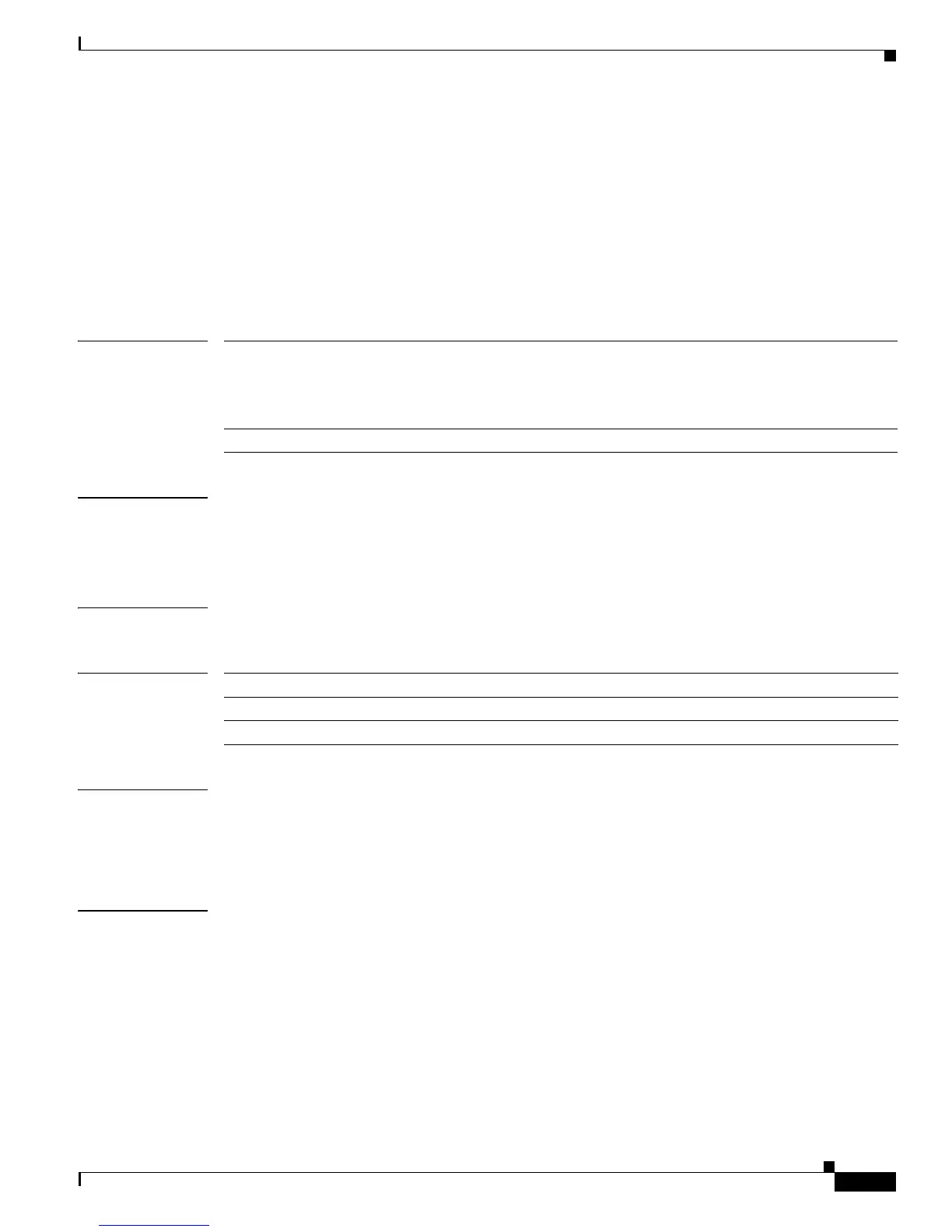2-595
Catalyst 3550 Multilayer Switch Command Reference
OL-8566-01
Chapter 2 Catalyst 3550 Switch Cisco IOS Commands
switchport priority extend
switchport priority extend
Use the switchport priority extend interface configuration command to set a port priority for the
incoming untagged frames or the priority of frames received by the IP phone connected to the specified
port. Use the no form of this command to return to the default setting.
switchport priority extend {cos value | trust}
no switchport priority extend
Syntax Description
Defaults The port priority is not set, and the default value for untagged frames received on the port is 0.
The IP phone connected to the port is set to not trust the priority of incoming traffic and overrides the
priority with the CoS value of 0.
Command Modes Interface configuration
Command History
Usage Guidelines In Cisco IOS Release 12.1(13)EA1 or later, the trust keyword replaces the none keyword. To instruct
the IP Phone to not trust the priority, you can use the no switchport priority extend or the switchport
priority extend cos 0 interface configuration command. In software releases earlier than Cisco IOS
Release 12.1(13)EA1, use the switchport priority extend none interface configuration command.
Examples This example shows how to configure the IP phone connected to the specified port to trust the received
IEEE 802.1p priority:
Switch(config-if)# switchport priority extend trust
You can verify your settings by entering the show interfaces interface-id switchport privileged EXEC
command.
cos value Set the IP phone port to override the priority received from the PC or the attached
device.
The class of service (CoS) value is a number from 0 to 7. Seven is the highest priority.
The default is 0.
trust Set the IP phone port to trust the priority received from the PC or the attached device.
Release Modification
12.1(9)EA1 This command was introduced.
12.1(13)EA1 The none keyword was removed and was replaced by the trust keyword.