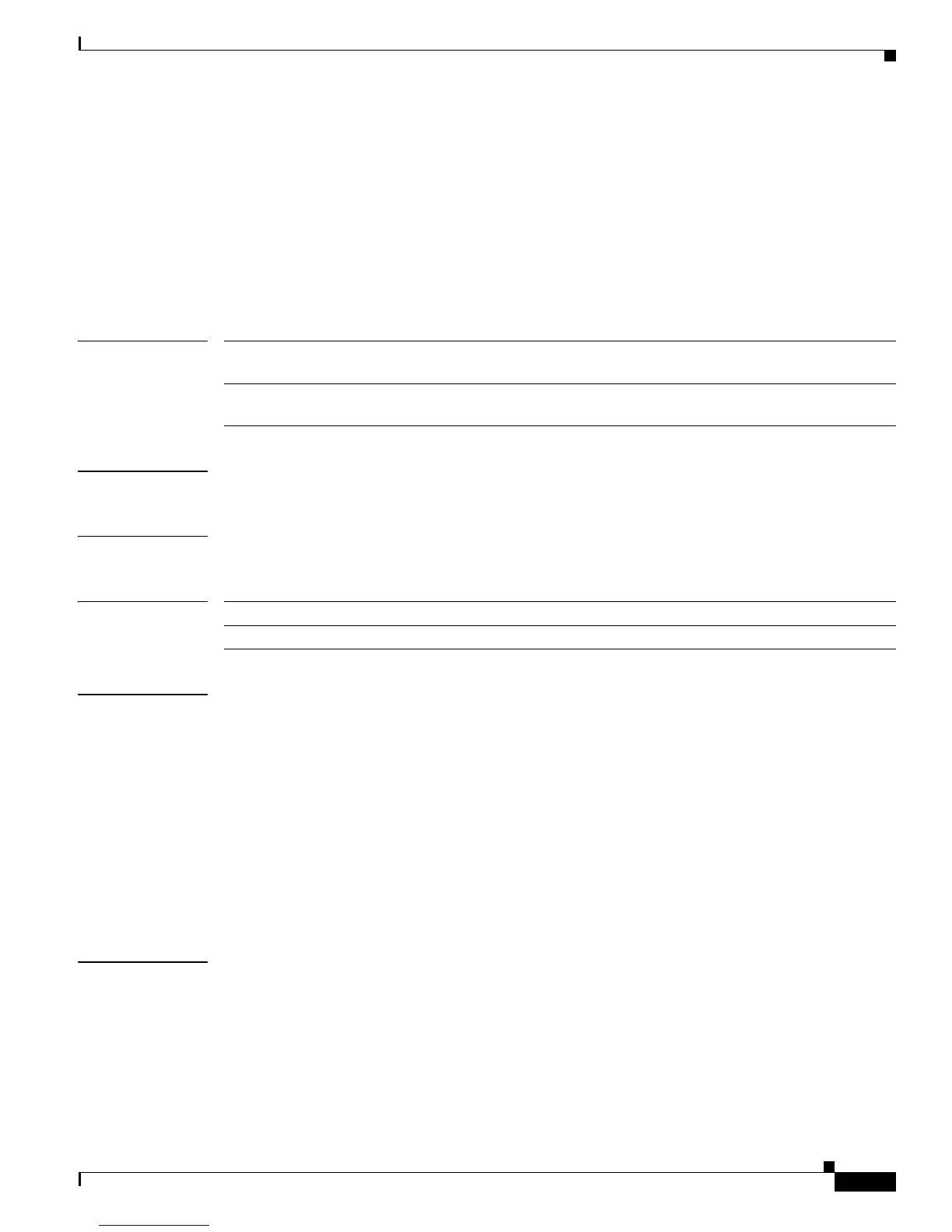2-515
Catalyst 3550 Multilayer Switch Command Reference
OL-8566-01
Chapter 2 Catalyst 3550 Switch Cisco IOS Commands
snmp-server ip
snmp-server ip
Use the snmp-server ip global configuration command to prioritize Simple Network Management
Protocol (SNMP) notifications using either IP precedence or Differentiated Services Code Point (DSCP)
marking. Use the no form of this command to return to the default setting.
snmp-server ip {precedence new-precedence | dscp new-dscp}
no snmp-server ip {precedence | dscp}
Syntax Description
Defaults The default marker is 0 (best effort).
Command Modes Global configuration
Command History
Usage Guidelines You can improve the delivery of SNMP trap notifications by assigning a higher IP precedence or DSCP
marker to them. The default marker, 0, forwards SNMP packets as normal traffic. Markers with higher
values invoke preferential forwarding that moves the packets through the network more efficiently, even
during periods of congestion. The amount of preference increases with the marker value. The highest
marker values, 7 for IP precedence and 63 for DSCP, are generally reserved for network control traffic.
The marker value that you set with this command applies to all outgoing SNMP notifications.
DSCP has partial backward-compatibility with IP precedence. To use DSCP-like IP precedence, use the
following DSCP values: 0, 8, 16, 24, 32, 40, 48, and 56.
Use the snmp-server enable traps command to allow traps or informs to be sent, when supported.
Specify the host (NMS) that receives the traps by using the snmp-server host global configuration
command.
Examples This example shows how to set the IP precedence to 5:
Switch(config)# snmp-server ip precedence 5
This example shows how to set the DSCP marking to 40:
Switch(config)# snmp-server ip dscp 40
You can verify your setting by entering the show running-config privileged EXEC command.
precedence new-precedence Assign a new IP precedence value to outgoing SNMP traffic. The
range is 0 to 7.
dscp new-dscp Assign a new DSCP value to outgoing SNMP traffic. The range is
0
to 63.
Release Modification
12.1(14)EA1 This command was introduced.