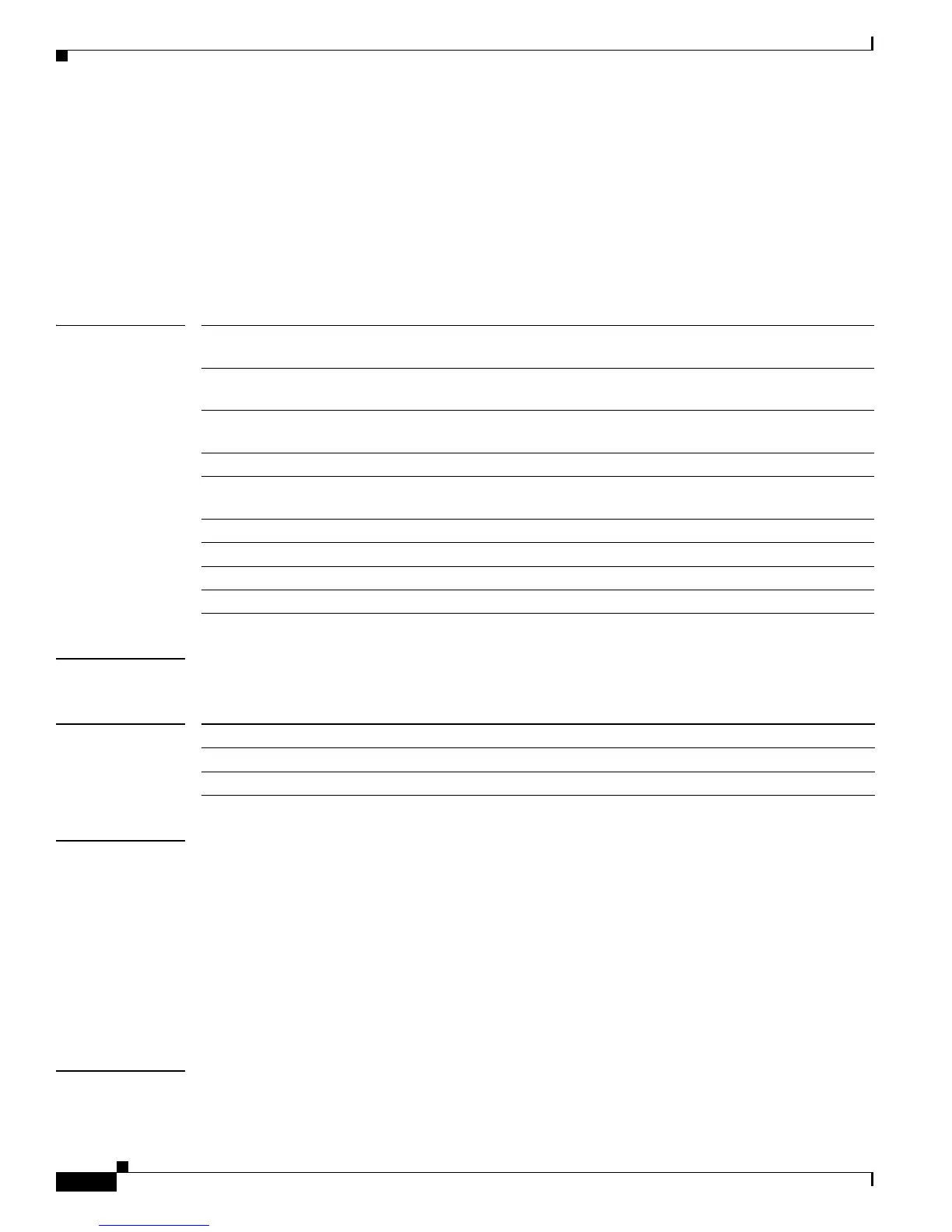2-468
Catalyst 3550 Multilayer Switch Command Reference
OL-8566-01
Chapter 2 Catalyst 3550 Switch Cisco IOS Commands
show sdm prefer
show sdm prefer
Use the show sdm prefer privileged EXEC command to display information about the templates that
can be used to maximize system resources for a particular feature, or use the command without a
keyword to display the template in use.
show sdm prefer [access [extended-match] | default [extended-match] | routing
[extended-match] | vlan] [ | {begin | exclude | include} expression]
Syntax Description
Command Modes Privileged EXEC
Command History
Usage Guidelines If you did not reload the switch after entering the sdm prefer global configuration command, the show
sdm prefer privileged EXEC command displays the template currently in use and not the newly
configured template.
The numbers displayed for each template represent an approximate maximum number for each feature
resource. The actual number might vary, depending on the actual number of other features configured.
For example, in the default template if your switch had more than 16 routed interfaces (subnet VLANs),
the number of possible unicast MAC addresses might be less than 6000.
Expressions are case sensitive. For example, if you enter | exclude output, the lines that contain output
do not appear, but the lines that contain Output appear.
Examples This is an example of output from the show sdm prefer command on a Gigabit Ethernet switch,
displaying the template currently in use:
access (Optional) Display the template that maximizes system resources for quality
of service (QoS) classification and security access control entries (ACEs).
default (Optional) Display the template that balances system resources among
features.
extended-match (Optional) Display the extended-match version of the indicated template that
enables the switch to support 144-bit Layer 3 TCAM.
routing (Optional) Display the template that maximizes system resources for routing.
vlan (Optional) Display the template that maximizes system resources for Layer 2
VLANs.
| begin (Optional) Display begins with the line that matches the expression.
| exclude (Optional) Display excludes lines that match the expression.
| include (Optional) Display includes lines that match the specified expression.
expression Expression in the output to use as a reference point.
Release Modification
12.1(4)EA1 This command was introduced.
12.1(11)EA1 The extended-match keyword was added.