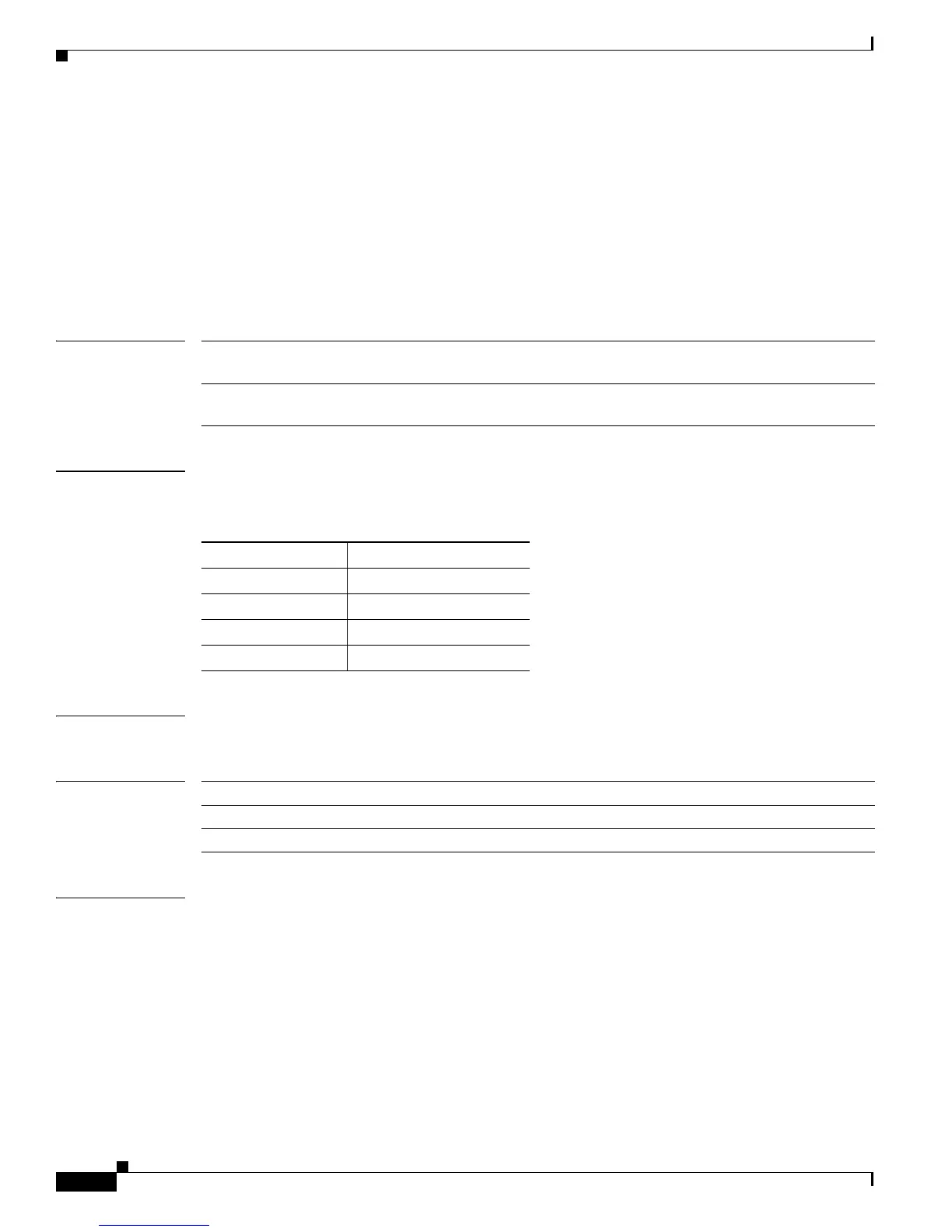2-658
Catalyst 3550 Multilayer Switch Command Reference
OL-8566-01
Chapter 2 Catalyst 3550 Switch Cisco IOS Commands
wrr-queue cos-map
wrr-queue cos-map
Use the wrr-queue cos-map interface configuration command to map assigned class of service (CoS)
values to select one of the egress queues. Use the form no of this command to return the CoS map to the
default setting.
wrr-queue cos-map queue-id cos1 ... cos8
no wrr-queue cos-map [queue-id [cos1 ... cos8]]
Syntax Description
Defaults Table 2-36 shows the default CoS-to-egress-queue map when QoS is enabled.
Command Modes Interface configuration
Command History
Usage Guidelines When quality of service (QoS) is disabled, all CoS values are mapped to queue 1.
You can use this command to distribute traffic into different queues, where each queue is configured with
different weighted round robin (WRR) and Weighted Random Early Detection (WRED) parameters.
You enable the expedite queue by using the priority-queue out interface configuration command.
queue-id ID of the egress queue. The range is 1 to 4, where 4 can be configured as the
expedite queue.
cos1 ... cos8 CoS values that are mapped to select a queue. Enter up to eight CoS values.
Separate each value with a space. The range is 0 to 7.
Ta b l e 2-36 Default CoS-to-Egress-Queue Map when QoS is Enabled
CoS Value Queue Selected
0, 1 1
2, 3 2
4, 5 3
6, 7 4
Release Modification
12.1(4)EA1 This command was introduced.
12.1(12c)EA1 CoS values were added to the no form of this command.