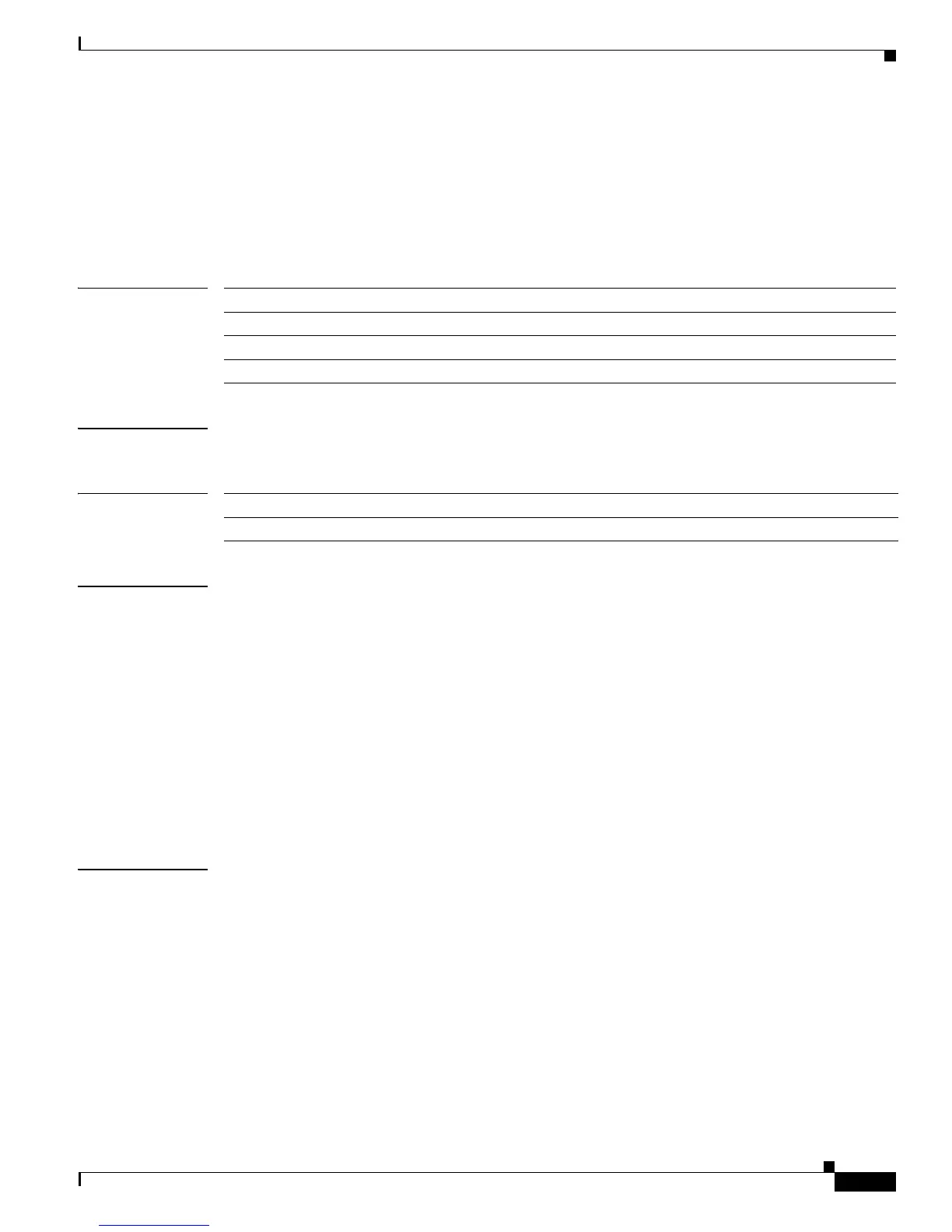2-323
Catalyst 3550 Multilayer Switch Command Reference
OL-8566-01
Chapter 2 Catalyst 3550 Switch Cisco IOS Commands
show cluster
show cluster
Use the show cluster user EXEC command to display the cluster status and a summary of the cluster to
which the switch belongs. This command can be entered on command and member switches.
show cluster [ | {begin | exclude | include} expression]
Syntax Description
Command Modes User EXEC
Command History
Usage Guidelines If the switch is not a command switch or a member switch, the command displays an empty line at the
prompt.
On a member switch, this command displays the identity of the command switch, the switch member
number, and the state of its connectivity with the command switch.
On a command switch, this command displays the cluster name, and the total number of members. It also
shows the cluster status and time since the status changed. If redundancy is enabled, it displays the
primary and secondary command-switch information.
If you enter this command on a switch that is not a cluster member, the error message Not a management
cluster member
appears.
Expressions are case sensitive. For example, if you enter | exclude output, the lines that contain output
do not appear, but the lines that contain Output appear.
Examples This is an example of output when the show cluster command is entered on the active command switch:
Switch> show cluster
Command switch for cluster "Ajang"
Total number of members: 7
Status: 1 members are unreachable
Time since last status change: 0 days, 0 hours, 2 minutes
Redundancy: Enabled
Standby command switch: Member 1
Standby Group: Ajang_standby
Standby Group Number: 110
Heartbeat interval: 8
Heartbeat hold-time: 80
Extended discovery hop count: 3
| begin (Optional) Display begins with the line that matches the expression.
| exclude (Optional) Display excludes lines that match the expression.
| include (Optional) Display includes lines that match the specified expression.
expression Expression in the output to use as a reference point.
Release Modification
12.1(4)EA1 This command was introduced.