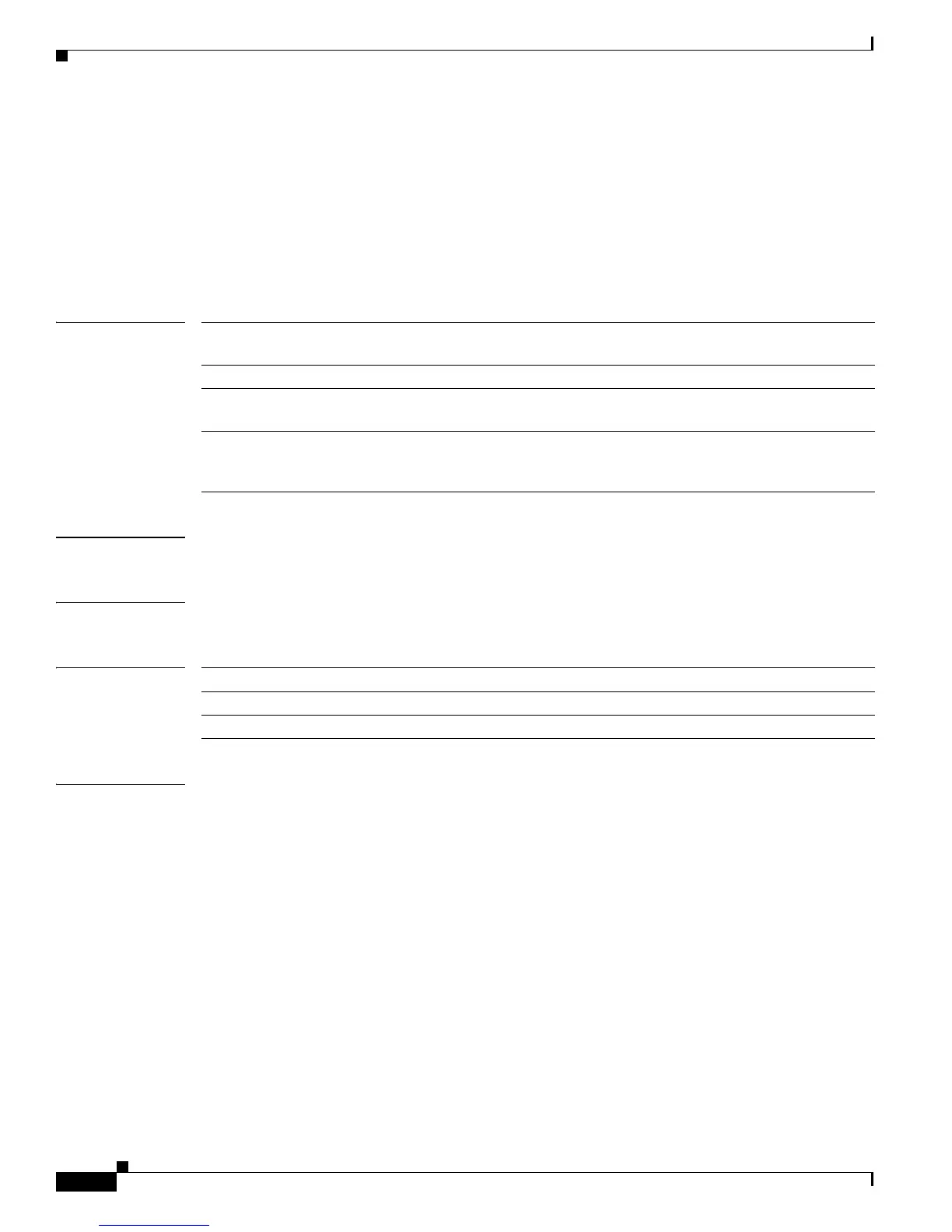2-280
Catalyst 3550 Multilayer Switch Command Reference
OL-8566-02
Chapter 2 Catalyst 3550 Switch Cisco IOS Commands
police
police
Use the police policy-map class configuration command to define a policer for classified traffic. Use the
no form of this command to remove an existing policer.
police rate-bps burst-byte [exceed-action {drop | policed-dscp-transmit}]
no police rate-bps burst-byte [exceed-action {drop | policed-dscp-transmit}]
Syntax Description
Defaults No policers are defined.
Command Modes Policy-map class configuration
Command History
Usage Guidelines You can configure up to 128 policers on ingress Gigabit-capable Ethernet ports.
You can configure up to eight policers on ingress 10/100 Ethernet ports.
You can configure up to eight policers on egress ports.
Although the command-line help strings show a large range of values, the rate-bps option cannot exceed
the configured port speed. If you enter a larger value, the switch rejects the policy map when you attach
it to an interface.
To return to policy-map configuration mode, use the exit command. To return to privileged EXEC mode,
use the end command.
Policing uses a token bucket algorithm. You configure the bucket depth (the maximum burst that is
tolerated before the bucket overflows) by using the burst-byte option of the police policy-map class
configuration command or the mls qos aggregate-policer global configuration command. You
configure how quickly (the average rate) the tokens are removed from the bucket by using the rate-bps
option of the police policy-map class configuration command or the mls qos aggregate-policer global
configuration command. For more information, see the software configuration guide for this release.
rate-bps Specify average traffic rate in bits per second (bps). The range is 8000 to
1000000000.
burst-byte Specify the normal burst size in bytes. The range is 8000 to 2000000.
exceed-action drop (Optional) When the specified rate is exceeded, specify that the switch drop
the packet.
exceed-action
policed-dscp-transmit
(Optional) When the specified rate is exceeded, specify that the switch
change the Differentiated Services Code Point (DSCP) of the packet to that
specified in the policed-DSCP map and then send the packet.
Release Modification
12.1(4)EA1 This command was introduced.
12.2(25)SE The ranges for rate-bps and burst-bps was changed.