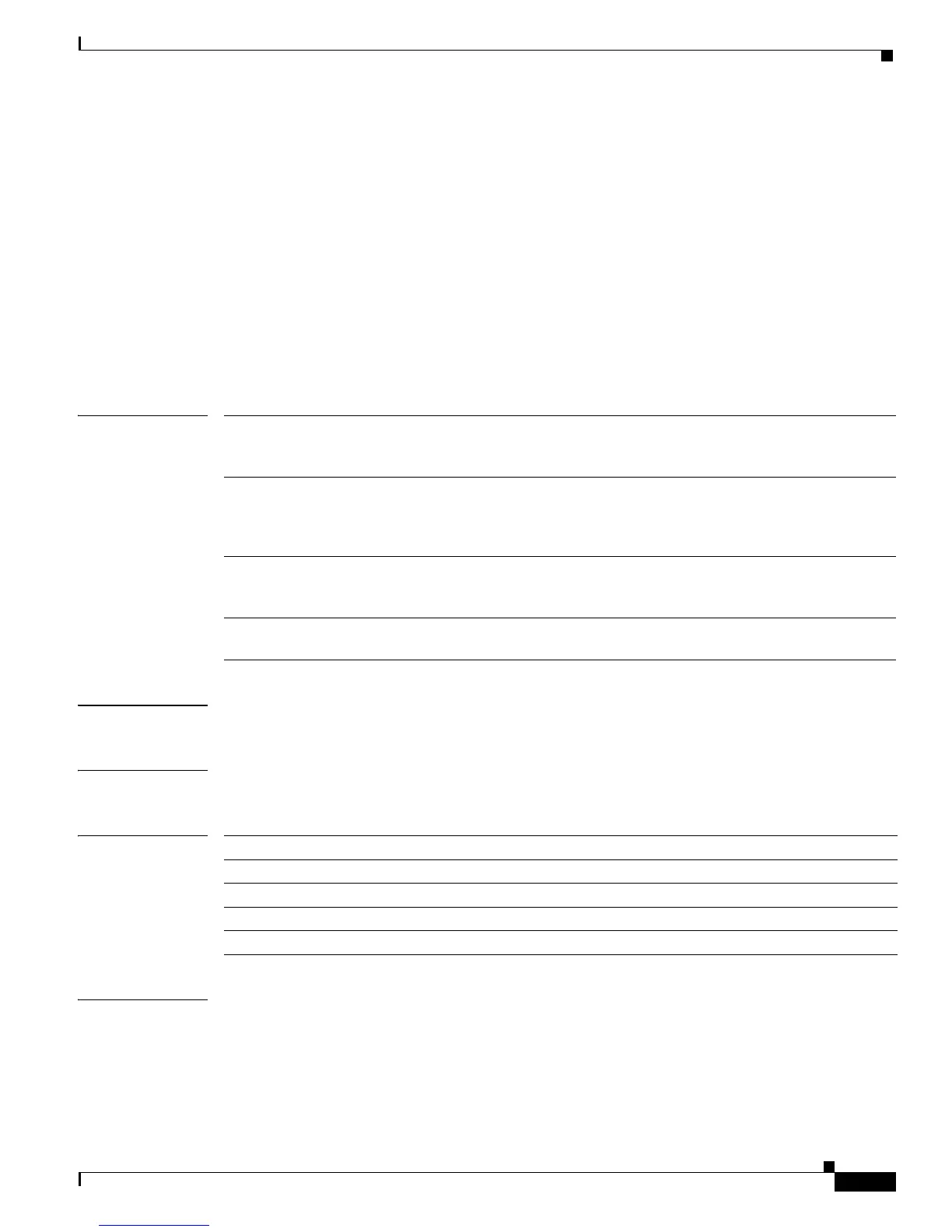Chapter 2 Catalyst 3550 Switch Cisco IOS Commands
sdm prefer
2-299
Catalyst 3550 Multilayer Switch Command Reference
OL-8566-01
2
sdm prefer
Use the sdm prefer global configuration command to configure the template used in Switch Database
Management (SDM) resource allocation. You use a template to allocate system memory to best support
the features being used in your application. Use a template to approximate the maximum number of
unicast MAC addresses, Internet Group Management Protocol (IGMP) groups, quality of service (QoS)
access control entries (ACEs), security ACEs, unicast routes, multicast routes, subnet VLANs (routed
interfaces), and Layer 2 VLANs that can be configured on the switch. Use the no form of this command
to return to the default template.
sdm prefer {access [extended-match] | extended-match | routing [extended-match] | vlan}
no sdm prefer
Syntax Description
Defaults The default template provides a balance to all features.
Command Modes Global configuration
Command History
Usage Guidelines You must reload the switch for the configuration to take effect.
The sdm prefer vlan command disables routing capability in the switch. Any routing configurations are
rejected after the reload, and any previously configured routing options might be lost. Use the sdm
prefer vlan command only on switches intended for Layer 2 switching with no routing.
access Provide maximum system utilization for multicast traffic, QoS classification
ACEs, and security ACEs. You would typically use this template for an access
switch at the network edge.
extended-match Reformat routing-table memory allocation to allow 144-bit Layer 3 ternary content
addressable memory (TCAM) with the default template, the access template, or the
routing template. Reformatting routing table memory space reduces the number of
allowed unicast routes by one half.
routing Provide maximum system utilization for unicast routing, minimizing QoS
classification ACLs and security ACLs. You would typically use this template for
a router or aggregator in the middle of a network.
vlan Provide maximum system utilization for VLANs, with routing disabled. This
template maximizes system memory for use as a Layer 2 switch with no routing.
Release Modification
12.1(4)EA1 This command was introduced.
12.1(6)EA1 Template values revised. Templates for Fast Ethernet switches were added.
12.1(8)EA1 Template values for Gigabit Ethernet switches were revised.
12.1(11)EA1 The extended-match keyword was added.