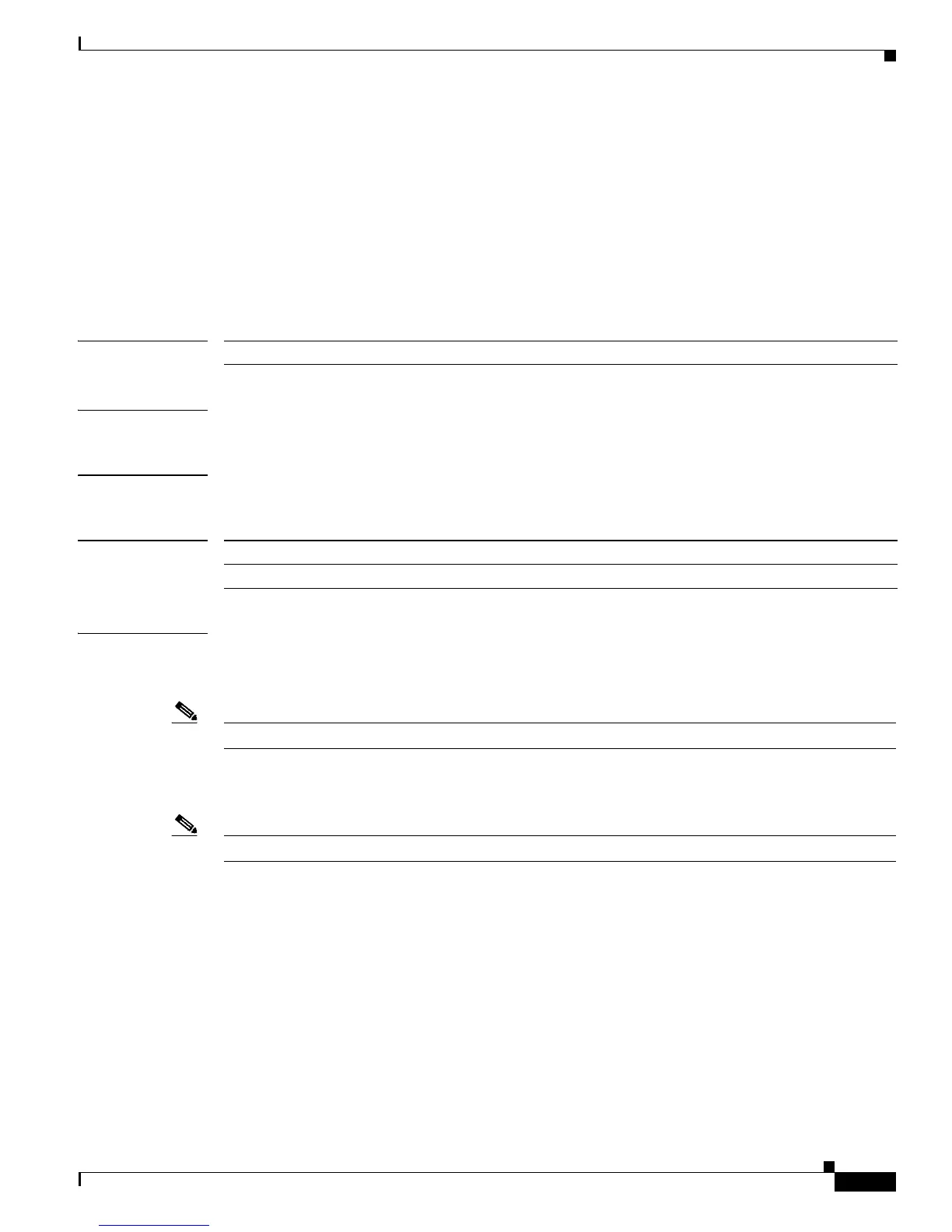2-125
Catalyst 3550 Multilayer Switch Command Reference
OL-8566-02
Chapter 2 Catalyst 3550 Switch Cisco IOS Commands
interface vlan
interface vlan
Use the interface vlan global configuration command to create or access a dynamic switch virtual
interface (SVI) and to enter interface configuration mode. Use the no form of this command to delete an
SVI.
interface vlan vlan-id
no interface vlan vlan-id
Syntax Description
Defaults The default VLAN interface is VLAN 1.
Command Modes Global configuration
Command History
Usage Guidelines SVIs are created the first time you enter the interface vlan vlan-id command for a particular vlan. The
vlan-id corresponds to the VLAN-tag associated with data frames on an ISL or IEEE 802.1Q
encapsulated trunk or the VLAN ID configured for an access port.
Note When you create an SVI, it does not become active until it is associated with a physical port.
If you delete an SVI by entering the no interface vlan vlan-id command, the deleted interface is no
longer visible in the output from the show interfaces privileged EXEC command.
Note You cannot delete the VLAN 1 interface.
You can reinstate a deleted SVI by entering the interface vlan vlan-id command for the deleted
interface. The interface comes back up, but much of the previous configuration will be gone.
The number of routed ports and SVIs that you can configure is not limited by software; however, the
interrelationship between this number and the number of other features being configured might have an
impact on CPU utilization due to hardware limitations. You can use the sdm prefer global configuration
command to reallocate system hardware resources based on templates and feature tables. For the
Catalyst 3550 Gigabit Ethernet switches, the tables are based on 16 routed interfaces (SVIs and routed
ports. For switches with mainly Fast Ethernet ports, the tables are based on 8 routed interfaces. For more
information, see the
sdm prefer command.
vlan-id VLAN number from 1 to 4094; do not enter leading zeros.
Release Modification
12.1(4)EA1 This command was introduced.