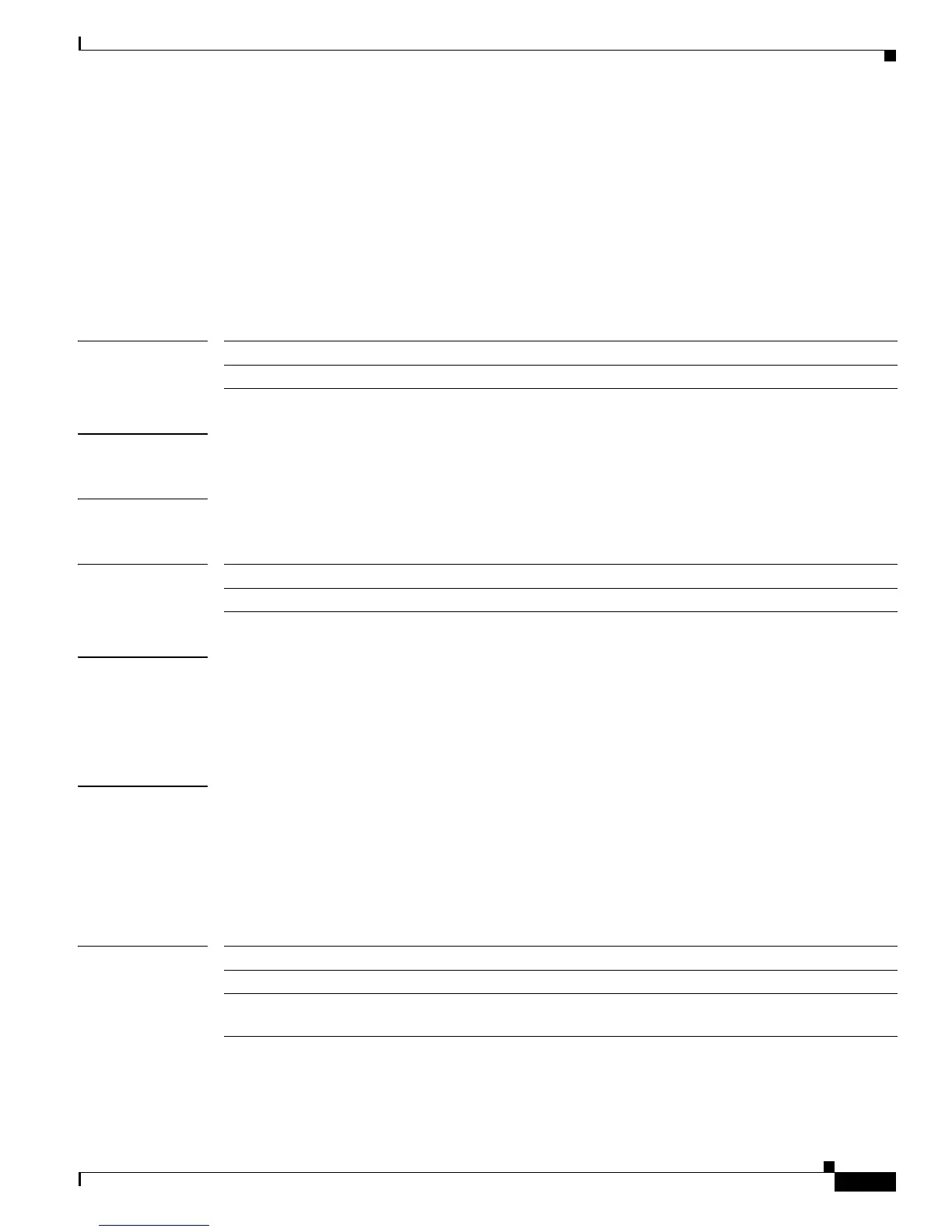2-255
Catalyst 3550 Multilayer Switch Command Reference
OL-8566-02
Chapter 2 Catalyst 3550 Switch Cisco IOS Commands
mls qos min-reserve
mls qos min-reserve
Use the mls qos min-reserve global configuration command to configure the size of the
minimum-reserve levels (segments) on all 10/100 Ethernet ports. Use the no form of this command to
return to the default setting.
mls qos min-reserve min-reserve-level min-reserve-buffersize
no mls qos min-reserve min-reserve-level
Syntax Description
Defaults The buffer size for all eight minimum-reserve levels is 100 packets.
Command Modes Global configuration
Command History
Usage Guidelines When you enter this command, the switch is in a halt mode and drops packets for a short period.
Use the wrr-queue min-reserve interface configuration command to assign one of these
minimum-reserve levels to an egress queue. The minimum-reserve level configuration is meaningless
until it is assigned to a particular queue.
Examples This example shows how to configure minimum-reserve level 5 to 20 packets on all 10/100 Ethernet
ports:
Switch(config)# mls qos min-reserve 5 20
You can verify your settings by entering the show mls qos interface buffers privileged EXEC
command.
Related Commands
min-reserve-level Minimum-reserve level number. The range is 1 to 8.
min-reserve-buffersize Actual minimum-reserve buffer size. The range is 10 to 170 packets.
Release Modification
12.1(6)EA1 This command was introduced.
Command Description
show mls qos interface Displays quality of service (QoS) information.
wrr-queue min-reserve Assigns a minimum-reserve level to an egress queue on a 10/100
Ethernet port.