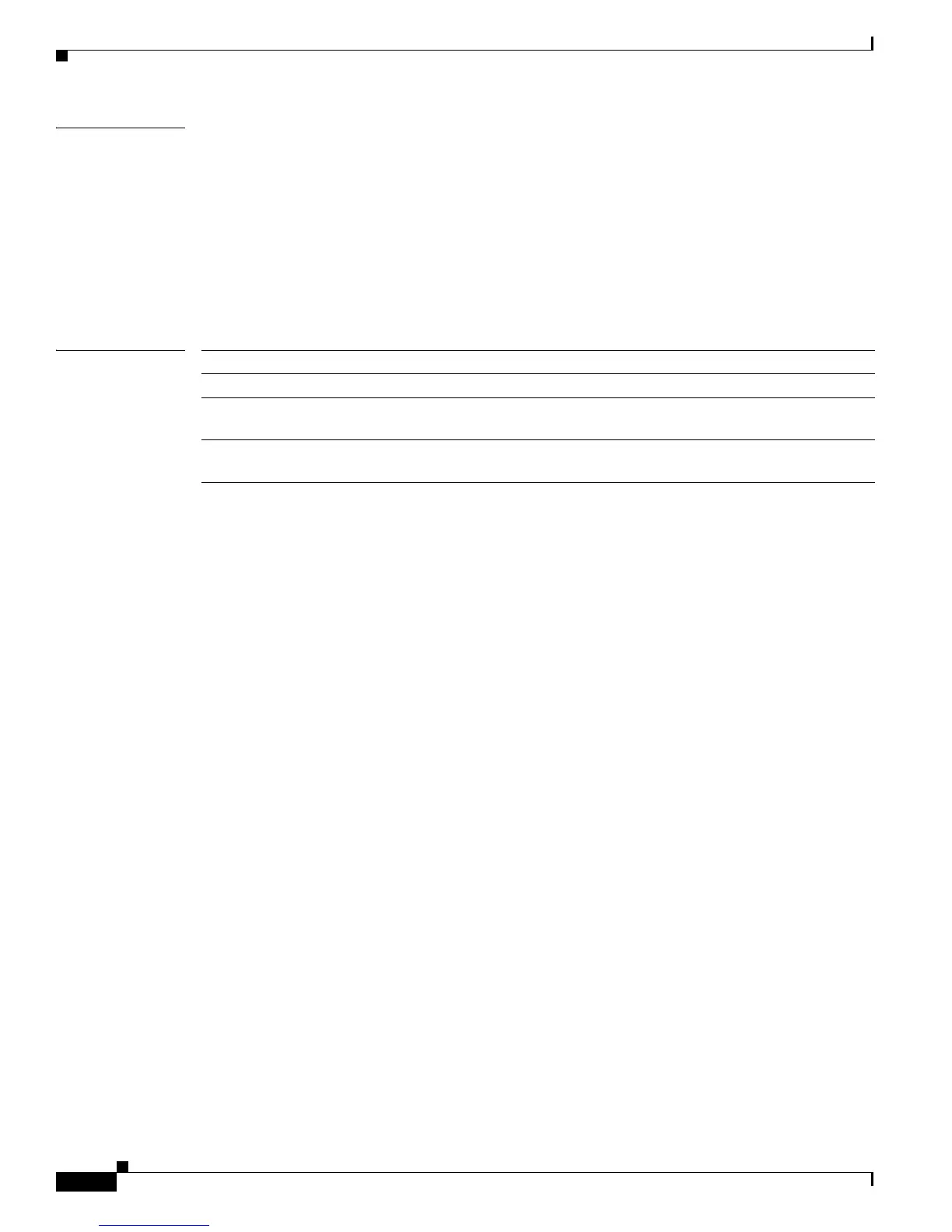2-666
Catalyst 3550 Multilayer Switch Command Reference
OL-8566-01
Chapter 2 Catalyst 3550 Switch Cisco IOS Commands
wrr-queue random-detect max-threshold
Examples This example shows how to configure the WRED maximum threshold values for queue 1 from 50 to 100
percent, for queue 2 from 70 to 100 percent, for queue 3 from 50 to 100 percent, and for queue 4 from
70 to 100 percent:
Switch(config)# interface gigabitethernet0/1
Switch(config-if)# wrr-queue random-detect max-threshold 1 50 100
Switch(config-if)# wrr-queue random-detect max-threshold 2 70 100
Switch(config-if)# wrr-queue random-detect max-threshold 3 50 100
Switch(config-if)# wrr-queue random-detect max-threshold 4 70 100
You can verify your settings by entering the show mls qos interface buffers privileged EXEC command.
Related Commands Command Description
show mls qos interface Displays QoS information.
wrr-queue dscp-map Maps DSCP values to the tail-drop or WRED thresholds of the egress
queues.
wrr-queue queue-limit Configures the sizes of the egress queues on Gigabit-capable Ethernet
ports.