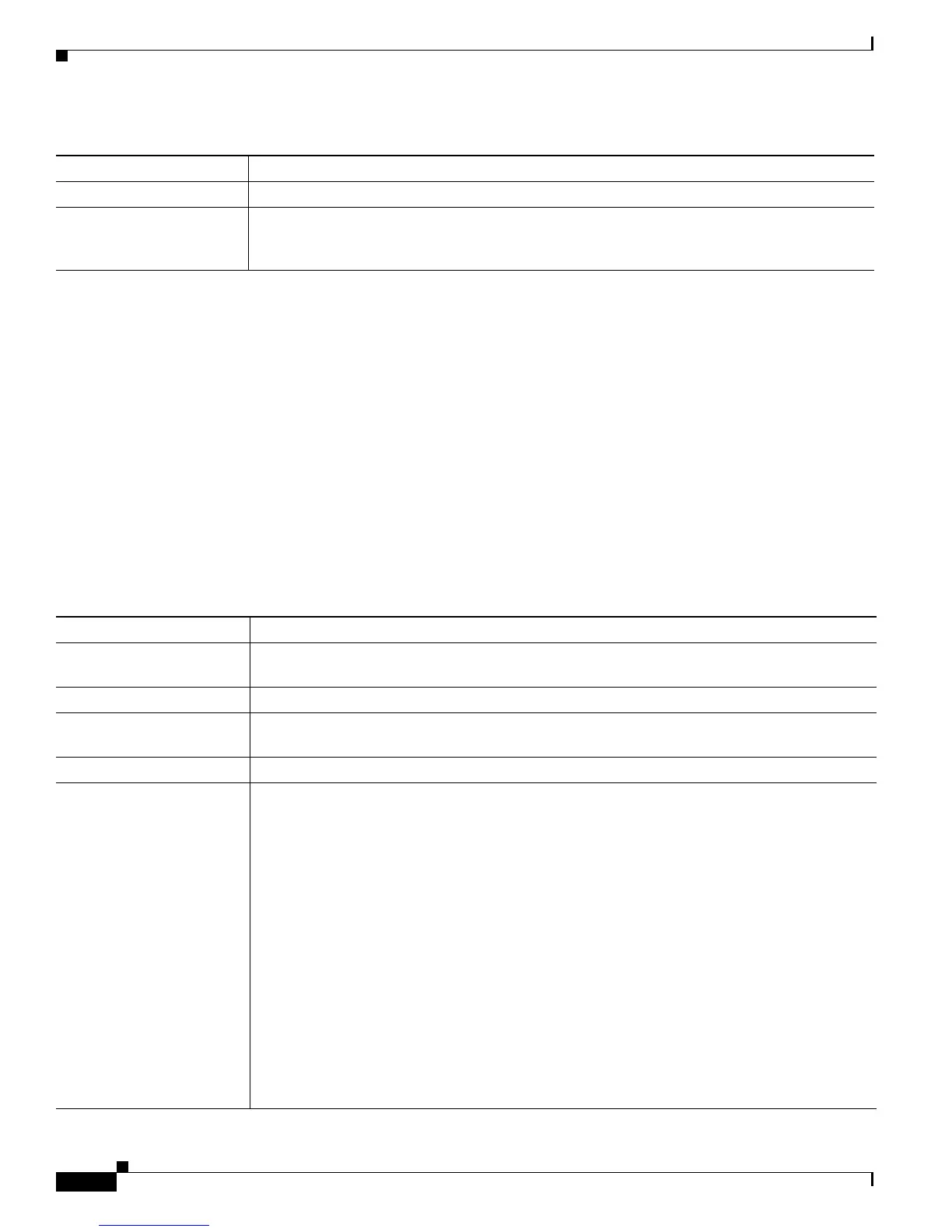2-502
Catalyst 3550 Multilayer Switch Command Reference
OL-8566-01
Chapter 2 Catalyst 3550 Switch Cisco IOS Commands
show vtp
This is an example of output from the show vtp status command. Table 2-31 describes each field in the
display.
Switch> show vtp status
VTP Version : 2
Configuration Revision : 0
Maximum VLANs supported locally : 1005
Number of existing VLANs : 5
VTP Operating Mode : Server
VTP Domain Name :
VTP Pruning Mode : Disabled
VTP V2 Mode : Disabled
VTP Traps Generation : Disabled
MD5 digest : 0xBF 0x86 0x94 0x45 0xFC 0xDF 0xB5 0x70
Configuration last modified by 0.0.0.0 at 0-0-00 00:00:00
Local updater ID is 172.20.135.196 on interface Vl1 (lowest numbered VLAN interface found)
Join Received Number of VTP pruning messages received on the trunk.
Summary Advts Received
from non-pruning-capable
device
Number of VTP summary messages received on the trunk from devices that do not support
pruning.
Table 2-30 show vtp counters Field Descriptions (continued)
Field Description
Ta b l e 2-31 show vtp status Field Descriptions
Field Description
VTP Version Displays the VTP version operating on the switch. By default, the switch implements version 1
but can be set to version 2.
Configuration Revision Current configuration revision number on this switch.
Maximum VLANs
Supported Locally
Maximum number of VLANs supported locally.
Number of Existing VLANs Number of existing VLANs.
VTP Operating Mode Displays the VTP operating mode, which can be server, client, or transparent.
Server: a switch in VTP server mode is enabled for VTP and sends advertisements. You can
configure VLANs on it. The switch guarantees that it can recover all the VLAN information in
the current VTP database from NVRAM after reboot. By default, every switch is a VTP server.
Note The switch automatically changes from VTP server mode to VTP client mode if it
detects a failure while writing the configuration to NVRAM; it cannot return to server
mode until the NVRAM is functioning.
Client: a switch in VTP client mode is enabled for VTP, can send advertisements, but does not
have enough NVRAM storage to store VLAN configurations. You cannot configure VLANs on
it. When a VTP client starts up, it does not send VTP advertisements until it receives
advertisements to initialize its VLAN database.
Transparent: a switch in VTP transparent mode is disabled for VTP, does not send or learn from
advertisements sent by other devices, and cannot affect VLAN configurations on other devices
in the network. The switch receives VTP advertisements and forwards them on all trunk ports
except the one on which the advertisement was received