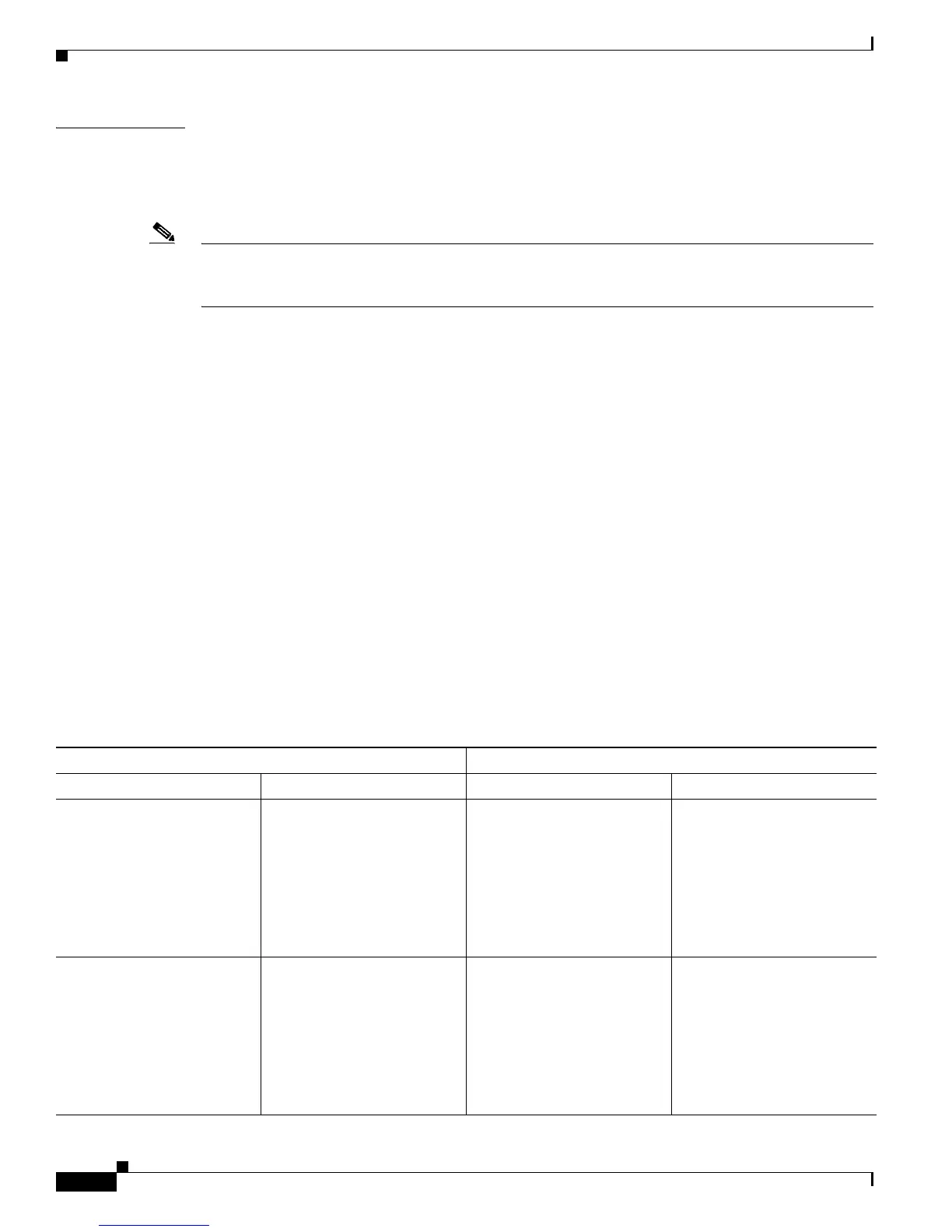2-118
Catalyst 3550 Multilayer Switch Command Reference
OL-8566-02
Chapter 2 Catalyst 3550 Switch Cisco IOS Commands
flowcontrol
Usage Guidelines You must not configure both IEEE 802.3z flow control and quality of service (QoS) on a switch. Before
configuring flow control on an interface, use the no mls qos global configuration command to disable
QoS on the switch.
Note that when used with receive, the on and desired keywords have the same result.
Note On the switch, 10/100/1000 Mbps and GBIC ports can receive and send pause frames; 10/100 Mbps
ports can receive only pause frames. Therefore, for 10/100 ports, the conditions described in the next
paragraphs are always send off.
When you use the flowcontrol command to set a port to control traffic rates during congestion, you are
setting flow control on a port to one of these conditions:
• receive on and send on: Flow control operates in both directions; pause frames can be sent by both
the local device and the remote device to show link congestion.
• receive on and send desired: The port can receive pause frames and is able to send pause frames if
the attached device supports it.
• receive on and send off: The port cannot send out pause frames, but can operate with an attached
device that is required to or is able to send pause frames; the port is able to receive pause frames.
• receive off and send on: The port sends pause frames if the remote device supports it, but cannot
receive pause frames from the remote device.
• receive off and send desired: The port cannot receive pause frames, but can send pause frames if
the attached device supports it.
• receive off and send off: Flow control does not operate in either direction. In case of congestion, no
indication is given to the link partner and no pause frames are sent or received by either device.
Table 2-4 shows the flow control results on local and remote ports for a combination of settings. The
table assumes that receive desired has the same results as using the receive on keywords. Because
10/100 Mbps ports cannot send pause frames, only the last two rows (send off) apply to these ports.
Ta b l e 2-4 Flow Control Settings and Local and Remote Port Flow Control Resolution
Flow Control Settings Flow Control Resolution
Local Device Remote Device Local Device Remote Device
send on/receive on send on/receive on
send on/receive off
send desired/receive on
send desired/receive off
send off/receive on
send off/receive off
Sends and receives
Does not send or receive
Sends and receives
Does not send or receive
Sends and receives
Does not send or receive
Sends and receives
Does not send or receive
Sends and receives
Does not send or receive
Receives only
Does not send or receive
send on/receive off send on/receive on
send on/receive off
send desired/receive on
send desired/receive off
send off/receive on
send off/receive off
Does not send or receive
Does not send or receive
Sends only
Does not send or receive
Sends only
Does not send or receive
Does not send or receive
Does not send or receive
Receives only
Does not send or receive
Receives only
Does not send or receive