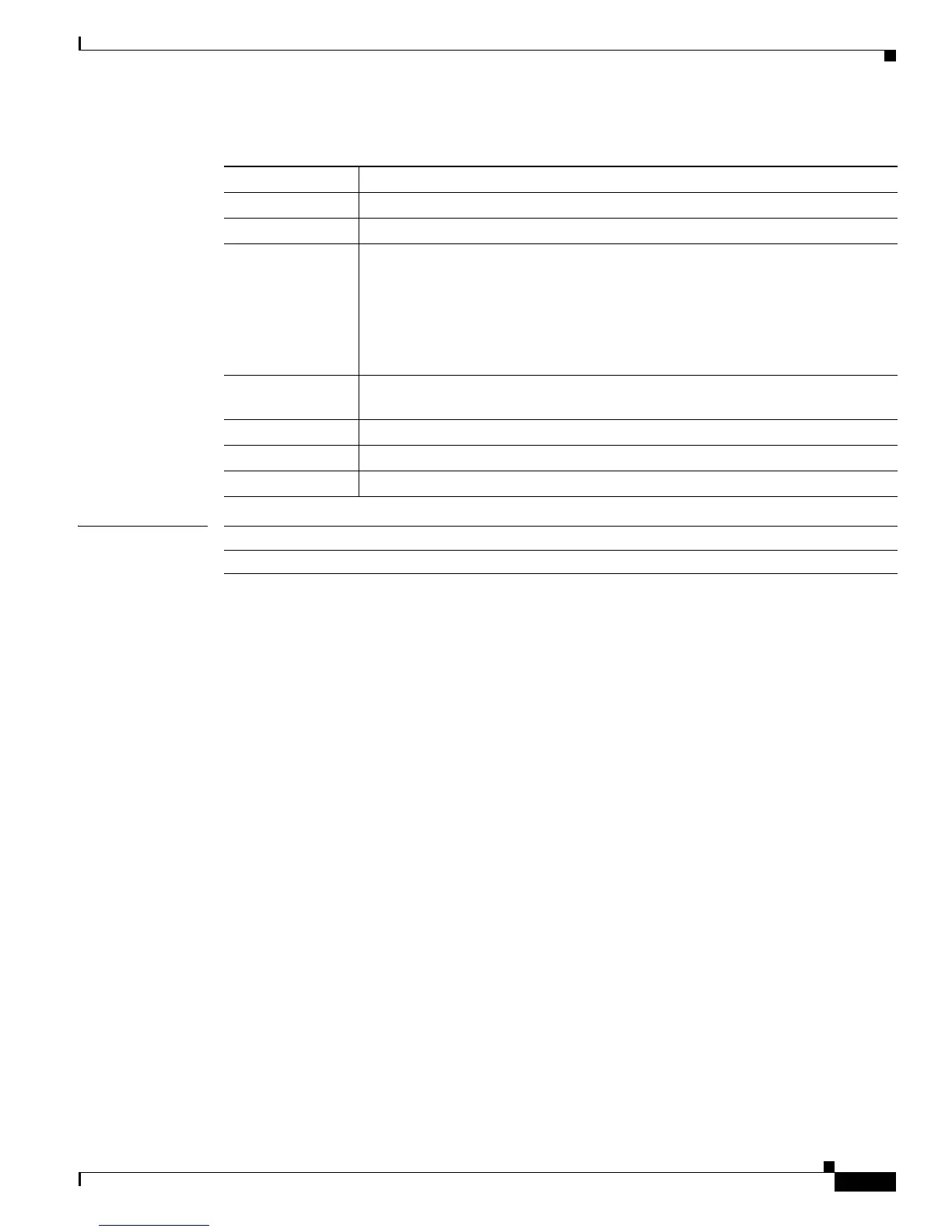2-465
Catalyst 3550 Multilayer Switch Command Reference
OL-8566-01
Chapter 2 Catalyst 3550 Switch Cisco IOS Commands
show power inline
Related Commands
Ta b l e 2-25 show power inline Command Output Fields
Field Description
Interface Interface ID.
Admin Administrative mode: auto or off.
Oper Operating mode:
• on—the powered device is detected and power is applied.
• off—no power is applied.
• faulty—device detection or a powered device is in a faulty state.
• power-deny—a powered device is detected but no power is available.
Power The supplied power in watts. A Cisco device shows reported power; a non-Cisco
device is shown as an IEEE powered device at 15.4 W.
Device The device type detected: n/a, unknown, Cisco PD, IEEE PD, <name from CDP>.
Class The IEEE classification: n/a, Class <0-4>.
Max The maximum power supported (15.4 W).
Command Description
power inline Enables or disables the PoE ports.