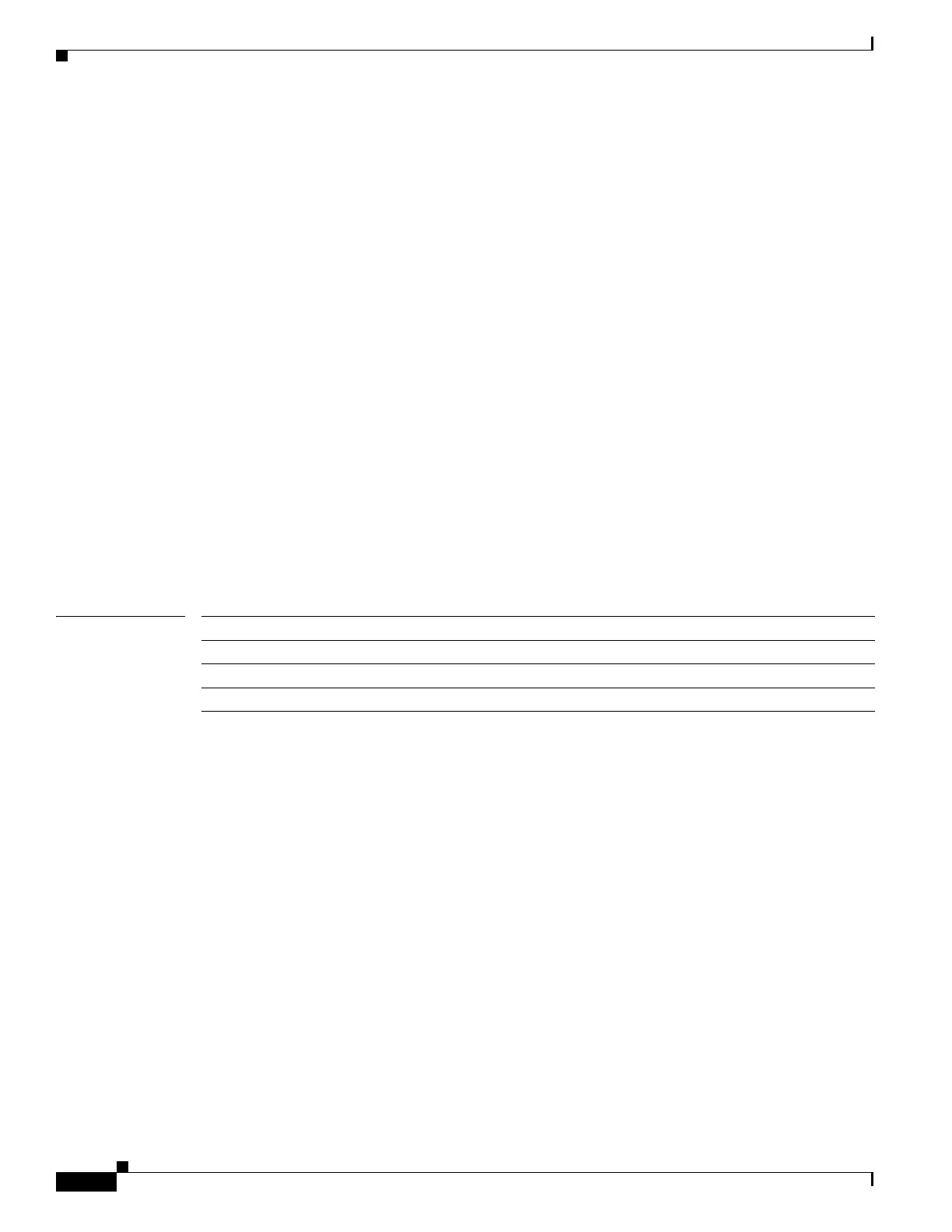2-530
Catalyst 3750 Switch Command Reference
OL-8552-07
Chapter 2 Catalyst 3750 Switch Cisco IOS Commands
show diagnostic
This example shows how to display the online diagnostic test status:
Switch# show diagnostic status
<BU> - Bootup Diagnostics, <HM> - Health Monitoring Diagnostics,
<OD> - OnDemand Diagnostics, <SCH> - Scheduled Diagnostics
====== ================================= =============================== ======
Card Description Current Running Test Run by
------ --------------------------------- --------------------- ------
1 N/A N/A
2 TestPortAsicStackPortLoopback <OD>
TestPortAsicLoopback <OD>
TestPortAsicCam <OD>
TestPortAsicRingLoopback <OD>
TestMicRingLoopback <OD>
TestPortAsicMem <OD>
3 N/A N/A
4 N/A N/A
====== ================================= =============================== ======
Switch#
This example shows how to display the online diagnostic test schedule for a switch:
This example shows how to display the online diagnostic test schedule for a switch:
Switch# show diagnostic schedule switch 1
Current Time = 14:39:49 PST Tue Jul 5 2005
Diagnostic for Switch 1:
Schedule #1:
To be run daily 12:00
Test ID(s) to be executed: 1.
Related Commands Command Description
clear arp inspection log Configures the health-monitoring diagnostic test.
diagnostic schedule Sets the scheduling of test-based online diagnostic testing.
diagnostic start Starts the online diagnostic test.