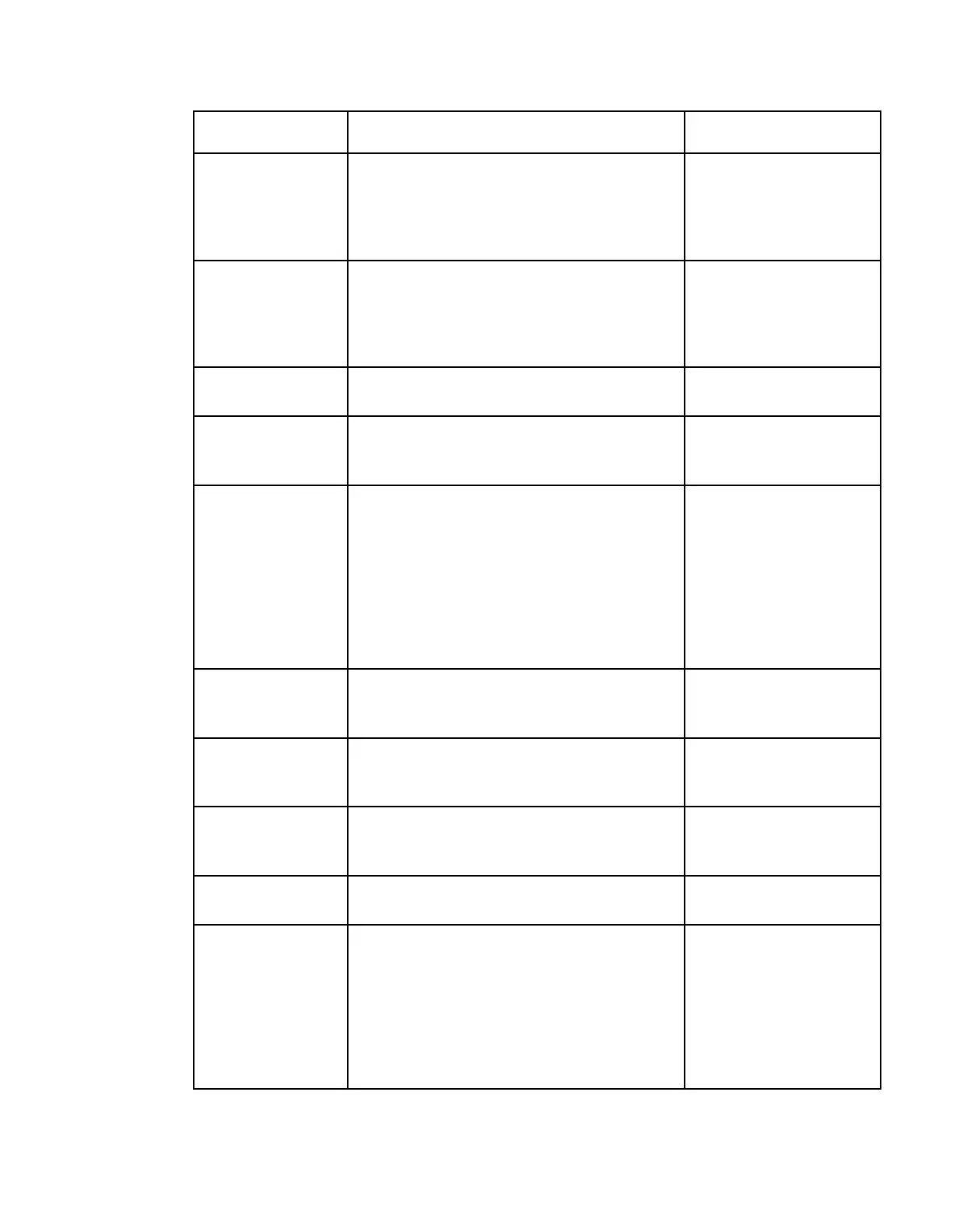Chapter 4 Front Panel Operation
Marks the polarity of the signal connected to
this RF input.
H (horizontal), Vert
(vertical), A (Auto). Auto
is only applicable when
LNB Power is set to H-NIT
or V-NIT.
Validate Orbital
Position
This option allows you to configure and
validate the RF inputs to match those expected
by the network. The receiver will check to see
if all the frequencies in the Network
Information Table (NIT) can be tuned to.
Orbital Position
Validation Date
This displays the last date that the ‘Validate
Orbital Position’ operation was performed.
This is the current Downlink operating
frequency used by the receiver for tuning the
received digital signal.
This is the symbol rate. The symbol rate must
match that of transmitted signal.
1.0 to 45.0 Ms/s for DVB-
S.
1.0 to 30.0 Ms/s for DVB-
S2 if Pilot Present is set to
Yes.
5.0 to 30.0 Ms/s for DVB-
S2 if Pilot Present is set to
No.
Select the Forward Error Correction inner code
rate. The FEC must match the FEC of the
transmitted signal.
1/2, 2/3, 3/4, 5/6, 7/8, or
Auto
This is the L-Band operating frequency used by
the receiver. This value is determined by the
values set in the Freq and LO options.
Indicate whether the tuner has locked onto the
Radio Frequency signal with the current
settings.
Sets the modulation type for the received
signal.
Sets the rolloff factor of the incoming signal.
.20, .25, .35. Use .20 or .35
when DVB-S modulation
is used, and either of the
three when DVB-S2 is
used. Use a small number
to reject or filter carriers
close to the same
frequency.
