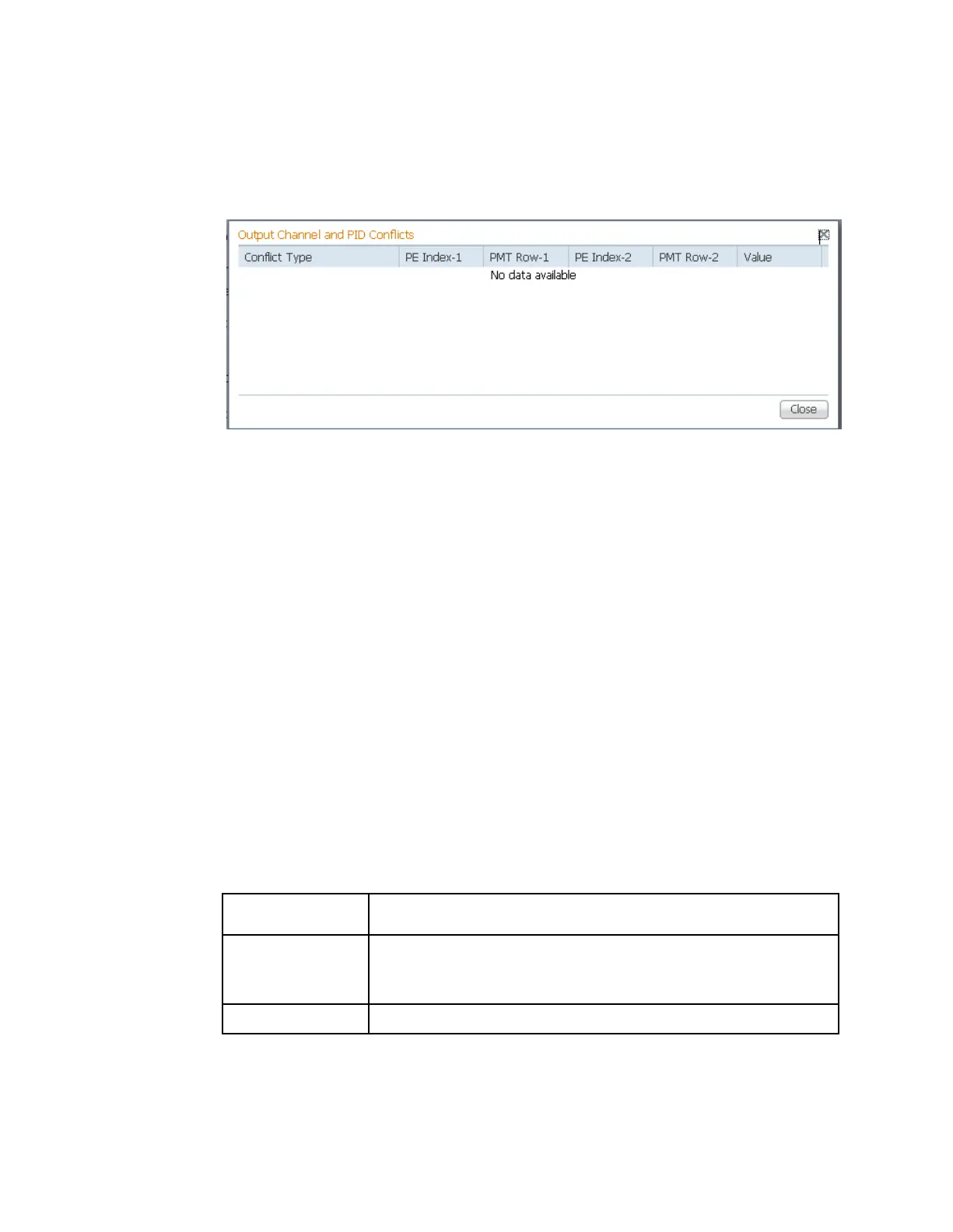Configuring Transport Stream Information
If a conflict occurs, a message that the conflicts will be fixed automatically and to
preview the changes prior to saving is displayed. Click View Conflicts to view a
detailed list of all the conflicts in the Output Channel and PID Conflicts
window.
For channel conflicts, the system will only automatically change the
duplicated output channel numbers. If both PE actions are set to Map, the
output channel number of the higher PE is changed. Otherwise, the output
channel number of the mapped PE is changed. The new channel number
selected is the next channel number that does not appear in the current PAT
or belong to any other PEs.
For PID conflicts, the system will only automatically change the duplicated
output PID numbers. If both PE actions are set to Map, the output PID
number of the higher PE is changed. Otherwise, the output PID number of
the mapped PE is changed. For example, if the PMT PID of PE1 matches the
ES PID of PE2, the ES PID of PE2 is changed. The new PID number selected is
the next number that does not appear in the output of any PE and it is not in
the current transport input.
Click Apply to save the resolved conflict changes.
Configuring the DPM General Settings
1 In the DPM General Settings area, you can configure MPEGoIP DPM transport
stream settings.
2 From the Remapping Mode drop-down list, choose the DPM map mode. The
following table describes each mode:
The elementary PIDs are not changed. Channels are remapped by
changing their PSI references. When this mode is selected, PE
detailed PID mapping cannot be edited.
Channels and the elementary service PIDs can be mapped.
3 From the Duplication Method drop-down list, choose the duplication method of
the DPM program, which modifies the PSI to duplicate a program and its
content. This parameter is only used if Remapping Mode is set to Svc ID & PID.
The following table describes the each duplication method: