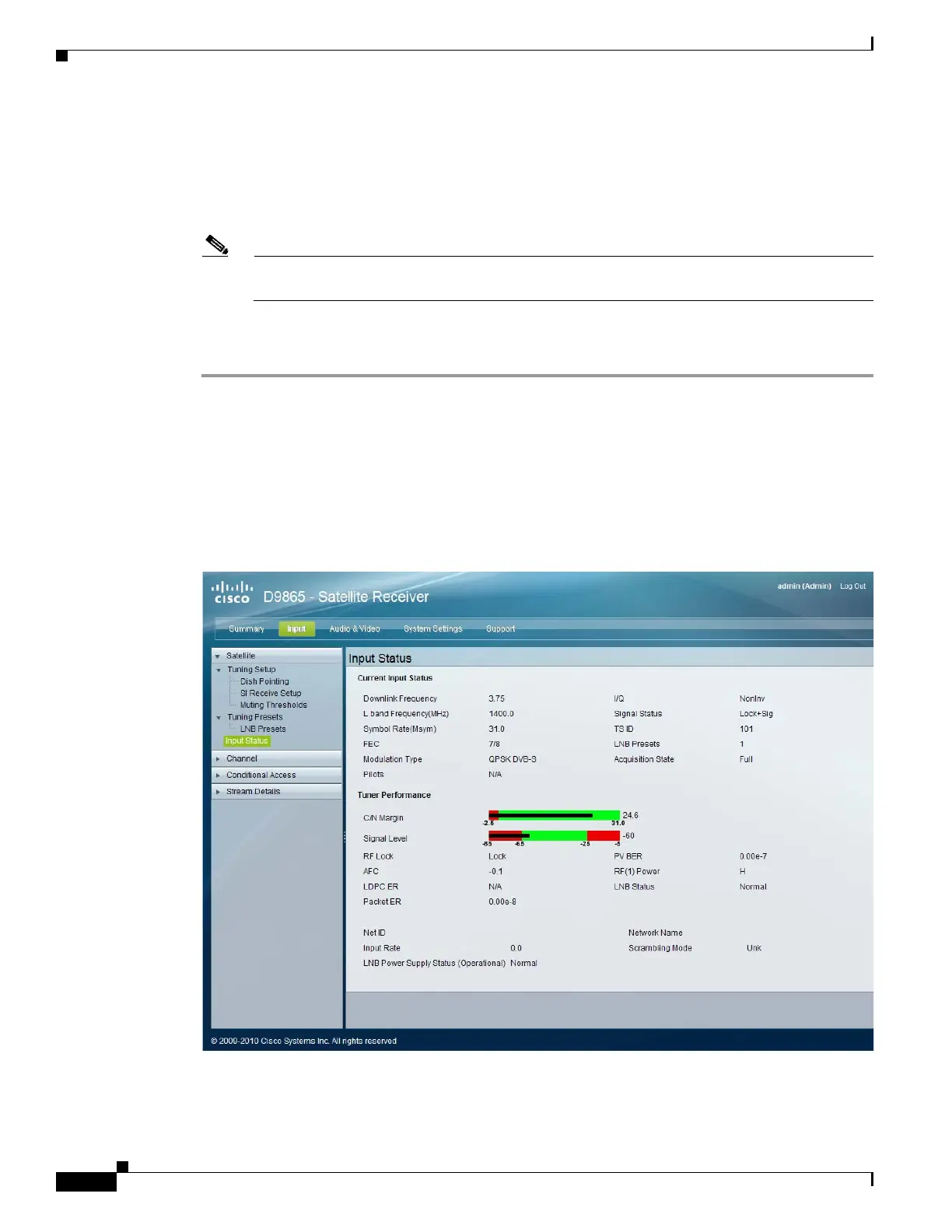5-20
Cisco D9865 Satellite Receiver Software Version 2.20 Installation and Configuration Guide
OL-31085-01
Chapter 5 Setup and Monitoring via Web GUI
Viewing Input Status
Step 7 In the Crossover field, enter the internal threshold frequency used for selecting the LO1 or LO2
frequency, depending on the current downlink frequency settings. This option is only used in dual-band
LNB applications. The default is 0.0 GHz.
Step 8 From the DiSEqC drop-down list, choose to enable or disable the Digital Satellite Equipment Satellite
Control, level 1.2.
Note This must be enabled to control the DiSEqC switch. LNB Power must be on to use this setting.
Refer to http://www.eutelsat.com/satellites/4_5_5.html for more information.
Step 9 From the DiSEqC Switch drop-down list, choose a port on the LNB switch, if used (Off, A to P).
Step 10 Click Apply to Preset.
Viewing Input Status
Proceed as follows to view the Input Status page:
From the user interface of the D9865, choose Input > Satellite > Input Status. The Input Status page
is displayed.
The Input Status page displays the active input port receiving the signal.
