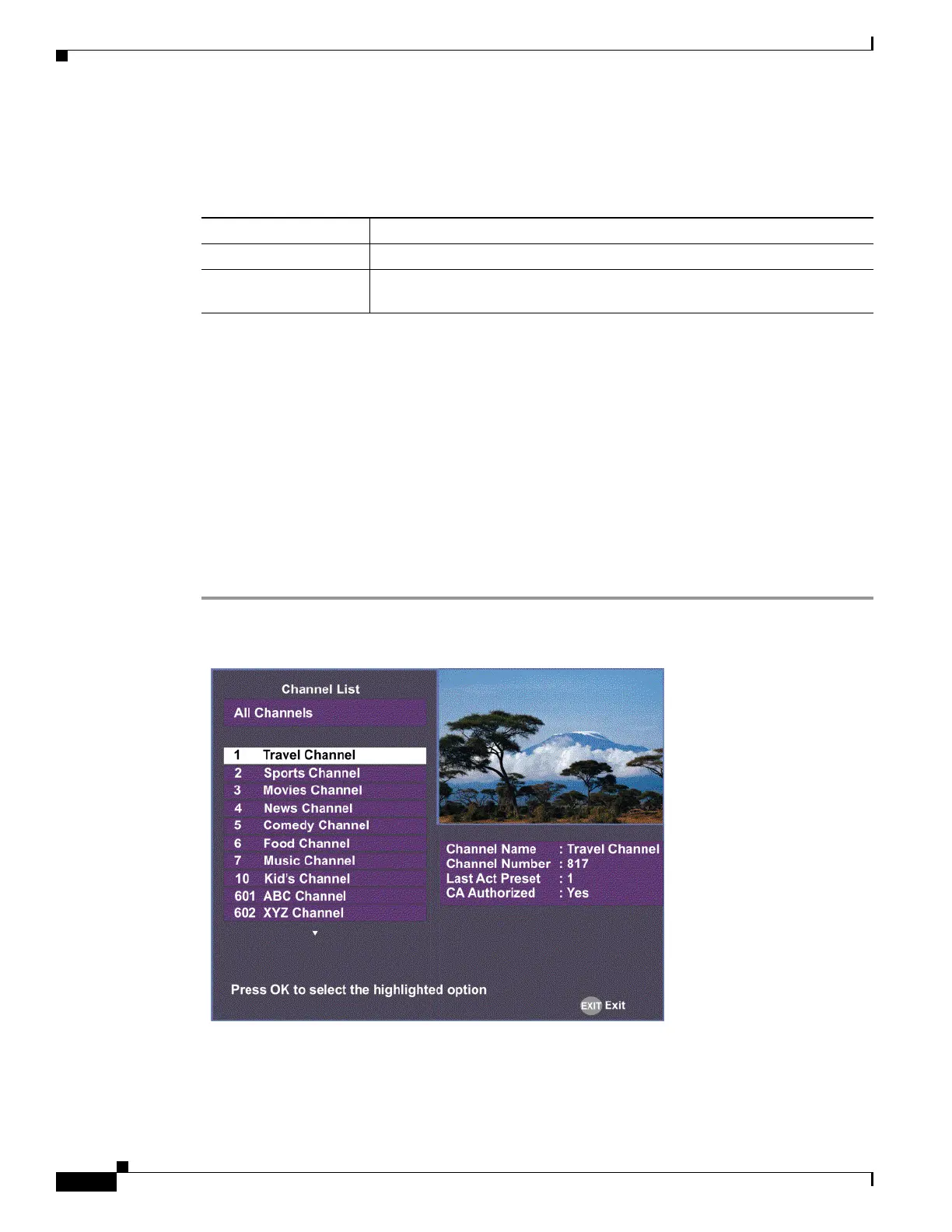4-4
Cisco D9865 Satellite Receiver Software Version 2.20 Installation and Configuration Guide
OL-31085-01
Chapter 4 Setup and Monitoring via On-Screen Display
Channel List without EPG
The On-Screen Buttons
The on-screen menus have the following common buttons:
About the Current Channel
When you navigate to menus from a video channel, the information displayed is associated with the
current (video) channel. If no changes have been made to the current setup, you are automatically
returned to the same video channel when you exit to video.
Channel List without EPG
If the receiver does not support EPG, you can access the Channel List from the Main Menu.
To select a channel from the channel list:
Step 1 From the Main Menu screen, select Channel List and press OK. The Channel List displays all the
available subscriber channels.
Step 2 Select a channel from the channel list and press OK. This will tune to the selected channel (top right)
and the channel information is displayed in the bottom right of the channel list.
Button Description
Save Saves and applies the settings to the receiver.
Exit Exits edit mode and menu. A message prompts you to save or discard
changes before you exit the menu.
