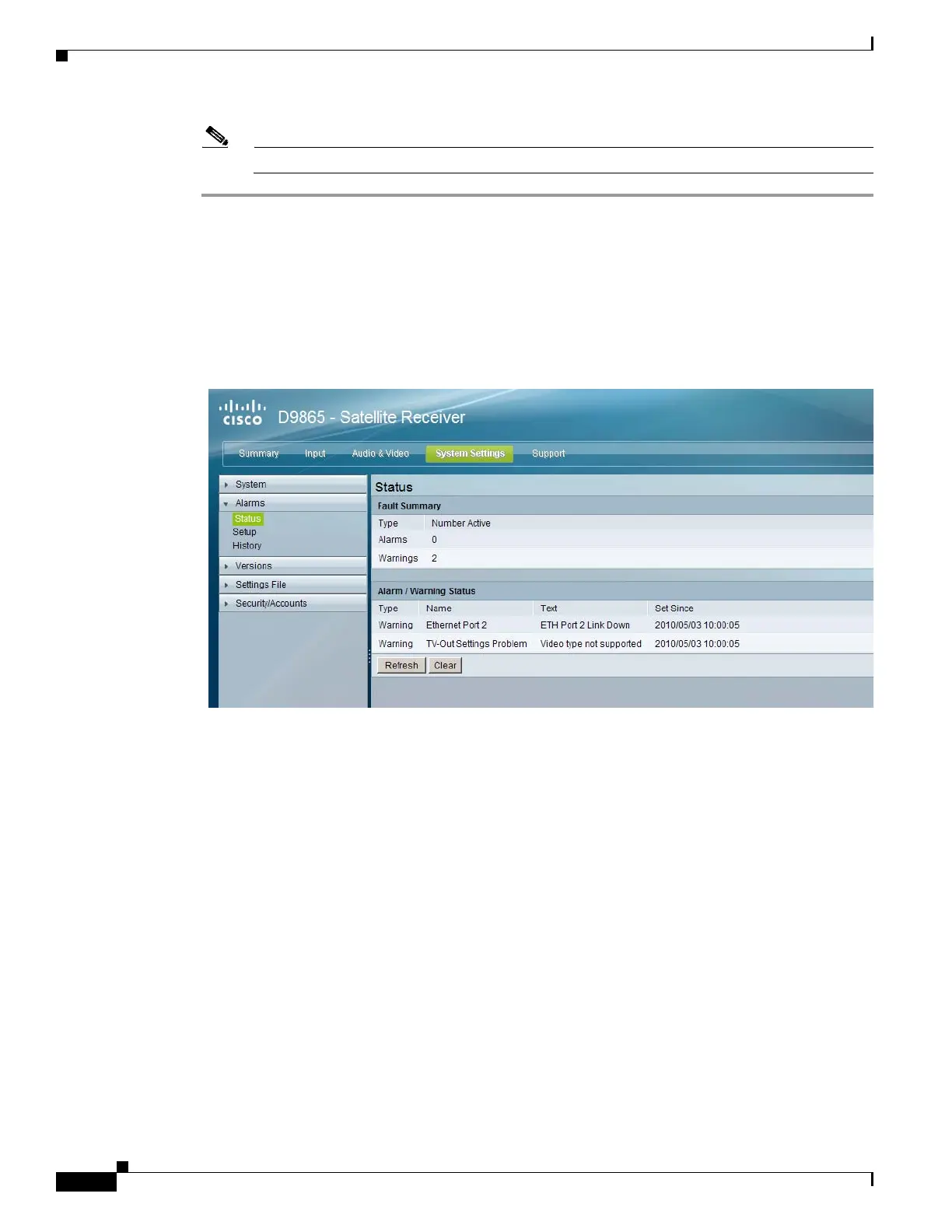5-42
Cisco D9865 Satellite Receiver Software Version 2.20 Installation and Configuration Guide
OL-31085-01
Chapter 5 Setup and Monitoring via Web GUI
Viewing the Alarm/Warning Status
Note To set a favorite profile as an active profile, select the favorite profile and click Apply.
Viewing the Alarm/Warning Status
Proceed as follows to view the active alarm and warning messages:
From the user interface of the D9865, choose System Settings > Alarms > Status. The Status page is
displayed.
The Fault Summary area displays the number of currently active Alarms and Warnings.
The Alarm/Warning Status area displays the name of the active alarm/warning, the alarm/warning
message, and the date and time of the alarm. For more information on alarm messages, refer to Alarm
Messages, page 6-1. For more information on warning messages, refer to Warning Messages, page 6-10.
