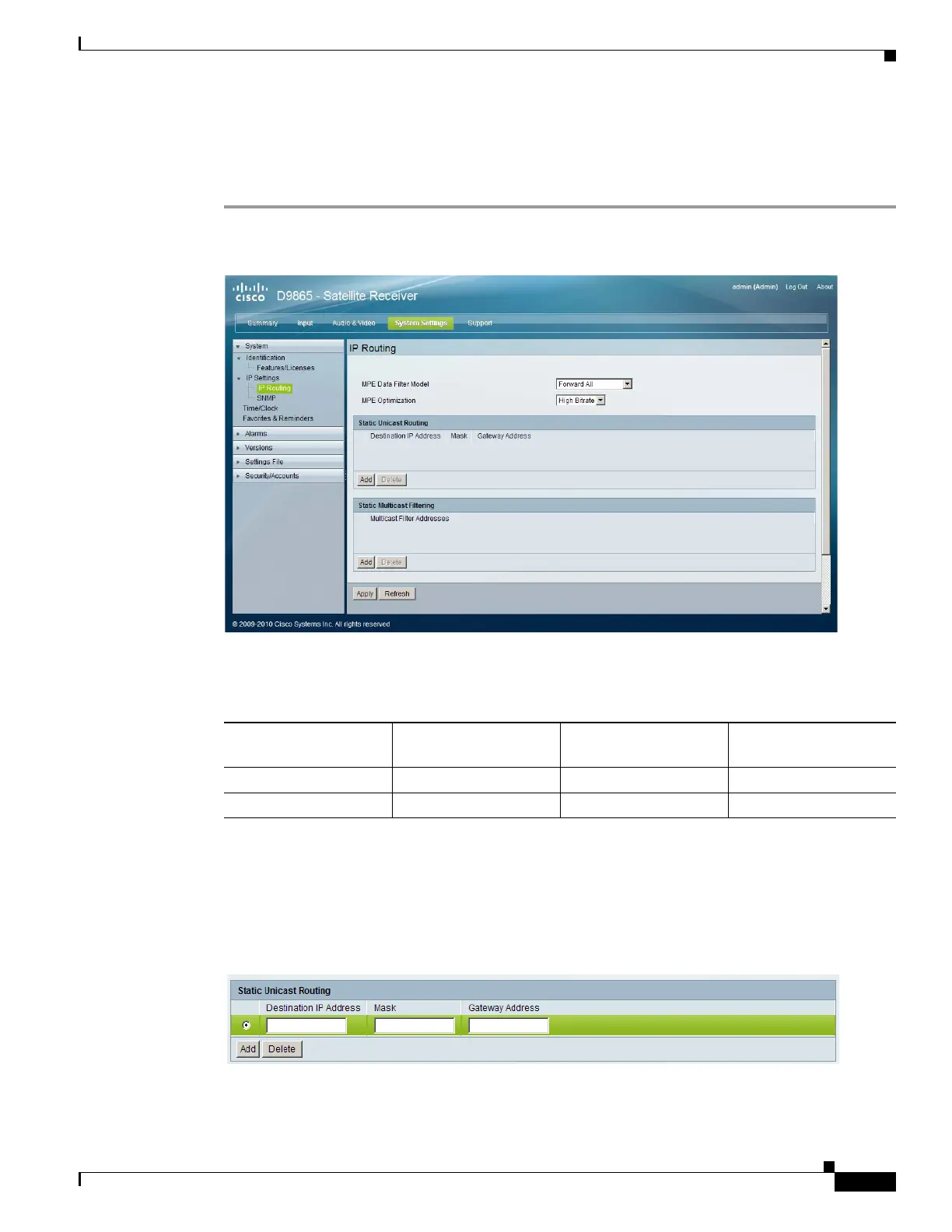5-37
Cisco D9865 Satellite Receiver Software Version 2.20 Installation and Configuration Guide
OL-31085-01
Chapter 5 Setup and Monitoring via Web GUI
Setting Up IP Information
Setting Up IP Routing
Proceed as follows to configure the IP Routing settings:
Step 1 From the user interface of the D9865, choose System Settings > System > IP Settings > IP Routing.
The IP Routing page is displayed.
Step 2 From the MPE Data Filter Mode drop-down list, choose whether all the MPE data is forwarded
(Forward All) via the Gateway. It can forward up to 5 PIDs at the maximum bit rates shown in the
following table. Otherwise, select Forward None.
Step 3 From the MPE Optimization drop-down list, choose High Bitrate (default) to accumulate the IP
packets before they are processed in short bursts, increasing the allowable bit rate of MPE data. Choose
Low Jitter to emit the IP packets in a constant stream, resulting in low latency.
Step 4 The Static Unicast Routing area displays the static unicast routing addresses for the MPE data. To add
a new address, click Add. The following is displayed:
a. In the Destination IP Address field, enter the IP address participating in a Network environment.
b. In the Mask field, enter the subnet mask for its participation in a Network environment, from 8 to 32.
MPE Bit Rate No Decoding
5 Mbps SD Video
Decoded
20 Mbps HD Video
Decoded
Multicast 30 Mbps 20 Mbps 15 Mbps
Unicast 20 Mbps 15 Mbps 10 Mbps
