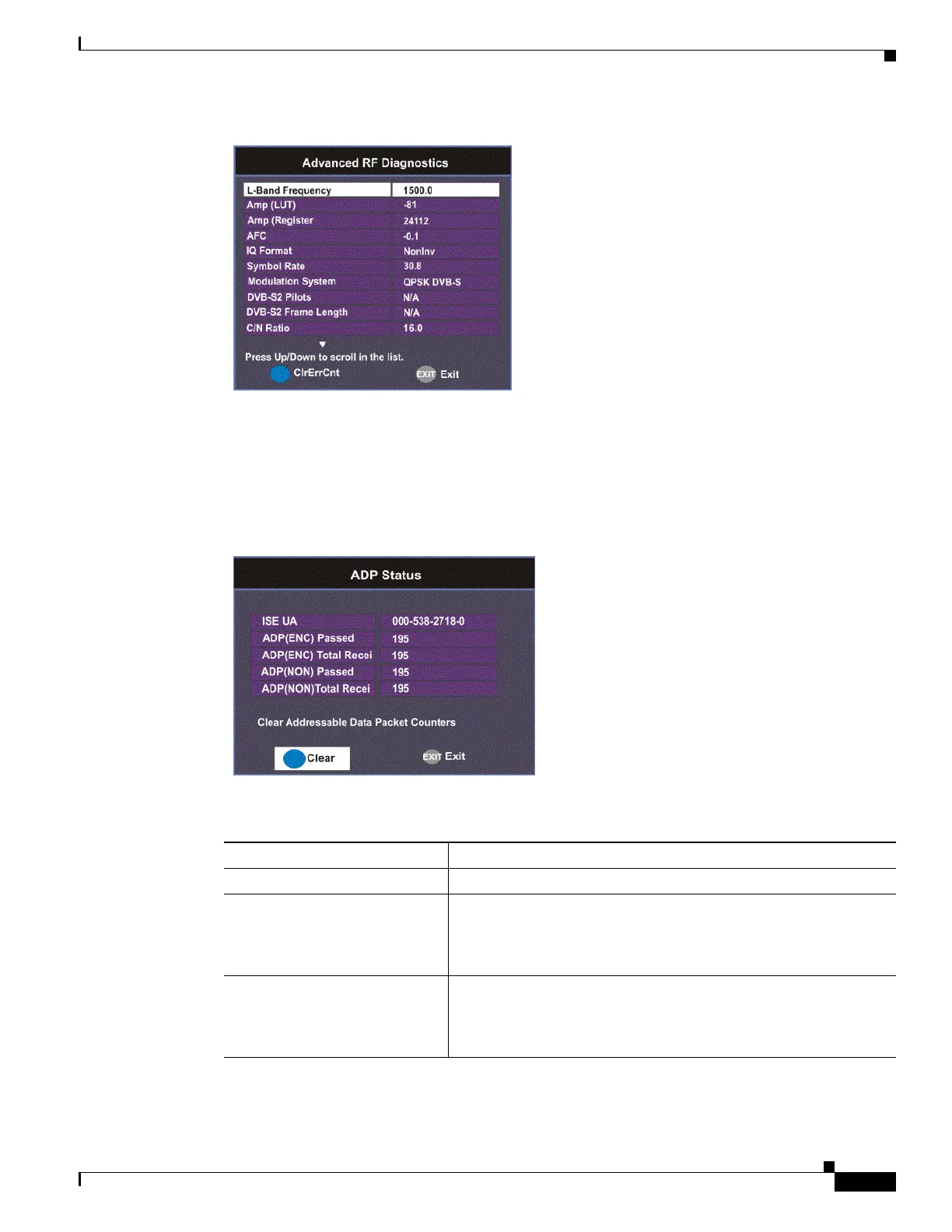4-67
Cisco D9865 Satellite Receiver Software Version 2.20 Installation and Configuration Guide
OL-31085-01
Chapter 4 Setup and Monitoring via On-Screen Display
Setup Menu
Press the blue button (ClrErrCnt) to clear the error counters.
Viewing ADP Status
Proceed as follows to view the ADP Status screen.
From the Info screen, select ADP Status and press OK.
The following table describes the ADP status information displayed:
ADP Status Description
ISE UA Indicates the ISE user address (11 decimal characters).
ADP(ENC) Passed Indicates the current Encrypted Addressed Data Packet Count. This
count indicates the amount of transmitted ADP information being
accurately received and processed. Ideally, the ADP(ENC) Passed
and ADP(ENC) Total Received numbers should be identical.
ADP(ENC) Total Received Indicates the total Encrypted Addressed Data Packet Count. This
count indicates the amount of transmitted ADP information being
accurately received and processed. Ideally, the ADP(ENC) Passed
and ADP(ENC) Total Received numbers should be identical.
