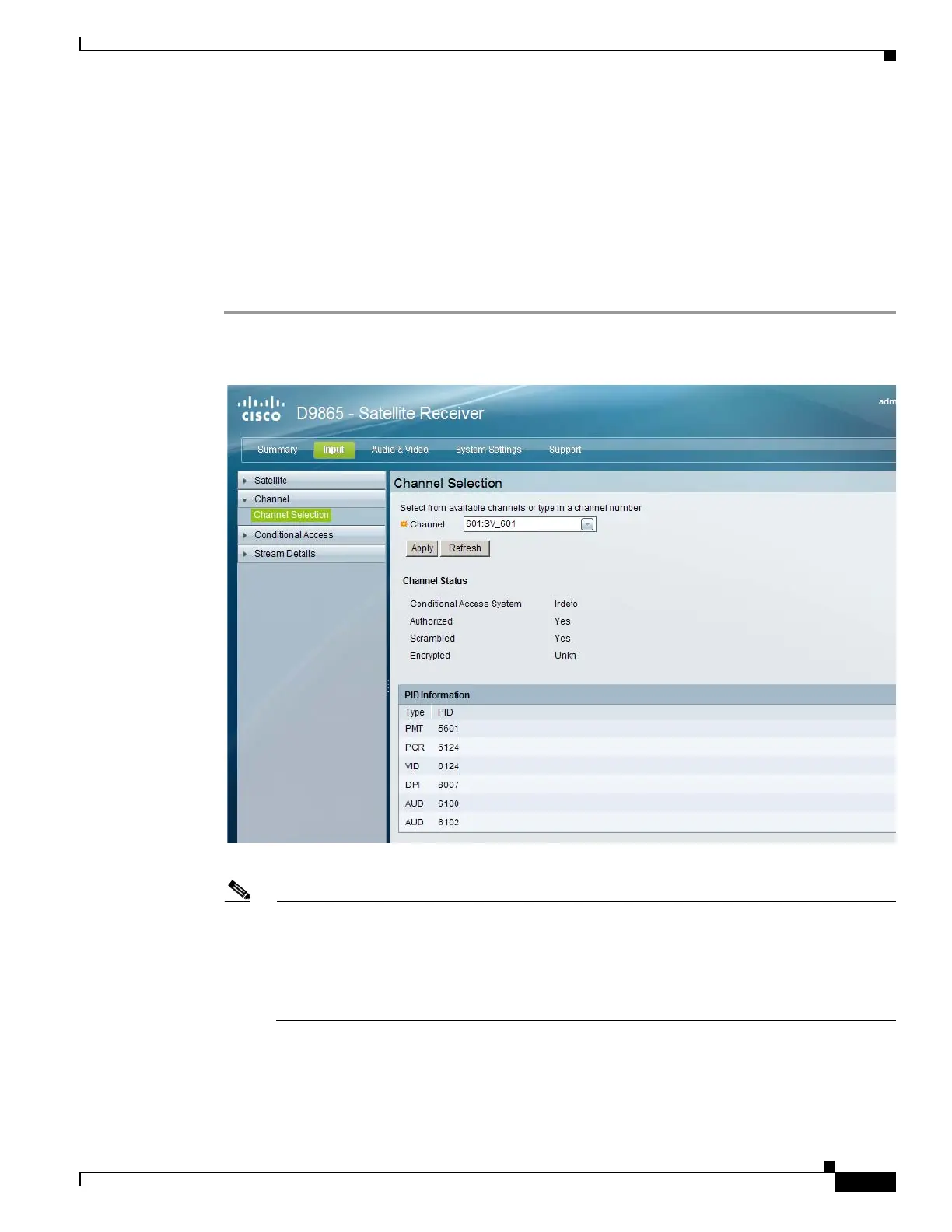5-21
Cisco D9865 Satellite Receiver Software Version 2.20 Installation and Configuration Guide
OL-31085-01
Chapter 5 Setup and Monitoring via Web GUI
Setting the Channel Information
The Current Input Status area displays current RF Tuning Status information, including the downlink
frequency and signal status.
The Tuner Performance area displays the satellite dish status, such as the C/N Margin and Signal Level.
Setting the Channel Information
Proceed as follows to select a channel and view the channel information:
Step 1 From the user interface of the D9865, choose Input > Channel. The Channel Selection page is
displayed.
Step 2 From the Channel number drop-down list, choose the channel from a list of available channels.
Note Subscriber uplink services made available to your satellite receiver are associated with virtual
channels. These channels can include video, audio, and/or data services. All authorized virtual
channel services are provided via PNC system software and broadcast facility equipment, and
are decoded by the receiver. You can view available subscriber services for any received virtual
received channel on this menu and tune to the selected channel by entering the particular channel
number.
Step 3 Click Apply. The channel is selected and the selected channel is displayed on-screen.
Step 4 The Channel Status area displays the following information:
