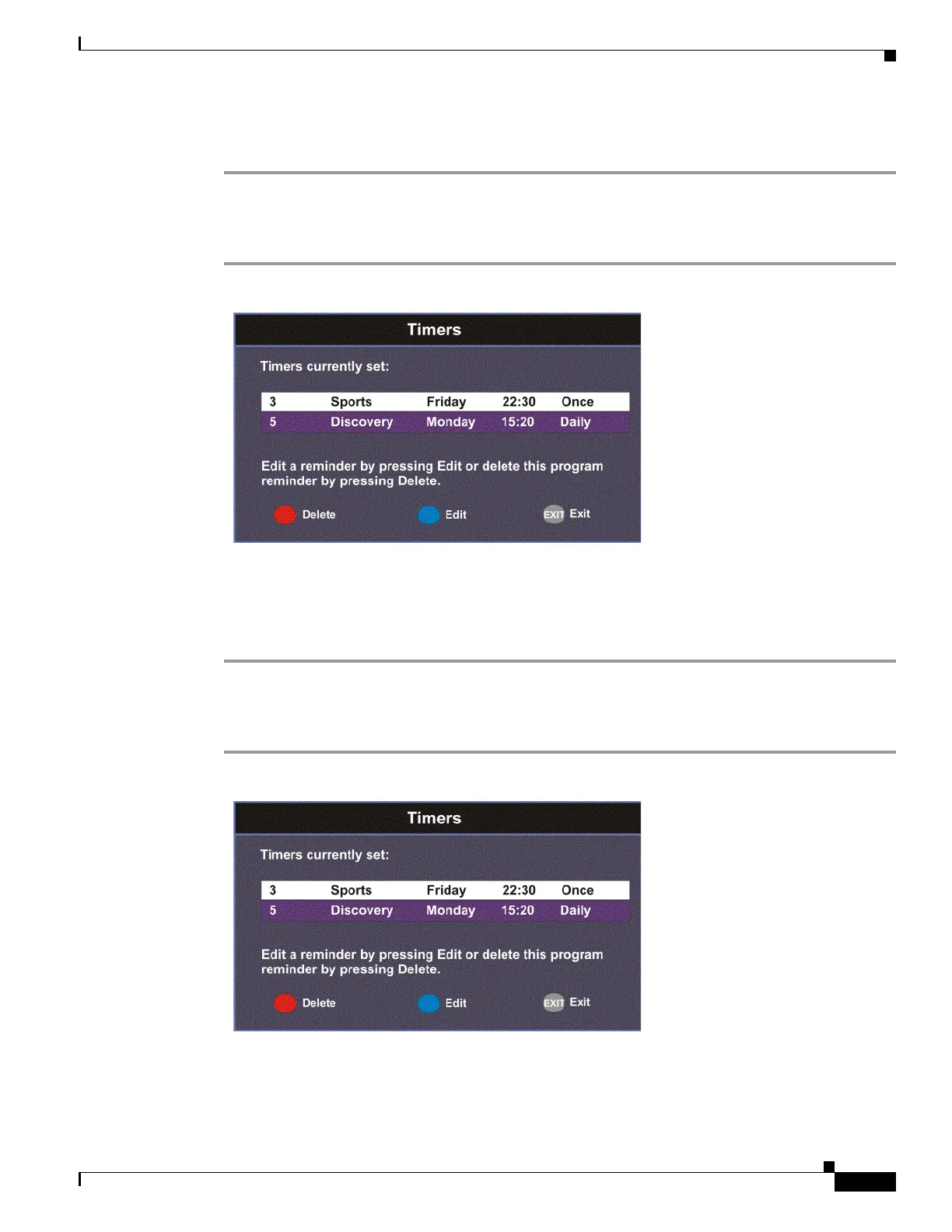4-9
Cisco D9865 Satellite Receiver Software Version 2.20 Installation and Configuration Guide
OL-31085-01
Chapter 4 Setup and Monitoring via On-Screen Display
Introducing EPG
The clock symbol on the left hand side displays a countdown of seconds left before the program starts
and the reminder window closes.
Editing a Timer Profile
Step 1 From the Main Menu, select Timers and press OK. The Timers screen is displayed.
Step 2 From the Timers screen, scroll to the Timer profile you want to edit using the buttons.
Step 3 Select Edit or press the blue button (Edit). The Set Timer screen is displayed.
Step 4 Make the necessary changes.
Step 5 Press the green button (Save) to save the Timers list.
Deleting a Timer Profile
Step 1 From the Main Menu, select Timers and press OK. The Timers screen is displayed.
Step 2 From the Timers screen, scroll to the Timer profile you want to delete using the buttons.
Step 3 Select Delete or press the red button (Delete). A warning message appears confirming your deletion.
