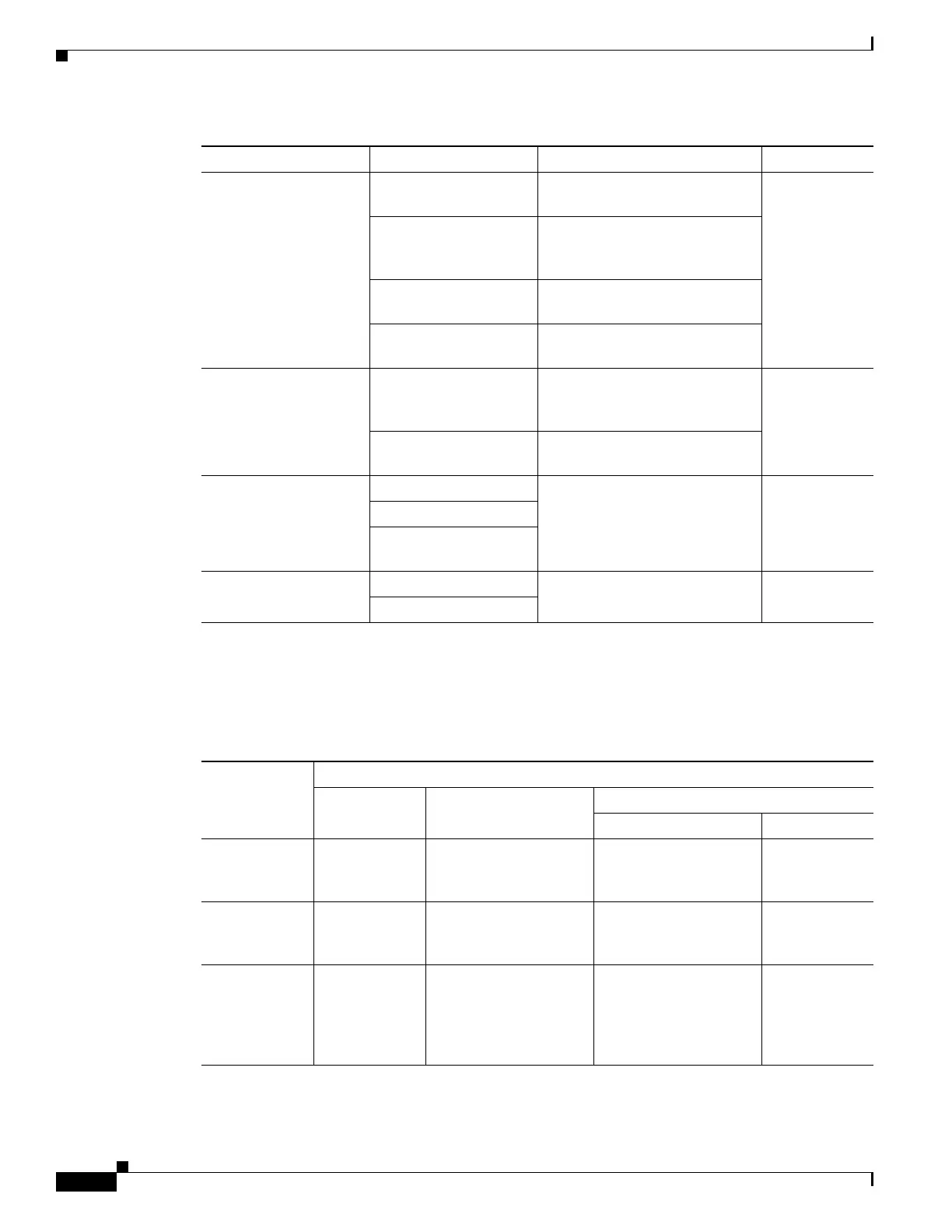4-34
Cisco D9865 Satellite Receiver Software Version 2.20 Installation and Configuration Guide
OL-31085-01
Chapter 4 Setup and Monitoring via On-Screen Display
Setup Menu
Digital Audio Preference Settings
The following table displays the effects of Dolby Audio Preference setting on audio outputs, based on
the type of audio being decoded:
Selection Options Description Default
Stereo/Mono Stereo Left and right channels are
output on L and R respectively.
Stereo
Mixed Left and right channels are
combined and output on both L
and R.
L-MONO Left channel is output on L and
R.
R-MONO Right channel is output on L and
R.
DRC Mode RF Mode This setting is normally used for
analog cable modulators, when
limited dynamic range is desired.
RF Mode
Line Mode Setting used when full dynamic
range is allowed.
Digital Audio
Preference
PCM Set the compressed audio type.
For more information on the
settings, see the Digital Audio
Preference Settings table below.
PCM
Dolby Digital
Compressed (Dolby
Digital Plus)
PMT Audio Source None Select the PMT Audio Source for
the audio channel.
AUD1
AUD1 to AUD64
Input/Output
Digital Audio Preference
PCM Dolby Digital
Compressed
S/PDIF HDMI
MPEG LA
(MPEG1 and
MPEG2)
PCM PCM PCM PCM
Dolby Digital PCM Dolby Digital (follows
IEC 61937)
Dolby Digital (follows
IEC 61937)
Dolby Digital
(follows IEC
61937)
Dolby Digital
Plus (< 1.5
Mbps)
PCM Dolby Digital (follows
IEC 61937)
Dolby Digital Plus (No
over-clocking, follows
SMPTE-338)
Dolby Digital
Plus
(over-clocking
x4, follows IEC
61937)
