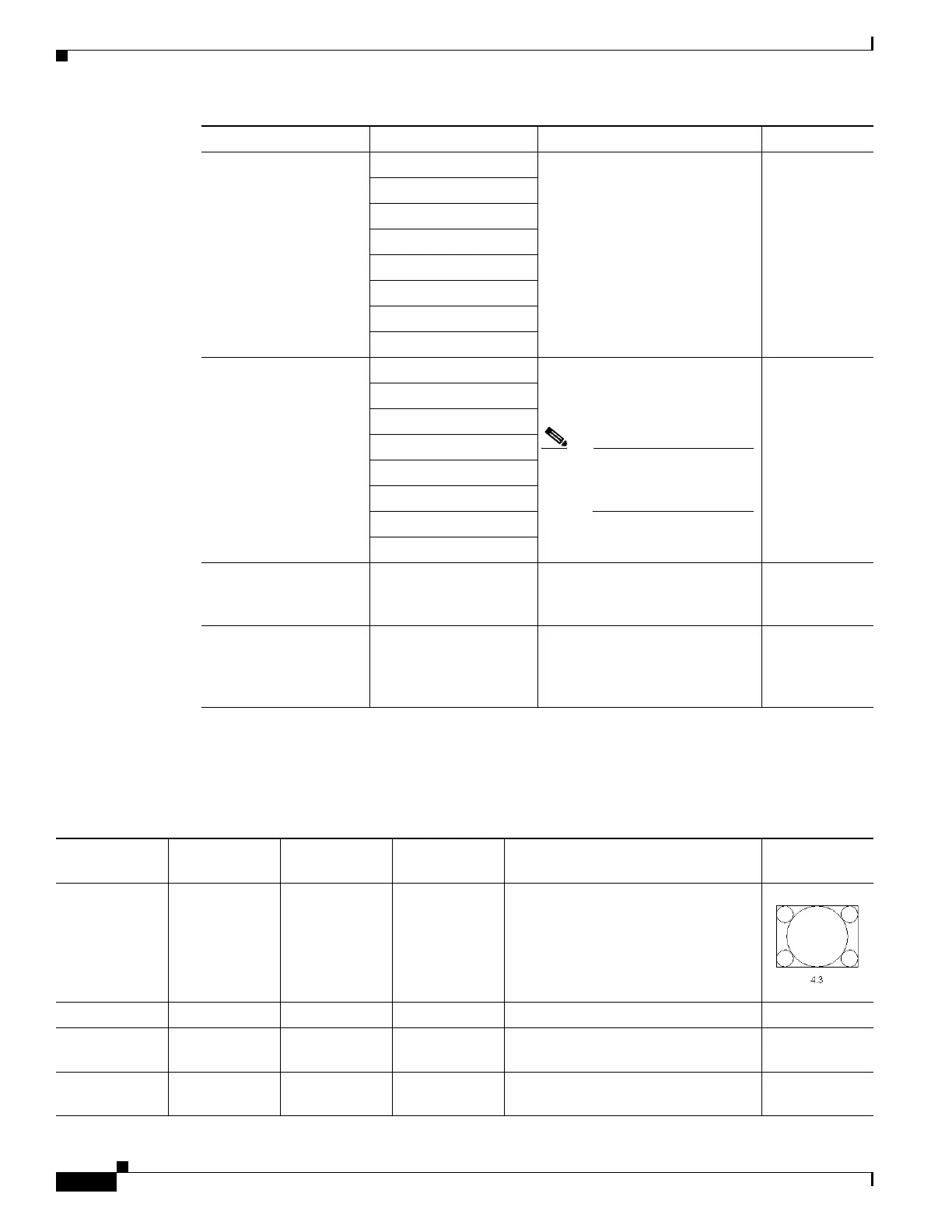4-28
Cisco D9865 Satellite Receiver Software Version 2.20 Installation and Configuration Guide
OL-31085-01
Chapter 4 Setup and Monitoring via On-Screen Display
Setup Menu
Actual Conversion Table
The following table displays the actual conversion performed by the receiver according to your TV
Aspect Ratio selection and the affect on the picture displayed on the TV screen.
Aspect Ratio Convert None This is the conversion that the
receiver will perform on the
incoming signal for the picture to
be displayed correctly (i.e., to
correspond to the aspect ratio of
your TV) on your TV, based on
your selection.
For the actual conversion
performed, refer to Actual
Conversion Table, page 4-28.
None
Auto
Auto AFD
16:9 L/B
4:3 P/B
14:9
4:3 CCO
16:9 SCALE
Closed Caption Auto This is the mode of
closed-captioning to use. if there
are multiple in the stream.
Note SA Custom is not
supported when telecine
video coding is enabled.
Auto
SA Custom
EIA 708
Type 3
Type 4 SA
Type 4 ATSC
Reserved
DVB 157
Stream Aspect Ratio 4:3, 16:9 This indicates the aspect ratio of
the incoming signal. This is
read-only.
Actual Conversion This is the type of (aspect ratio)
conversion the receiver will
perform based on what you have
selected. This is read-only.
Selection Options Description Default
Stream
TV Aspect
Ratio
Aspect Ratio
Conversion
Actual
Conversion Description Image
4:3 4:3 None None Normal Picture
4:3 4:3 Auto None No conversion
4:3 4:3 16:9 L/B None Conversion is not possible. Normal
picture.
4:3 4:3 4:3 CCO None Conversion is not possible. Normal
picture.
